Hello,
I am using Darktable for processing and GIMP to scale output files. I have printed my photos in the past, in various print shops, and was generally happy with color matching.
This time I have several panos I’d like to print on larger format ~1m+. Also now I live in small town and there are no professional photo print shops. Therefore, I looked for the closest one with large format printer to give it a try. One print shop was glad to take my order. Provided they have no experience with printing photos. Since it’s large format and close to my place, why not give it a try, I thought.
We did several small scale prints to evaluate the quality, which didn’t turn out to be very bad. However, I believe colors were dull and muddy.
Setup that was used for test printing:
- My setup: Pair of calibrated monitors. AdobeRGB in-camera profile and processing in linear Rec2020 RGB. For printing I save in 16bit TIFF, with AdobeRGB or linear Rec2020 RGB embedded profiles.
- Print shop setup: They use Mimaki JV150-160 CMYK printer with cheap paper from China, for which they have no output color profiles. According to the owner, in RasterLink they use Fogra39 CMYK as input profile.
- Test batch of images had following parameters: TIFF 16bit, without embedded profile. The print shop asked me top strip it off, because don’t have experience with color space pipeline.
The print shop owner is interested in printing photos and asked me to find best workflow for such tasks.
I was thinking what could be improved here to bring back the colors and came out with following workflow options, which I would like someone with more experience in CMYK printing to validate.
Workflow option 1
Shoot in AdobeRGB => Process in linear Rec2020 RGB => Output TIFF in AdobeRGB/Rec2020 RGB => print with AdobeRGB/Rec2020 RGB in RasterLink(printer software), as input profile, check color matching is on on the settings.
Basically rely on printer software to do RGB to CMYK conversion.
Workflow option 2
Shoot in AdobeRGB => Process in linear Rec2020 RGB => Output TIFF in AdobeRGB/Rec2020 RGB => Convert output TIFF RGB image to CMYK Fogra39 (any potential issues here?) =>use Fogra39 CMYK as input profile in the printer.
I heard modern day CMYK printers and ink are capable of very good RGB color matching.
CMYK color space has smaller gamut than RGB. So, potentially, second option converting file from RGB to CMYK would drop a lot of colors even before printing.
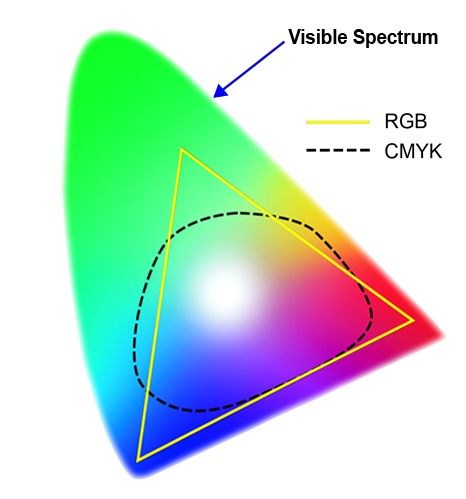
Thank you in advance for any tips.