Good morning,
I needed to use the export function of the edited image in order to open it in GIMP. It did not work. In the preferences, I gave the right path to the GIMP installation folder (bin). As output folder, I selected “same as input image”. By clicking on the icon ![]() , nothing happens and GIMP has not been launched.
, nothing happens and GIMP has not been launched.
I tried to export via the third option, using the personal command line, and specifying the absolute path to the GIMP executable. At my house :
D:\Program Files\GIMP 2\bin\gimp-2.10.exe
By clicking on the icon 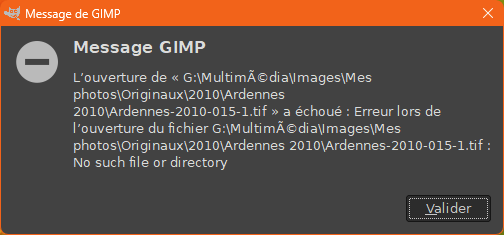
You will notice that the edited image path contains accented characters. Apparently, these accented characters are misinterpreted by GIMP, due to a bad character set.
It’s very annoying. I believe this is a bug to fix in RawTherapee. It should convert the path string to the character set compatible with GIMP.
I specify that I work under Windows 11, and it is possible that this problem of accented characters does not occur under other operating systems.
Can anyone help me? Where do I send the report of this malfunction so that the designers of RawTherapee can correct this problem?
Thank you for your attention and your answers. Good day !





