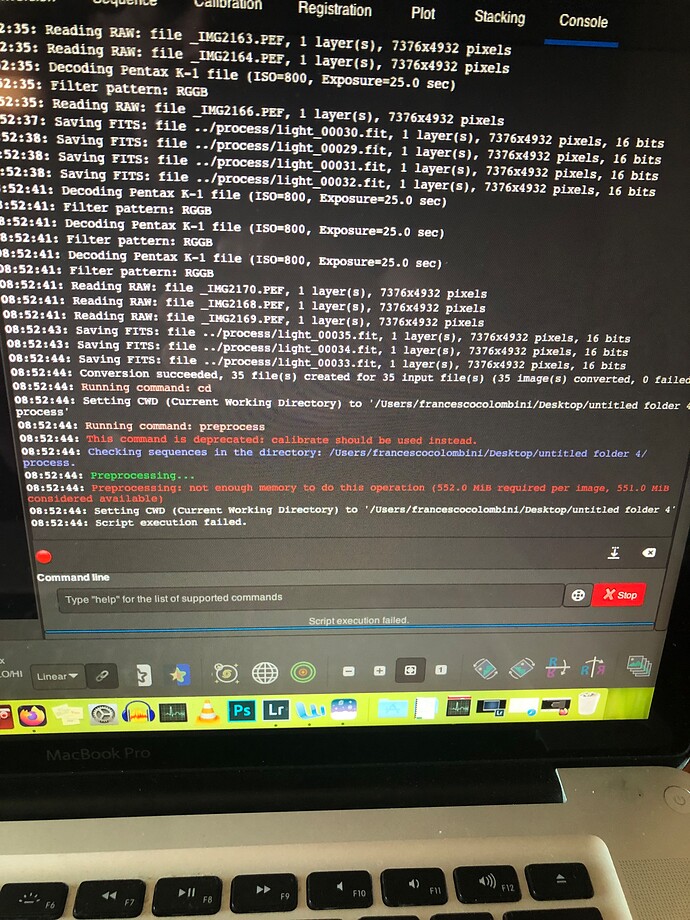After get file’s conversion the preprocessing and script execution failed. The message is: “not enought memory to do this operation”. See attachment.
I use a macbook pro. Could the problem is linked with purgeable memory on macOS?
Thanks for the support
Regards,
Francesco
Hello and welcome!
Please for next time, don’t take a picture, copy and paste the text instead (images are heavy, hard to read and not searchable).
Have you changed the amount of memory Siril is allowed to use? It finds only 552 MB available, maybe you have too many things running on the computer and not enough memory installed? Can you check in something like a resource manager?
Hello and thank you for your pront replay! I’m sorry for the picture, next time I’ll paste the text ![]()
I didn’t check the amount of memory in Siril, probably it is due to this setting…
I’ll check as soon as possible and update here.
Very helpful.
Many thanks ![]()
The default setting should work. If you didn’t change the settings, look at how much memory is available while you process images. You should exit all unused applications, or make as much room as possible for Siril.
Where does this script come from. It looks old if you read the lines. And it’s probably an out-of-date script. Here are some useful instructions for reporting a problem: How to report issues — Siril 1.2.0 documentation
Thank you “vinvin” and “lock042”, problem solved now the script works correctly. I modify the memory setting in siril and used a most recent script!
Thank you again
Regards,