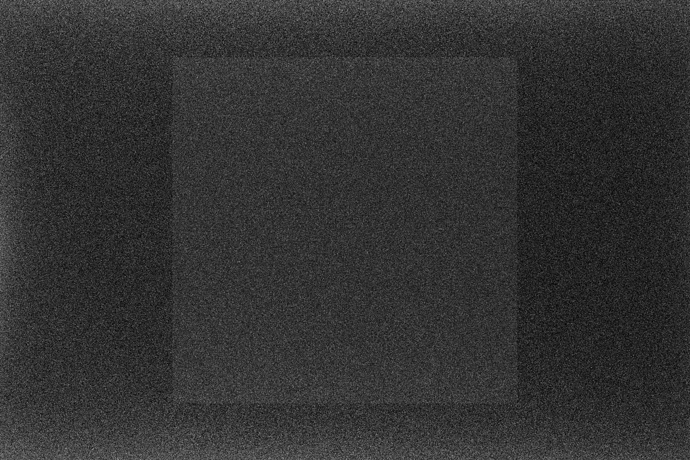The DSLR is a Fuji XT-20 like in the title.
Reading sequence file `Darks_.seq'.
free_image_data() called, clearing loaded image
Read from FITS header: pix size 3.91x3.91, binning 1x1, focal 18
log: Reading FITS: file Darks_00001.fit, 1 layer(s), 6032x4028 pixels
bitpix for the sequence is set as 20
log: Sequence loaded: Darks_ (1->15)
Purging previously saved reference frame data.
number of filtered-in images: 15
number of filtered-in images: 15
Saved the reference frame buffer for alignment preview.
Read from FITS header: pix size 3.91x3.91, binning 1x1, focal 18
log: Reading FITS: file #master-Bias.fit, 1 layer(s), 6032x4028 pixels
log: Preprocessing...
log: Preprocessing: processing...
Read from FITS header: pix size 3.91x3.91, binning 1x1, focal 18
log: Reading FITS: file Darks_00001.fit, 1 layer(s), 6032x4028 pixels
log: Saving FITS: file pp_Darks_00001.fit, 1 layer(s), 6032x4028 pixels
Read from FITS header: pix size 3.91x3.91, binning 1x1, focal 18
log: Reading FITS: file Darks_00007.fit, 1 layer(s), 6032x4028 pixels
log: Saving FITS: file pp_Darks_00007.fit, 1 layer(s), 6032x4028 pixels
Read from FITS header: pix size 3.91x3.91, binning 1x1, focal 18
log: Reading FITS: file Darks_00009.fit, 1 layer(s), 6032x4028 pixels
log: Saving FITS: file pp_Darks_00009.fit, 1 layer(s), 6032x4028 pixels
Read from FITS header: pix size 3.91x3.91, binning 1x1, focal 18
Read from FITS header: pix size 3.91x3.91, binning 1x1, focal 18
log: Reading FITS: file Darks_00003.fit, 1 layer(s), 6032x4028 pixels
log: Reading FITS: file Darks_00002.fit, 1 layer(s), 6032x4028 pixels
Read from FITS header: pix size 3.91x3.91, binning 1x1, focal 18
log: Reading FITS: file Darks_00008.fit, 1 layer(s), 6032x4028 pixels
Read from FITS header: pix size 3.91x3.91, binning 1x1, focal 18
log: Reading FITS: file Darks_00012.fit, 1 layer(s), 6032x4028 pixels
Read from FITS header: pix size 3.91x3.91, binning 1x1, focal 18
log: Reading FITS: file Darks_00015.fit, 1 layer(s), 6032x4028 pixels
log: Saving FITS: file pp_Darks_00003.fit, 1 layer(s), 6032x4028 pixels
log: Saving FITS: file pp_Darks_00002.fit, 1 layer(s), 6032x4028 pixels
log: Saving FITS: file pp_Darks_00008.fit, 1 layer(s), 6032x4028 pixels
log: Saving FITS: file pp_Darks_00015.fit, 1 layer(s), 6032x4028 pixels
log: Saving FITS: file pp_Darks_00012.fit, 1 layer(s), 6032x4028 pixels
Read from FITS header: pix size 3.91x3.91, binning 1x1, focal 18
Read from FITS header: pix size 3.91x3.91, binning 1x1, focal 18
log: Reading FITS: file Darks_00005.fit, 1 layer(s), 6032x4028 pixels
log: Reading FITS: file Darks_00014.fit, 1 layer(s), 6032x4028 pixels
log: Saving FITS: file pp_Darks_00005.fit, 1 layer(s), 6032x4028 pixels
log: Saving FITS: file pp_Darks_00014.fit, 1 layer(s), 6032x4028 pixels
Read from FITS header: pix size 3.91x3.91, binning 1x1, focal 18
log: Reading FITS: file Darks_00013.fit, 1 layer(s), 6032x4028 pixels
Read from FITS header: pix size 3.91x3.91, binning 1x1, focal 18
log: Reading FITS: file Darks_00011.fit, 1 layer(s), 6032x4028 pixels
log: Saving FITS: file pp_Darks_00013.fit, 1 layer(s), 6032x4028 pixels
log: Saving FITS: file pp_Darks_00011.fit, 1 layer(s), 6032x4028 pixels
Read from FITS header: pix size 3.91x3.91, binning 1x1, focal 18
log: Reading FITS: file Darks_00010.fit, 1 layer(s), 6032x4028 pixels
log: Saving FITS: file pp_Darks_00010.fit, 1 layer(s), 6032x4028 pixels
Read from FITS header: pix size 3.91x3.91, binning 1x1, focal 18
Read from FITS header: pix size 3.91x3.91, binning 1x1, focal 18
log: Reading FITS: file Darks_00004.fit, 1 layer(s), 6032x4028 pixels
log: Reading FITS: file Darks_00006.fit, 1 layer(s), 6032x4028 pixels
log: Saving FITS: file pp_Darks_00004.fit, 1 layer(s), 6032x4028 pixels
log: Saving FITS: file pp_Darks_00006.fit, 1 layer(s), 6032x4028 pixels
log: Sequence processing succeeded.
log: Execution time: 39.21 s.
seqfile 'Bias_.seq' already exists, not overwriting
seqfile 'Darks_.seq' already exists, not overwriting
seqfile 'Lights_.seq' already exists, not overwriting
seqfile 'MonoFlats_.seq' already exists, not overwriting
seqfile 'pp2_Darks_.seq' already exists, not overwriting
Writing sequence file pp_Darks_.seq
Sequence found: pp_Darks_ 1->15
seqfile 'pp_MonoFlats_.seq' already exists, not overwriting
Reading sequence file `Bias_.seq'.
Reading sequence file `Darks_.seq'.
Reading sequence file `Lights_.seq'.
Reading sequence file `MonoFlats_.seq'.
Reading sequence file `pp2_Darks_.seq'.
Reading sequence file `pp_Darks_.seq'.
Reading sequence file `pp_MonoFlats_.seq'.
Loaded 7 sequences
Reading sequence file `pp_Darks_.seq'.
free_image_data() called, clearing loaded image
Read from FITS header: pix size 3.91x3.91, binning 1x1, focal 18
log: Reading FITS: file pp_Darks_00001.fit, 1 layer(s), 6032x4028 pixels
bitpix for the sequence is set as -32
log: Sequence loaded: pp_Darks_ (1->15)
MODE: closing sequence
log: Closing sequence Darks_
Writing sequence file Darks_.seq
Purging previously saved reference frame data.
number of filtered-in images: 15
number of filtered-in images: 15
Saved the reference frame buffer for alignment preview.
log: Stacking will use registration data of layer 0 if some exist.
log: Stacking: processing...
log: Processing all images in the sequence (15)
log: Stacking result will be stored as a 32-bit image
log: Using 5120 MB memory maximum for stacking
Read from FITS header: pix size 3.91x3.91, binning 1x1, focal 18
image size: 6032x4028, 1 layers
cfitsio was compiled with multi-thread support, stacking will be executed by several cores
log: We have 24 parallel blocks of size 167 (+20) for stacking.
Block 0: channel 0, from 0 to 167 (h = 168)
Block 1: channel 0, from 168 to 335 (h = 168)
Block 2: channel 0, from 336 to 503 (h = 168)
Block 3: channel 0, from 504 to 671 (h = 168)
Block 4: channel 0, from 672 to 839 (h = 168)
Block 5: channel 0, from 840 to 1007 (h = 168)
Block 6: channel 0, from 1008 to 1175 (h = 168)
Block 7: channel 0, from 1176 to 1343 (h = 168)
Block 8: channel 0, from 1344 to 1511 (h = 168)
Block 9: channel 0, from 1512 to 1679 (h = 168)
Block 10: channel 0, from 1680 to 1847 (h = 168)
Block 11: channel 0, from 1848 to 2015 (h = 168)
Block 12: channel 0, from 2016 to 2183 (h = 168)
Block 13: channel 0, from 2184 to 2351 (h = 168)
Block 14: channel 0, from 2352 to 2519 (h = 168)
Block 15: channel 0, from 2520 to 2687 (h = 168)
Block 16: channel 0, from 2688 to 2855 (h = 168)
Block 17: channel 0, from 2856 to 3023 (h = 168)
Block 18: channel 0, from 3024 to 3191 (h = 168)
Block 19: channel 0, from 3192 to 3359 (h = 168)
Block 20: channel 0, from 3360 to 3526 (h = 167)
Block 21: channel 0, from 3527 to 3693 (h = 167)
Block 22: channel 0, from 3694 to 3860 (h = 167)
Block 23: channel 0, from 3861 to 4027 (h = 167)
allocating data for 12 threads (each 57 MB)
log: Starting stacking...
log: Pixel rejection in channel #0: 0.078% - 1.039%
free and close (0)
log: Rejection stacking complete. 15 images have been stacked.
Ending stacking idle function, retval=0
log: Integration of 15 images:
log: Pixel combination ......... average
log: Normalization ............. none
log: Pixel rejection ........... Winsorized sigma clipping
log: Rejection parameters ...... low=4.000 high=3.000
log: Background noise value (channel: #0): 5.223 (7.970e-05)
log: Saving FITS: file pp_Darks_stacked.fit, 1 layer(s), 6032x4028 pixels
number of filtered-in images: 15
number of filtered-in images: 15
log: Execution time: 2.41 s.
I’ve seen that in the preferences, Pre-processing there is a tab to insert AF pixels and it is empty, how can I locate mine and add them there?