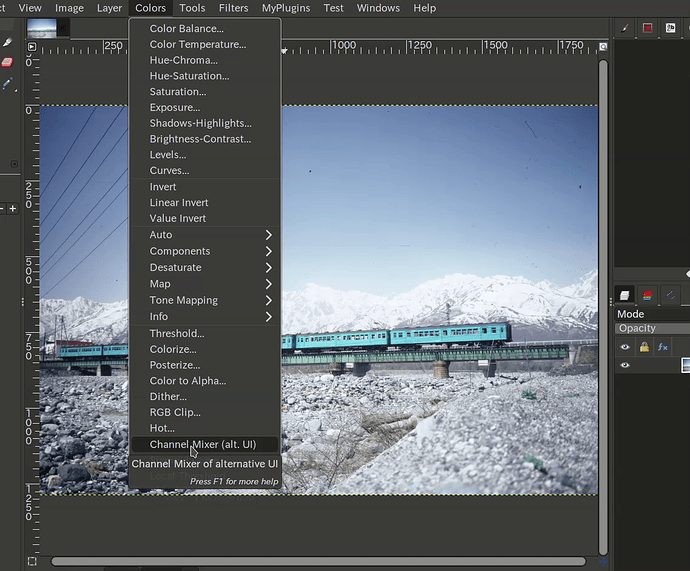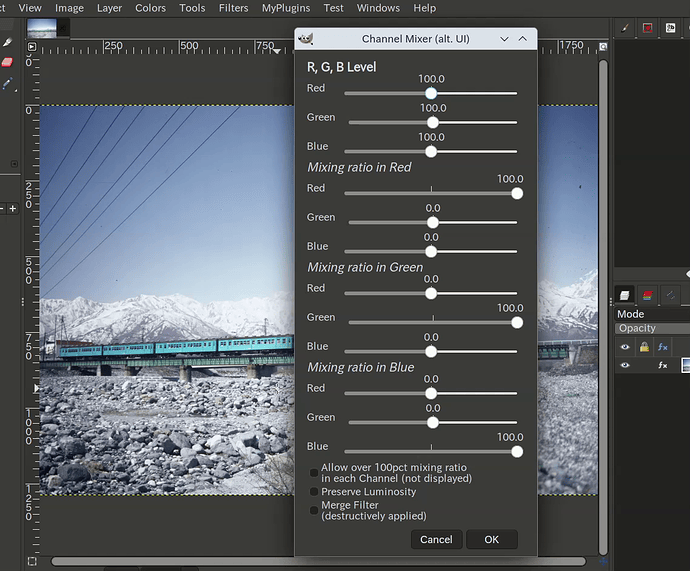Hi,
I created a new Python plug-in for GIMP3. It is called “Channel Mixer with Alternative UI.” The Channel Mixer is a very powerful color editing tool, but it is not widely used because the traditional UI is simply a reflection of the color matrix, which is not intuitive to humans. So, I created a new UI that is easier to understand. I wrote about the basic concept of this new UI in the post below.
If you install this plug-in in GIMP 3, you can find the script under Colors in the menu.
After running the script, the following dialog will appear.
In the [R, G, B Level] section, you can adjust the absolute output level of each channel. These sliders in this section allow you to decide the basic color-changing direction.
Under [R, G, B Level], there are three sections: “Mixing ratio in red,” “mixing ratio in green,” and “mixing ratio in blue.” Using the sliders in these sections, you can adjust the R, G, and B mixing ratios in each channel to change the color nuances of each primary color. The total R, G, B mixing ratio is fixed at 100 in each channel, so moving one slider will cause the others to move in the opposite direction.
Generally, moving the sliders for other colors in a primary color channel in a positive direction will make the primary color less saturated, and moving them in a negative direction will make the primary color more saturated.
At the bottom of this dialog box, there are three check boxes: [Allow over 100% mixing ratio], [Preserve Luminosity], and [Merge Filter].
[Allow over 100% mixing ratio]:
By default, this box is unchecked, and the maximum value of each channel’s mixing ratio is 100. However, when this box is checked, values over 100 are allowed. This allows for a wider range of color adjustments. However, even in that case, the UI always displays 100, and you cannot set a value greater than 100 directly.
[Preserve Luminosity]:
If you check this box, the [R, G, B Level] adjustment works as a relative R, G, B ratio adjustment.
[Merge Filter]:
If you check this box, the adjustment result will be applied destructively.
The download link is here.