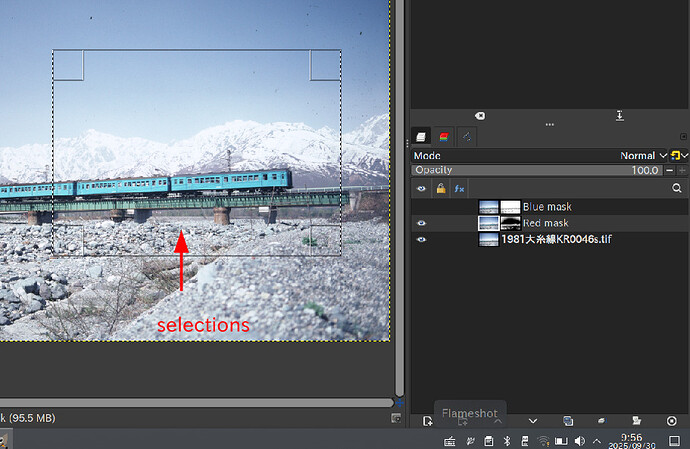Hi,
I have renewed this plug-in.
In previous version, even if original layer has a mask, it ignores the mask and adds a new white mask to the created layer group. Only if there are selections on the image, it adds a new mask reflected with the selections.
In this version, it doesn’t ignore the mask on the original layer. It copy the mask to the created layer group, and in the end, it allows users to select replacing the original layer which has mask with the new layer group or not.
And if the original layer has both a mask and selections, this plug-in creates a mask based on the intersection of the original mask and selections, and adds it to the created layer group.
And when it creates white mask in the layer group the red layer isn’t visible. Only when it creates a mask reflected with the original mask or selections the red layer becomes visible. Of course you can set mask display on / off with changing visibility of red layer.
I believe that this version became highly convenient and useful than older versions. It is also simply usable as a tool of transforming selections to mask.
If you install this plug-in, you can start it from [Layer] menu.
And, as usual, I provide following language translation files.
Català
Deutsch
Español
français
Italiano
Japanese
Korean
Magyar
Nederlands
Polski
Even if your language is not included this list, you can easily make your language locale file. Throw “defaut.txt” in locale directory to online AI translation service, and save the result as [your language code].txt in locale directory. For example, you would like to add Vietnamese translation, save the result as vi.txt in locale directory. You can find the list of language code in [Edit] > [Preferences] > [Interface]>[Language].
And if you use Mac OS, please set your language explicitly in preferences and do not use system language setting. Otherwise my plug-in will be displayed in English.