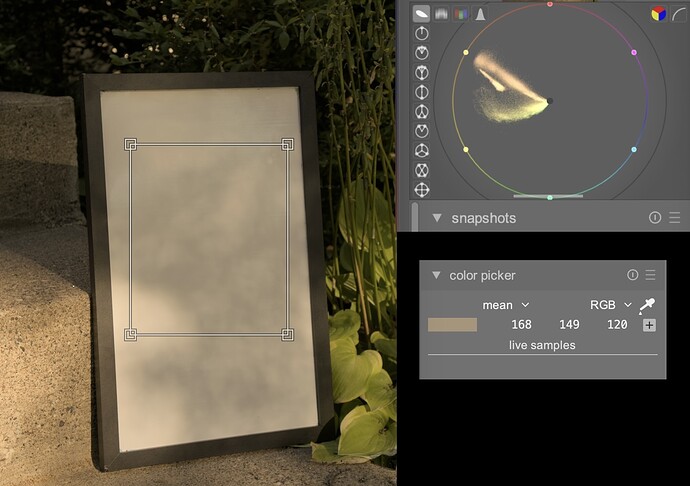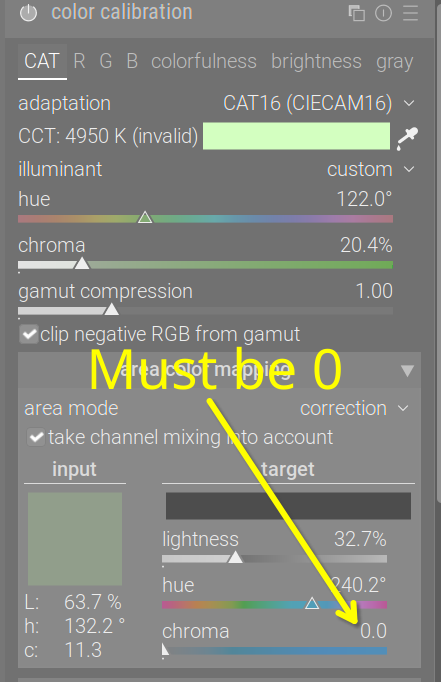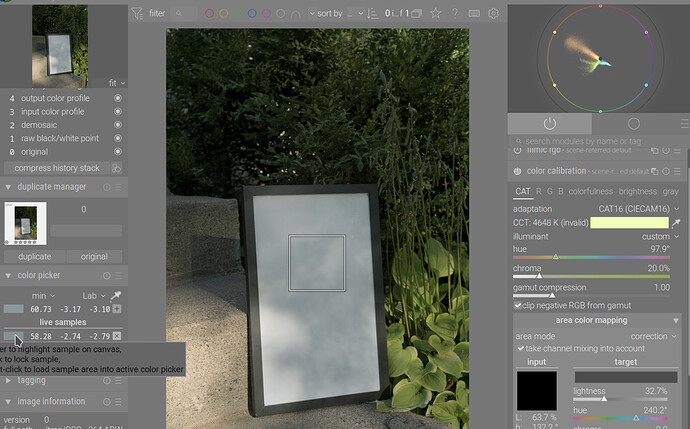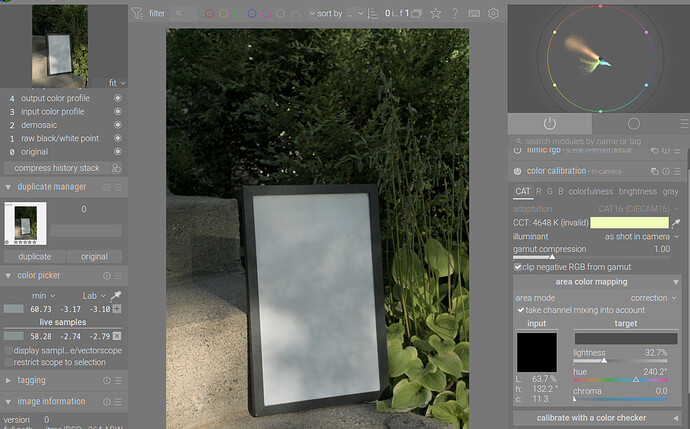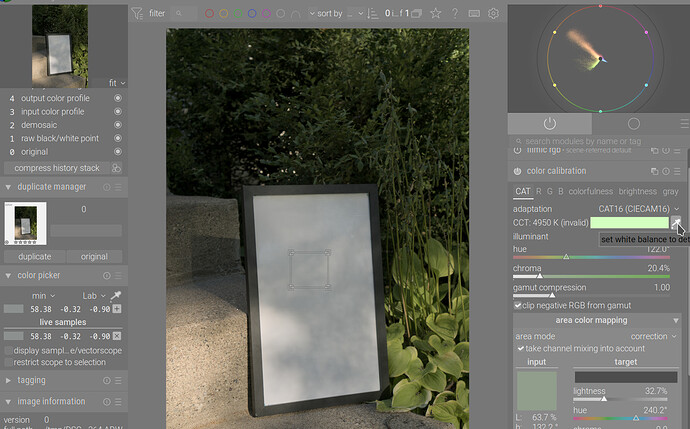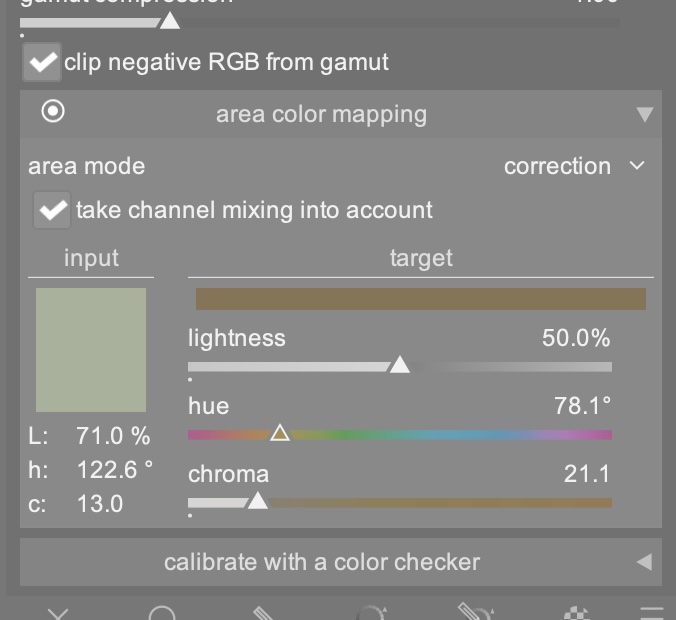I have what is hopefully a quick question about how the color pickers work in “color calibration” and “white balance” modules in darktable. A while back when the new white balance workflow came out, I read a lot of threads about it, and read the docs for both modules, and felt like I had a basic understanding. However, when editing some pictures this week I’m a little confused by the behavior, and hope someone can clear it up for me.
I took some photos outdoors in morning light with a whiteboard. I figured that using this whiteboard as a starting point for white balance would be reasonable. To do this with the “color calibration” module I,
- set “white balance” module set to “camera reference”.
- use the color picker in “color calibration” to select a portion of the whiteboard.
This results in a very yellow color cast, and if I reselect the area using the color picker, I can see this non-neutral tone on the board.
If I go back and try again with only “white balance”,
- disable “color calibration”.
- set “white balance” to “detected from area” and select roughly the same portion.
This result appears much more neutral and the area used is a neutral color as confirmed by the color picker.
The documentation for both modules seems to indicate both workflows should result in similar outputs?
- “color calibration” - “Use the color picker (to the right of the color patch) to select a neutral color from the image or, if one is unavailable, select the entire image. In this case, the algorithm finds the average color within the chosen area and sets that color as the illuminant.” (Docs)
- “white balance” - “Draw a rectangle over a neutral color in the image to calculate white balance from that area.” (Docs)
I imagine I’m just misunderstanding something about how white balance is intended to work in darktable. Hopefully someone can point me towards some resources, or clear up my misunderstanding. Thanks in advance!
Images are processed using darktable 4.8.1 on MacOS. Source RAW image for those interested in duplicating my process: DSC08364.ARW (24.0 MB)
All images in this post are original work and published as CC0.