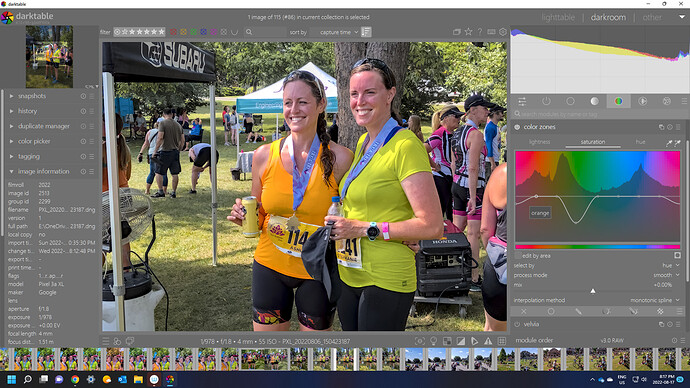That’s cosmetics, easy to adjust later.
Of course!
This looks like it has a lot of potential! I do see a lot of edge and noise artifacts when I push the brightness sliders a bit hard. The noise is tamed using profiled denoise. Its understandable that the edges of very different colors will have issues, but it’s hard to find the right combination to fix that.
Also, if I reset the module the sliders will all go back to neutral but the graph isn’t updated. The graph will reset if I selected a different tab and then go back.
Edit: I’m not experiencing the issue with Color Zones, even if I tightly bracket the color to be changed.
I am having trouble getting color eq. Once a week or so I re-download Mr. AP’s rdarktable dev code and currently have version 3f4faab. I have even removed the program from OPT and removed all the downloaded code and started fresh but still no color eq. This is the code that I use:
git clone --recurse-submodules --depth 1 https://github.com/aurelienpierre/R-Darktable.git dev
cd R-Darktable (or cd dev)
git submodule update --init
./build.sh --prefix /opt/R-Darktable --build-type Release --install --sudo
Is this not the correct download source?
Hi @Dean,
The source is correct but you are probably using wrong branch 
I bet that a git branch command will tell that you are using the master branch.
I presume (this is taken straight off my head) that you have to switch
to branch color-EQ or something similar…
Have fun!
Claes in Lund, Sweden
I think it is in color eq branch…not sure he did any work on it but to be honest I haven’t checked…
guess I have not yet discovered the color-eq branch. On Mr. AP’s wiki he only mentioned the 1) master, 2) candidate and 3) dev branches. I’ll keep looking unless someone can explicitly point it out.
Thanks
Got it…finally… In my code I used a git clone whereas Mr. AP used a git pull. The git pull indicated that it was upgrading my version to a new version and that did the trick. I now have color eq.
thanks everyone.
I think its a work in progress…You can also try the HSL preset in color zones…there are points set for the colors that would correspond to the sliders…if you get artifact with the module give it a try… I think there had always been talk about a scene referred replacement for color zones but there isnt one yet…