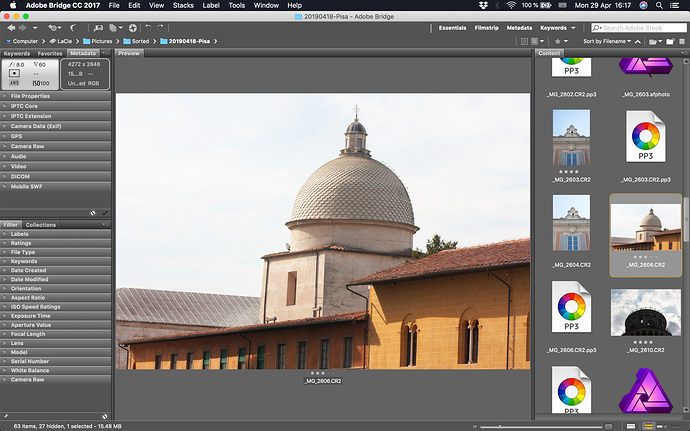Hi, I’ve been an avid user of rawTherapee for a couple of months, and I really like what you have created. Well done.
The Editor’s Preview only shows a low quality image compared to other applications. Making it very hard to judge the overall quality of the image. I have to export the image to be able to see the overall quality compared to other applications (Bridge, Capure One) where I can see the full quality preview. Specifically, set the zoom of an image to fill (shortcut f). Open the same image in another application e.g. Adobe bridge, and scale the preview there to the same size as in rawTherapee. We can now compare the previews, and rawTherapee’s lacks much clarity, (it seems that the resolution is reduced). There isn’t a problem in any other case.
Is this a bug or an intended feature, and can I do anything to fix this?.
Note:
I’m not talking about seeing any adjustments, e.g. some require 100% zoom, but seeing the whole full quality image in the Editor Preview. I can see the quality degradation of the Preview at zoomed out.
Information:
I’ve created these screenshots on a MacBook Pro (13-inch, Late 2016), running the latest version of rawTherapee 5.6 and
Adobe Bridge. Screenshots Taken with CMD+Shift+3 (capture full screen).
Computer:
18.5.0 Darwin Kernel Version 18.5.0: Mon Mar 11 20:40:32 PDT 2019; root:xnu-4903.251.3~3/RELEASE_X86_64 x86_64
macOS Mojave 10.14.4
MacBook Pro (13-inch, Late 2016) ( with Retina display )
Screen: 13.3”, 2,560 × 1,600, 227 ppi with Wide colour (P3) gamut, 500-[nits] (13")
Display Type:|Built-In Retina LCD
Resolution:|2560x1600 Retina
Framebuffer Depth:|24-Bit Colour (ARGB8888)
RawTherapee:
Version: 5.6
Branch: 5.6
Commit: 5a4ed7317
Commit date: 2019-04-20
Compiler: clang 10.0.1.10010046
Processor: generic x86
System: Apple
Bit depth: 64 bits
Gtkmm: V3.24.1
Lensfun: V0.3.95.0
Build type: release
Build flags: -std=c++11 -std=c++11 -mtune=generic -Werror=unused-label -mmacosx-version-min=10.9 -flto -Wall -Wuninitialized -Wno-deprecated-declarations -Wno-unused-result -Xpreprocessor -fopenmp /opt/local/lib/libiomp5.dylib -I/opt/local/include -Werror=unknown-pragmas -O3 -DNDEBUG -ftree-vectorize
Link flags: -mtune=generic -headerpad_max_install_names -flto
OpenMP support: ON
MMAP support: ON