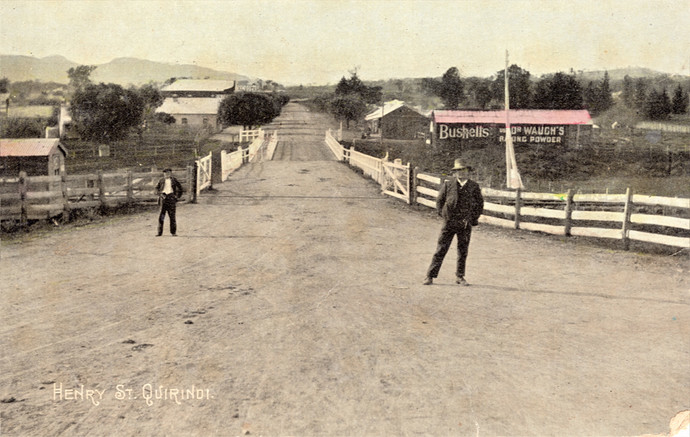@afre Trimmed mean looks so much better despite that artifacts can be noticed at more areas. More details and better shading everywhere.
@Reptorian This version uses the trimmed median’s second finest details scale to guide the trimmed mean’s finest. For a much higher cost, the returns are small.
Thanks again, I’ll give it a shot. Your last picture using polar came up really well.
You misread my post. None of the sample images are FFT-based restoration but rather trimmed median and/or trimmed mean.
This is from FFT restoration. I did this without clone/heal, only covering off-centre stars/lines. As you can see, doing so unfortunately weakens the subjects’ edges as well.
ok got it, thank you for clarification, I’m still learning, but this forum has been so helpful 
I’m working on the same problem. The best result was from the G’MIC “descreen” by Andreas Påhlsson. The preview showed an almost perfect result, but running the filter left vertical-line remnants not visible in the preview?
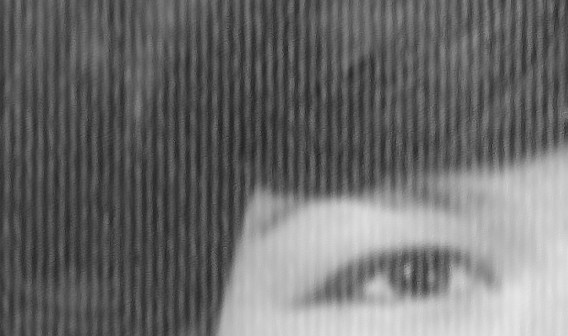
Here is preview…

@Lee1 Please give FFT restoration a try and report back. If you are stuck along the way, we can give you pointers.
@okieman There is no way around the inaccurate preview. The only workaround I can think of is doing apply and checking to see if it looks okay in the host app; if not, undo, adjust parameters, then repeat.
BTW, if you want to explore, @Iain has a few restoration filters you may want to try.
Well, there are no parameters offered. Only various versions of preview. I switched over to “Grey Descreen” which has some knobs…
Thanks I will
That looks pretty cool.
Maybe less time-consuming using generative AI?
I tried AI before, and I find it pretty time-consuming, so I doubt it’ll help much here.
I’m painfully new to this forum but have been on the hunt for a pattern removal tool for years. Iain - could you provide a link to your testing folder? I’ve downloaded Krita and tried to find the FFT filter mentioned I’m running a Silicon Mac & Photoshop. Thank you!
Hi @Lysa,
Iain was referring to his filters available
in the g’mic software package: https://gmic.eu/
Have fun!
Claes in Lund, Sweden
Hi Claes - thanks for the quick reply! I’ve looked around on the site you suggested and it looks like none of the solutions will work for me as I’m using a silicon mac. ![]() If you have any other ideas I would welcome them. Best, Lysa
If you have any other ideas I would welcome them. Best, Lysa
Thank you Claes!
My filter is available in the GIMP version of the GMIC plugin. I think Krita only has the stock GMIC filters available. That is probably why you can’t find it.
Sorry I cant be much help.
G’MIC in Krita can be updated.
Also, how you’re doing? Just to let you know, writing in G’MIC has been easier and more fun while you were away.