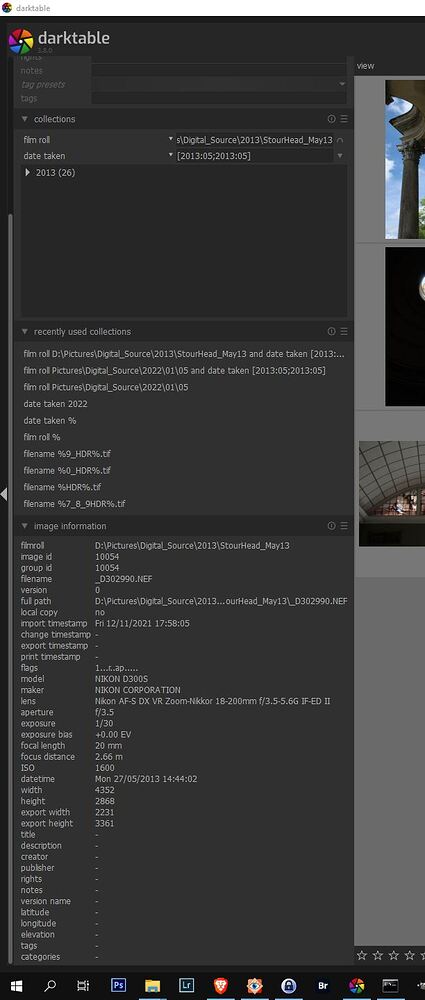Is there a way to rename a photo (Raw,jpg,xmp and database info) in Darktable ?
I am collecting image from my family (doing geneology) would like to have each file (person) to have their name…
Didn’t find any way to do it , inside Darktable ?
Is it so difficult to put a rename in Darktable ?
Doing it outside, cause to do an import again and having photo in double cause still in database
Beside that Darktable is an excellent software I run it mainly on Linux but also on Windows and MacOs.
Hope somebody will help me
Thank you
You made my day
Thank you
You made my Day
AS this module hasn’t appeared in my version of dt 3.8.0 I guess it has to be installed as a Lua script. There is no Rename module’ script listed on github in darktable-org/lua-scripts; where else should I be looking?
Are you using the script.manager module?
Mr. @wpferguson created this script and the rename images is in the lua scripts, into the contrib folder, but the explanation is not on the page.
No - as in ‘not yet’. The information message ‘please install git and make sure it is in your path’ sounds like enough of a challenge for me, in Windows environment, to start with
The module is part of the lua scripts.
Well, I don’t know how to do it in Windows. But here there are some Windows users, maybe some of them can tell how to configure lua scripts in Windows.
OK. I have completed the install of git in Win 10 and have found the script referred to immediately above by @difrkaguilar - but I need to understand how to install it: the concept of $CONFIGDIR is ambiguous, to me, so I need to do some more reading to decided whether it is located in my Users/xxx/AppData/Local/darktable directory (which contains neither a lua folder nor a luarc file) or if it should be in Program Files/darktable/share/darktable/lua. The former seems like a configuration directory; the latter like an installation directory.
Re your question: “am I using lua script manager?”
I think I am now, on the basis that I installed Git and clicked the ‘execute’ button with the option ‘install scripts’. Now there is no longer a reminder to install lua scripts (as is to be expected based on the setting in ‘lua script’ section of ‘preferences’ but I can see no lua scripts and certainly no ‘rename image’ module in lightroom. I’m lost …
Lua seems to have disappeared from my darktable install, having installed Git and executed the ‘install scripts’ option in the lua scripts installer. This is what the left hand side of my lighttable looks like in Linux:
This is what it looks like in Windows:
This is what my preferences page looks like in Linux:

This is what it looks like in Windows:

I have no way now to execute lua scripts. Where did I go wrong? How do I recover?
When you have the lua scripts installed, script_manager replaces the lua scripts installer module in the lighttable at the bottom of the left panel.
Instructions for installing git on windows for use with the lua scripts is located at https://github.com/darktable-org/lua-scripts.
Documentation for the lua scripts is at darktable lua documentation - Home in the Lua Scripts Manual.
I did forget to document the rename script when I added it to the repository. I will try and get that done by Monday.
This has been most helpful indeed. Thank you.
I found the instructions for installing git and cloning the repository quite simple to follow, but I have got myself confused as to what the file ‘luarc’ should contain. After following the guidance you pointed me to, luarc now contains only a single line: ‘require “tools/script_manager”’ When I invoke dt with luarc set this way I still have a blank area in the lighttable at the bottom of the left panel. I had expected to see the script-manager. However, I do now have an entry ‘lua options’ in preferences - that’s progress.
What did I do wrong that has prevented script-manager from being installed ?
On linux the luarc file should have the line
require "tools/script_manager"
On windows the luarc file should have the line
require 'tools/script_manager'
Wow, with my eyesight I would not readily see that these are not the same, so the guidance is greatly appreciated… Sod’s Law dictated that I have use the wrong form …
Magic: both Win and Linux working now with script_manager enable. Opens up so many new possibilities for me. Your help very valuable. Thank you.
Hello. Brand new to dt and have a related question about renaming images.
Windows 11
dt 4.2.0
After reading through this thread I was able to get script manager working and started the rename_images script.
What I can’t seem to do is get it to rename images based on their containing folder.
Shouldn’t this work to end up with a file like ContainingFolderName.CR2 ?
$(FILE_FOLDER).$(FILE_EXTENSION)
When I run this I get the message “1 file renamed”, but the file isn’t renamed.
If the path to the folder matters it is;
C:\Users\UserName\Desktop\DTTestImages
I have tried other options in place of FILE_FOLDER like ID and MODEL and they seem to work.
I am guessing my syntax is wrong, I’m just not sure how to fix it.This text will be hidden
I will respond to my own post.
I made a little headway by realizing I needed to have a way for the renaming process to work with multiple images that would create unique values.
Realizing that I ended up with this > $(FILE_FOLDER)_$(SEQUENCE).$(FILE_EXTENSION)
The only issue is it moves the images out of the folder they are in, so there is obviously still some syntax I am missing.
Either way I have done some research into renaming images on import and though that hasn’t been my workflow when using other applications, I can certainly make adjustments if that is the only way to achieve my required results.
NOTE: As far as using that renaming script, I noticed some results could not be reproduced. I used a specific syntax and an image was renamed only to do the same thing again on a different image and ended up with different results. Not sure if the script is buggy, it doesn’t like 4.2.0 or if I am just missing something, but felt I should mention it. Regardless, I appreciate the effort put in for this and dt as a whole.
Hello. Does anyone know if it is possible to use the rename script with variable or string substitution?
For example, if I want to replace part of the name using: ´$(ROLL_NAME/search/replace)´: This means the roll name is e.g. “1970-01-01_RAW_Time-Begins” and the use of ´$(ROLL_NAME/RAW/JPG)´ should result in a roll name of: “1970-01-01_JPG_Time-Begins”. However this does not seem to work. I am using Windows11 and Darktable 4.2.1. Thanks.