Any chance you have a torrent file?
Nice testimony, thanks!
Any chance you have a torrent file?
Nice testimony, thanks!
Is it possible to code Rawtherapee to interpret old pp3 files with dampening settings as contrast mask settings that produce similar results?
Edit: Also, it would be cool to be able to gamma weight (bias towards targeting shadows or highlights with a basic gamma slider) the contrast mask for both demosaicing and sharpening, like can already be done in RT with noise reduction.
I actually thought of the conflict (also not my decision to have music going the entire time). I actually cut the music at the frequencies in the 1kHz to 4kHz zone (speech intelligibility region), during the dialogue. Not sure how reducing music around the fundamental frequency of the human voice (not as much intelligibility information ) would help. Care to elaborate your thinking?
I don’t even know what a torrent file was until I googled it. Lol.
Thanks for sharing!
I agree that the sound design and engineering could improve. I wouldn’t tamper with the background music too much. Instead I would enhance the voices by giving them more definition (fuller) and character (room echo). Also, the overdubbing seems to be slightly out of sync. To me, that is the most distracting element.
I didn’t do the overdubbing, and sound design was very rushed. I did give the voices a little bit of room echo, though, was worried about overdoing it.
I understand and I guess you didn’t have much time to edit the audio either.
I am kind of more curious on your opinion of the raw video processing. Both aesthetic and workflow. I kind of expected that to be the discussion, especially since raw processing and color grading video in Rawtherapee is uncommon.
It’s just a question of fiddling with graphic equalizers and faders until speech can be easily distinguished from the music, and we can “block out” the conscious music to hear the speech.
If the audience has to strain to make out the words, there is a problem. This often happens with amateur videos, rarely with professional producions.
The high-quality video is more than 4GB, too large for me to download, sorry. The aesthetics of the color-grading look fine to me. I’m less happy about the camera angles. The traditional way (start wide, with each successive shot closing up on the faces) seems more suitable than interspersing some random wide shots. I did like the close-ups on the hands.
The main thing is that we don’t have original footage or frames to compare against, so the amount of feedback we can provide is limited. Unfortunately, I don’t have much experience with video and colour grading. I will try to give some feedback:
I would say that the cuts are a bit rough. I would have liked there to be more breathing room between cuts. I mean, they aren’t arguing and the scene isn’t frantic.
Colour grade more aggressively to suit the mood and have it transition as the mood changes toward the end. Below is an example from Daredevil. (I don’t recall it being so hazy / low contrast. Maybe the uploader did something.) The oranges and reds really add to the tension and danger, and likewise the blue-green of the hallway tell another story.
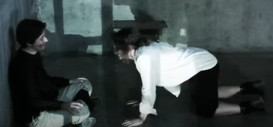
I don’t think that’s possible
Dang, that sucks. Seems pretty basic.
Will you be doing more of this?
Yes. The quality I get out of RT processed raw video is breathtaking. Now that I think of it, I might have the some raws on an SD card. Will upload later tonight, so we can discuss more technical specifics of the process (what I expected to be discussed here).
Turns out I do have some raw stills. 1st a still from the wide angle take.
Blackmagic Pocket Cinema Camera_1_2019-10-16_0709_C0001_005120.dng (1.8 MB)
Next, a still from the water dropping sequence and corresponding processing profile. Note that the Rawtherapee noise reduction settings were a bit more aggressive on average compared to the side chain file presented below, as I was able to light this shot properly, unlike the majority of the shoot.
Blackmagic Pocket Cinema Camera_1_2019-10-27_1847_C0006_000000.dng (1.8 MB)
Blackmagic Pocket Cinema Camera_1_2019-10-27_1847_C0006_000000.dng.pp3 (11.9 KB)
Why did you use LMMSE demosaic with 6 enhancement steps instead of IGV demosaic? Just being curious because (especially for your kind of processing) IGV is on par with LMMSE quality wise, but way faster.
I always thought Demosaicing - RawPedia could use some fleshing out. E.g., LMMSE and IGV are just lumped together. Incorporating this tip might help and how it is “on par”.
In my experience, IGV desaturates a bit more than LMMSE. But at the kind of processing used in the video, the desaturation does not hurt. IGV is also better in reducing moiré than LMMSE.
And it’s faster which may help when processing 45,000 files.
For one of the Blackmagic files I measured on my 8-core:
40 ms for IGV
130 ms for LMMSE with 6 enhancement steps
Means, processing the 45,000 files using IGV would be 1.125 hours faster on my machine, compared to LMMSE 6 enhancement steps 
@Waveluke Thanks for sharing your experience with us. For the workflow advice, I’d recommend to :
rawtherapee-cli.exe (unless I missed that point in your first post) to convert them all at once : rawtherapee-cli.exe -p thisFootage.pp3 -j95 -js3 -Y -o output\ -c *.dng
As you can see, no need to send to queue in the GUI version, the CLI version accept wildcards.
For what its worth @Waveluke I think it looks very nice. I always admire stretching your equipment and processes to do more with less.