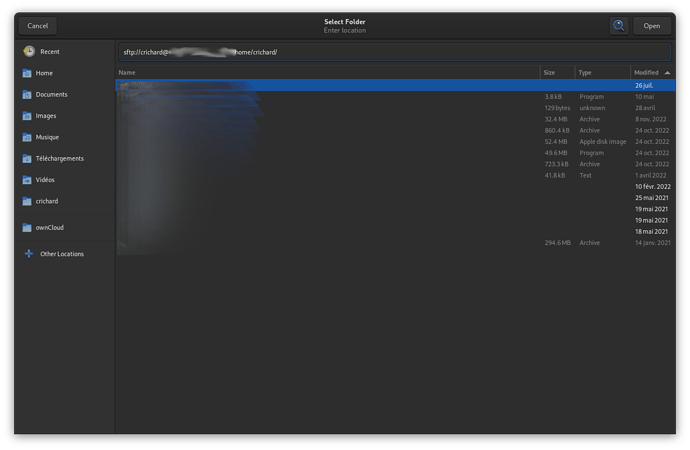I work Siril from a notebook connected to my internal network, the image files are on another computer on the network.
I can’t get Siril to work with the network files, I don’t see it.
Is there something I don’t know how to do?
Hello, that’s not supposed to be a problem, what operating system are you using and what kind of network file access?
I use Windows 11 Home. And for me if it is a problem, I have all my image files on the disk of a desktop PC and I access it from a notebook. With Siril I have to create folders on the notebook and put the files there and then migrate to the network drive on the PC. It’s a problem.
In any other program, Photoshop, Lightrom, Pixinsight, I access without problems and with Siril I can’t do it.
None of these programs you are citing use gtk: comparison is then useless.
I don’t know what gtk is. What I know is that with Siril I can’t access my files on the network, I have to copy them to a local folder and work with them. Very annoying.
In the same time, working on a disk that is not local is a bad idea in term of I/O: it will be very slow.
Then. I just tested with my laptop. I can define a remote disk as working directory.
Ctrl+D to open the dialog for chosing working directory
Ctrl+L to allow to manually write the path starting with sftp in my case.
Write the path in the text entry.
Thank you! It worked by copying the entire line to the folder link: \192.168.0.18\Astrofotos\Eagle Nebula_2023-08-22 and paste after Ctrl+L