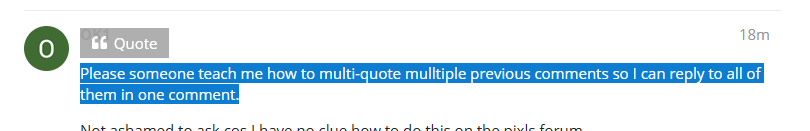Please someone teach me how to multi-quote mulltiple previous comments so I can reply to all of them in one comment.
Not ashamed to ask cos I have no clue how to do this on the pixls forum.
Now down to business. Let’s simplify this debate.
In the good old days, you take your film to the photo shop or post it, and either collect it or get it returned in the post, unless of course you had your own darkroom.
The vast majority of people(including professional photographers) simply focussed on taking a great picture, and providing some minimal development instructions on the submission sheet, to guide the film developers/ or more so to guide anyone who was transforming their negatives into a printed copy.
So we had two phases. Develop negative, then transfer negative to a specific kind of paper.
In many cases, both of these actions needed very little intervention on the part of the photographer, whose contribution was largely limited to a few choices.
-
Taking a good photograph, using all the techniques at their disposal. Nothing has changed in this regard.
-
Choosing the kind of film - which was an important part of the final look.
-
Providing some minimal optional instructions for whomever was developing the negative, and printing. Note these instructions were optional.
How hard was that. You take a picture, whenever you want you send in your film roll, you get a set of negative and optionally a set of prints. Anytime you like you go back and print some more copies. 9 times out of 10 there were absolutely no instructions given to those developing the film or printing the photos on paper. These photo shops used their own “photo” intelligence, in most cases, as required, to resolve so many issues, and only in exceptional cases would they be unable to proceed, and need the person who submittd the film, to have a conversation about how to proceed.
In simple words, for the vast majority of people who took photographs, film development and the reproduction into paper photographs was - whats the word - Automatic.
We focussed on taking the photo, and enjoying the end results.
One day - Polaroid came along and the development and printing of film and paper was taken out of the picture - 5 or 10 minutes after taking a photo - job done, photograph completed.
In terms of what the vast majority of people want, not much has changed. What is different is that we now have the power of software to embelish photos in ways that were not available to most photographers before. But advanced photographers in the days of film dodged and burned, and altered the waist lines of royalty to make them look slimmer. What has changed is that now we have a much greater availability of photo tools to do these advanced things.
All software should meet a need. One challenge with open source software is that without a commercial incentive, it is difficult to quantify exactly the size of the various needs. Sometimes people do not know what they need, because they are far removed from the technology to know what is possible. Or there is an insufficient environment to accurately quantify their pain points, and convey this to those who are able to solve their issues.
How many of them will bother to join a forum like pixls or bother to contribute on github, or realise that they can actually go direct to the developers and tell them what they need. Many genuine needs are lost in the vacuum of absent communication.
We (if I speak for those who bother with the art of photography or image editing) are interested in the results, not in the drudgery that gets us there. We want to see a nice picture a nice image, that represents whatever our camera captured, in the best possible way. How we achieve this is secondary. But there are some important points to note.
You can check this out for yourself - if you take a good look at photographs taken over the last 15 years (digital photographs), while there have been improvements in the optics, lenses, sensors, noise reduction, and ISO, the most remarkable improvements have been in the image processing intelligence, embedded in camera software and software running on personal computers, that has transformed the quality of the image to be far more representative of the image that the camera captured.
Proof - every version of key software such as Adobe Lightroom, Capture One, or any other image processing process such as the filmic module in darktable, and the image processing in Raw therapee is aimed at only one thing - to improve the translation, from 16 bit raw sources to our constrained 8 bit displays, in a way that is most visually imitative and acceptably representative of the real world, in contrast and colour accuracy.
This human intelligence captured in software gets better every day at doing only one thing. improving the conversion from a scene referred to a display referred impression.
I was using Capture One Express for Sony today, and discovered that I could take any raw image from 15 years ago (if Sony were making digital cameras 15 years ago) and give that raw image the look of a modern digital camera, and it would take only 1 second to achieve this - just one second.
And I could take a digital raw image, captured today, and within 1 second in Capture One, I could change the look and feel of that raw file, to look like it was taken on an old digital camera.
I could take an image taken on a Canon digital camera and give it some of the looks of a Sony digital camera, and vice versa, and I could choose which era of digital cameras I wanted to emulate the look of. I could give my image taken on a Sony digital camera the hues of the renowned Fuji camera profiles, or Nikon profiles, and I did not need a LUT to achieve this. All done in a few seconds - non destructively.
I want those who are related to building todays open source photo processing to appreciate - its 2021, life should be getting easier not more difficult.
I spent a whole year trying to make Darktable or Raw Therapee work for me as a photo development alternative to Lightroom or Photoshop. I have really tried to make these tools work, but they do not yet competently address the fundamental task of a photo editing tool, to take the digital negative source - the film spool (or in this case the raw file), and turn into an accurate copy - the negative, i.e a basic simple image that I can see, from which I can then decide how I am going to dodge and burn this to create my final image.
In the days of film, the dodging and burning took place not between the camera film and the production of the negative, but between the negative and the paper version.
In the old days, transforming a film taken by your camera to a film negative that you could reproduce was a non issue - an elementary process, that rarely was discussed, cos it was automatic. Job done , then the photoshop could start the real work of how best to get this onto paper.
Developers of modern digital photo and image processing tools must understand this basic need. Every image processing tool, unless you are developing this for the CIA or some forensic lab, needs a good image development process, that does not require any intervention by the user to get to a visually acceptable representation of the image captured on the camera, as a starting point for any dodging and burning.
As stated above the dodging and burning can only start when a negative that already fully represents what has been captured has already been constructed. We the end users should not be laboured with the job of creating this digital negative, from which we may proceed to continue any optional edits.
If any modern photo processing tool developers think its ok to put out an app that is unable to present a decent image of the raw negative, as a starting point for photo refining, and expects the end user to be actively involved in transforming the raw image to a decent starting point, these kinds of tools are not going to represent any value to end users, or rather will represent value to only a relatively small minority of users, and guess what, the user community will move elsewhere.
Demand and supply. Every tool needs to justify its existence. If it is no longer meeting a demand, its use will dwindle and even its developers will move to other projects. Who wants to develop a dinosaur that noone wants to use, or is only used by fellow dinosoars.
Today, I am fortunate, I have found a workaround that is not perfect but does the job. For open source on Windows, I will “develop” my negative in Filmulator - export this into Darktable as a high quality 48 bit Tiff file (I hope CarVac will let me know how many vald bits of resolution are in this file!!), and with Darktable processing at a minimum of 32 bits internally, I do not expect any loss of detail in the transfer.
But seriously, I should not have to do this in 2021. One of the minor aspects, cos disk storage is relatively inexpensive is that the intermediarry Tiff files are large 96 Megabytes, which if it were all transformed in the same tool, I would never get to see these intermediaries on the disk. But its much better than the struggle I have spend a whole year trying to achieve in Darktable and RawTherapee. For a whole year, I thought it was me, or my camera, or the subjects I was capturing, and in about a week of waking up to get back into Adobe Photoshop Express, Capture One Express for Sony, Sony’s own Imaging Edge app, and now open source Filmulator, I realise it was not me, and sadly it was the open source apps - some of them holding me back. Not a good place of personal discovery. A whole year of being held back because I expected that open source apps would not let me down, I did not invest any effort to look elsewhere.
I will still use darktable, which is a great tool, but no longer as a raw processor, a task which Filmulator fulfills extremely well (subject to a few issues which I have raised with the developer - which could be related to my own ignorance also since its early days for me with the tool).
Filmulator demonstrates that the knowledge is out there, its in plain sight in is code.
As long as mankind believed that the earth was the center of the universe, we made very little progress in cosmology.
In 2021, we are not asking too much to expect that photo processing tools built with open source, provide excellent starting points in image processing.
If this mindset is clearly accepted and I do not see why it is challenged so vehemently, cos it should be a given, then those with the ability to code this requirement, can do their own part.
The processing engines of our smartphones and digital cameras deliver outstanding - out of the box representations of whatever they captured. Why should open source software that has access to far more powerful processors on tablets and personal computers/workstations deliver a subpar image result out of the box. Any argument supporting this subpar expectation cannot be right.
I know it is not going to be easy, but we should not lower the bar for open source software, no we should not. The world runs on open source - Linux, Apache, etc…cos these solutions deliver on expectations. Open source photo apps must deliver the basics, transform a raw file to something I am happy to look at and take it from there. Nothing less.
I am not complaining much any more cos I now have a workaround with Filmulator, and I also have several free closed source alternatives that are also very good at spitting out a high quality tiff version of the raw file for further dodge and burn in darktable, but things could be even better with a mindset change by those responsible for keeping me bound for the last year expecting that open source would always trounce the alternatives (based on a valid expectation that the collective has more intelligence than the closed shop apps)
I do hope and expect that this glaring gap with open source raw processors, is no longer an issue, in a very quick short timeframe. its 2021… about time…