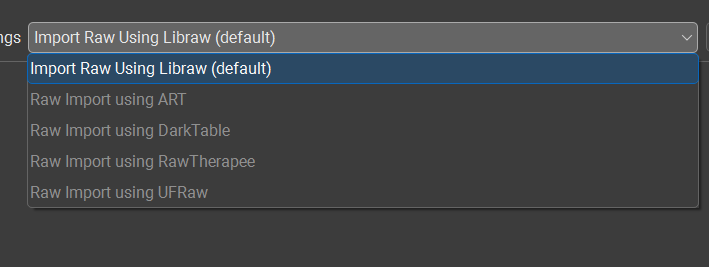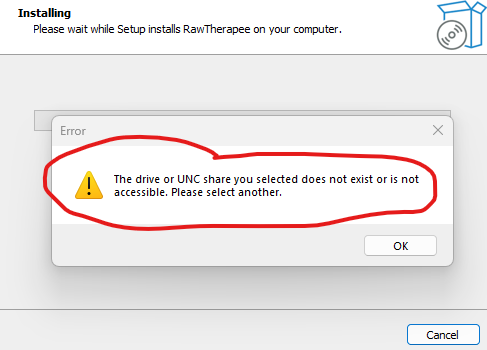I hadn’t used digiKam for awhile, but then upgraded to 8.8 on Win11. I want RAW files to open in RawTherapee, which is installed and available on my machine. However, as you can see, that option is grayed out. I seem to remember this working before. Any thoughts on where to start troubleshooting this problem?
Trying to answer my own question here. I found this section in their documentation that says:
To see this option enabled in the menu, this application must be installed on your computer and must be found using the PATH variable from the system.
I’m working on how to fix this. I know how to get to the PATH variable in Win11, I’m just not sure what to link up from there. Thoughts?
On Windows, we also search the Windows Registry for the program path.
In a quick test, I can’t reproduce the problem here on Windows 10. A test on Windows 11 will follow later.
Any unusual circumstances regarding the installation of RawTherapee on your machine?
No problems here either under Windows 11; digiKam finds RawTherapee.
Check in the Registry Editor to see if this path exists:
HKEY_LOCAL_MACHINE\SOFTWARE\Microsoft\Windows\CurrentVersion\App Paths\rawtherapee.exe
I had the same issue of not being able to open images from digikam in rawtherapee, and rawtherapee.exe was not listed in the Registry Editor.
I’m not sure how I initially installed rawtherapee, but I uninstalled it and tried to re-install it, but it kept saying access denied. So I ran the installer as administrator, and now I can choose rawtherapee as the raw import tool.
Yes, confirmed, the registry entry is only created by RawTherapee if the “all/multi users” option is selected during installation.
As a matter of fact, I uninstalled RT 5.12 and tried to reinstall. Upon doing so, I got this error:
I tried doing the same, and I just got the same error as above.
I’m really not sure where to go from here. I’ve been a RT user since 5.8 and I don’t want to quit now.
Ok, with some perseverance I was able to solve my own problem. I ended up going into the Registry Editor and removing a previous installation of RT, plus one other previous RT nightly that I had forgotten about. After deleting those two files, RT 5.12 allowed me to install, and now dK recognizes the installation.