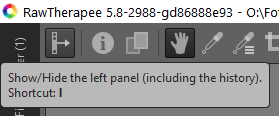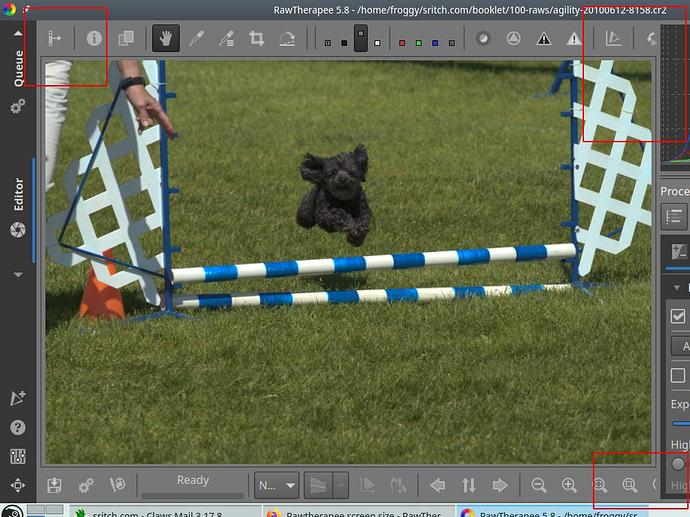RT 5.8 on opensuse leap 15.3.
I’m having problem with the screen layout.
The right size of the top and bottom bar with the icons are cut off. I can’t get to the icons like the ‘pop up 100% window’…
The problem is related to my laptop screen which is 1366x768:
> inxi -Gxxx
Graphics: Device-1: AMD Wani [Radeon R5/R6/R7 Graphics] vendor: Dell driver: amdgpu
v: kernel bus ID: 00:01.0 chip ID: 1002:9874
Device-2: Sunplus Innovation Integrated_Webcam_HD type: USB driver: uvcvideo
bus ID: 2-4:3 chip ID: 1bcf:2b90
Display: x11 server: X.Org 1.20.3 compositor: kwin_x11 driver: amdgpu,ati
unloaded: fbdev,modesetting,vesa resolution: 1366x768~60Hz s-dpi: 96
OpenGL: renderer: AMD Radeon R6 Graphics (CARRIZO DRM 3.39.0 5.3.18-57-default
LLVM 11.0.1)
v: 4.6 Mesa 20.2.4 direct render: Yes What can I do shrink the ‘non image’ on the right side? or make the top/bottom bar shorter?
Thanks