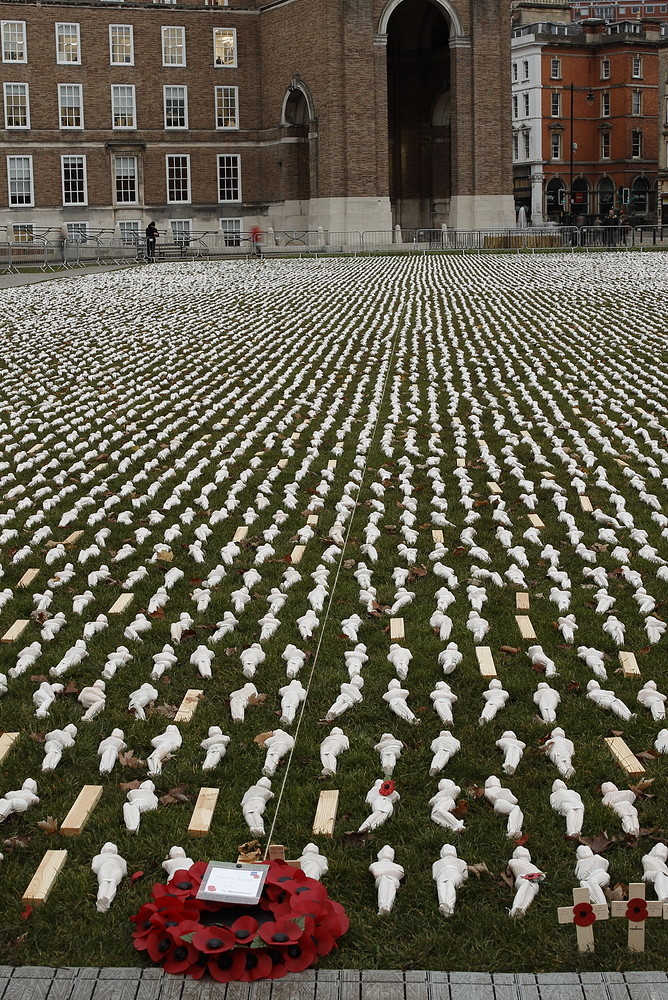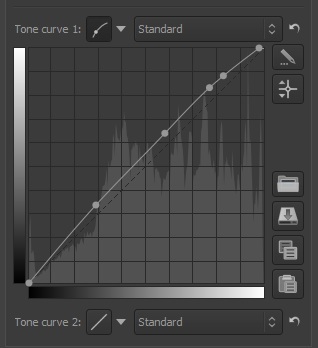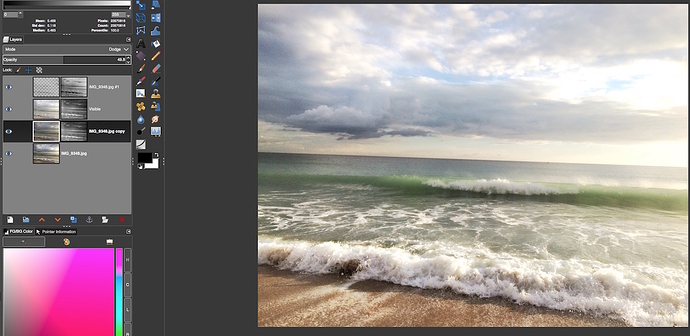Here’s a recent photo from Bristol UK remembering the battle of the Somme 100 years ago. There is a figure for each of the 19,240 who died on the first day of the battle (except for the wooden blocks - these figures have been sold following the original installation in Exeter earlier this year). More info at www.thesomme19240.co.uk.
A crop:-
I’m interested in any comments on the photo and any alternatives you conjure up.
It was a dull grey morning and it was taken just before 08:00. I did F10 for DoF, iso 100, and this resulted in 0.3s on a tripod. Canon 6D and Samyang 35mm lens. I’ve processed in RT only, version 4.2.1121 (LocalLab, though I didn’t use this feature). If I was into Gimp, I’d do a better version of the card surrounded by poppies, not burnt out.
The raw file, PP3 etc are here: Filebin | 2mhaislqnszik8wc
Andrew.