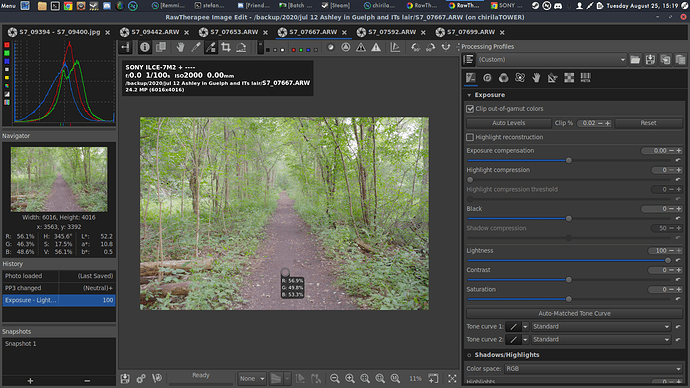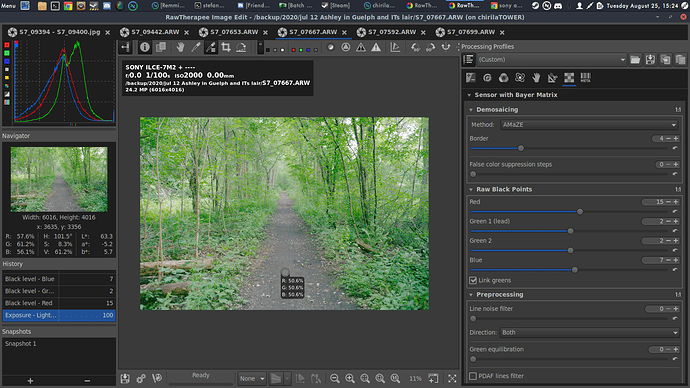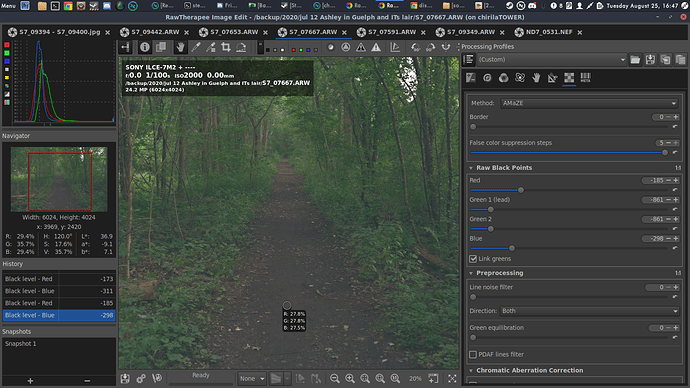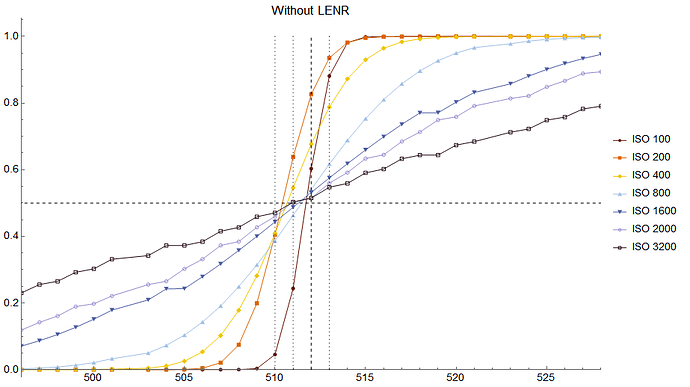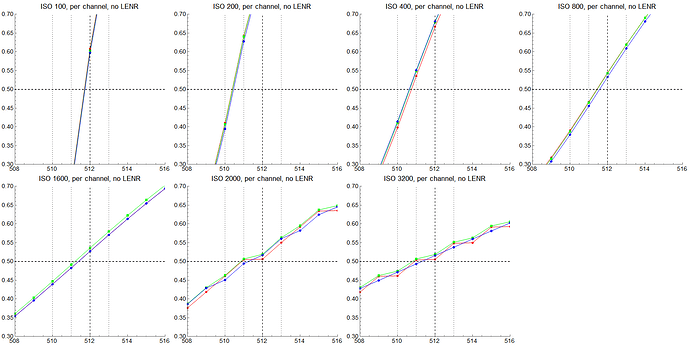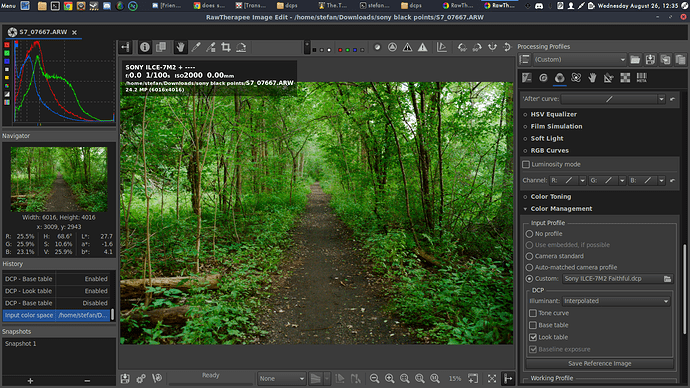Before I begin, I’d like to mention the images below are licensed Creative Commons, By-Attribution, Share-Alike.
So I’ve been having some issues with the colours in my Sony A7ii images lately; and I’ve complained before, but I had settled on the assumption that I am crazy and just too used to the look of my old trusty Nikon D700. I have, however, recently come upon something and I’d really like your input folks. I believe it may just have something to do with the way RawTherapee handles the black points of the channels.
I’ll go over it all in detail, but long story short, I like messing with the RGB channels a lot and having some experience with that it occurred to me that apparently the sony had slightly warm, reddish, blues, especially in the shadow areas, especially compared to the Nikon. The greens also seemed a little blue; but if I warmed the white balance, it would make everything else warmer than needed.
In order to attempt to fix the issue I’ve played with RGB channels, taking red out of blue and blue out of green, but of course it upset the colour balance otherwise.
I then tried employing the colour curves, which I gotta say led me to some nice filmy looking presets, but none that wouldn’t have some obviously unbalanced look to them.
The one that gave really neat results were the black points. I thought I’d try, and when I moved them all the way to the right, it all went black, as expected; however when moving them to the left the image began to brighten but not equally. When i moved them all the way to the left for an expected wall of white …I ended up with magenta!
I tweaked and tweaked and managed to find balances that would cancel out the cast, something along the lines of higher red black point, followed by a slightly lesser blue one, and even lesser green one.
I am wondering: is it possible that perhaps Sony is throwing us some curved ball and we need some different setting in the camera standard? Is my camera messed up? Am I crazy (possibly)?
I’ll throw some samples your way. Conversation is much appreciated!
Here is an image I shot in the woods, in the evening. You may say “okay the ground should not be that red, but maybe it’s just a white balance issue.” The greens, however, seemed fine and I did not need them greener and even more saturated. On second thought, here’s the RAW.
S7_07667.ARW (47.3 MB)
Here you can see me trying to fix the ground and make it look more like muddy dark dirt. It’s not perfect, but sure closer to reality.
I’ll also share a few more in between steps I got here:
So here you can see what it looks like with the black points all the way to the left.
Also can someone explain why in case of the Sony turning the black points all the way to the left gives the image a light coating (which i assume should be white), whereas if I do this on a Nikon file, it does absolutely nothing.
In this screenshot you can see I managed to get the overlay to be more or less neutral with the black points:
Red: -185
Green: -861
Blue: -298
Would love some feedback from you fine folks 
Thanks for reading this far!