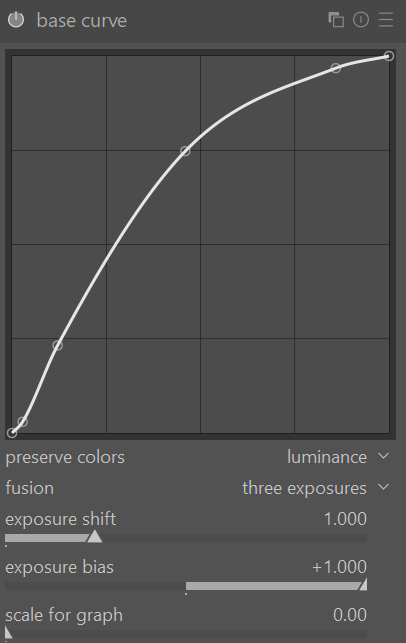This is the way.
Sorry that was confusing. I meant an image with high dynamic range of lighting in a single frame. I am yet to find a pleasing solution with exposure merging that includes alignment of handheld images. I also mainly edit in Sigmoid but occasionally use filmic for certain shots and when I do I too control the white relative exposure.
If you want to post a playraw and/or share an image and xmp… ![]()
So much so that some posts are gibberish to a non-user like me. ![]()
That isn’t all that surprising if you jump in the middle of a thread, or in a discussion between users that do have in-depth knowledge of the program. It also shouldn’t be a problem, as non-users and beginners aren’t the target public for those posts; explaining everything every time at a begninner/non-user level would be much too time-consuming.
It’s the same with every discussion on a subject between experienced users: jargon is used for speed of communication and precision (ideally…).
Of course, posts aimed at beginners should be at their level (and that level concerns knowledge, not intelligence!)
I try to search the forum for context as often questions are a rehashing of a previous topic. Those topics often have a thread with some base level explanation or the actual answer…
Sounds like I should stay outside the pale of those threads or discussions and let the cognoscenti get on with it.
OR take the time and effort to learn and become a user.
Or not, at 85 yo with fading mental capacity.
Not that it’s a competition, but… 73 this week, with a head full of holes and blanks, especially where names should be.
But Still learning, albeit slowly, and, in the same way as I did a 30-something when I taught myself Unix systems management, shell scripting, etc etc. Largely by leafing through the “man” pages, taking what I could, leaving aside the incomprehensible, and working a little harder at the stuff that obviously going to be useful.
There are threads/posts here that mean nothing to me. For starters, i was a maths dunce, and highly unlikely to understand anything through numerical models. I fall at the first equation. There’s a lot of it abut, because, well… colour! And stuff. And processing digital photos is mathematical.
So, whether it’s a complex post here, or one of Boris’s deeper videos, I take what I can and leave the rest for later. Which might or might not come.
What else to do?
Enjoy. All the best for many more years of good health and creativity ![]()
Sounds like I should stay outside the pale of those threads or discussions and let the cognoscenti get on with it.
No, just hang on nicely, much appreciated!
Regards Jetze
If you want to post a playraw
I will make a point of doing that when I find a suitable image. But is was informative to learn that by increasing the exposure I could later bring back the highlights. I guess my brain was locked into concepts learned from working with other programs where this was not the case. I was also influenced the difficulties of recovering clipped highlights in the capture and presumed that I was creating this issue by blowing the highlights out with the exposure module.
There is a lot to earn from this forum. I also can’t wait to see AgX incorporated into the master. It sounds like it will happen when the time is right.
Sometimes I have used filmic for pictures with wide dynamic range. It seems very suited for those scenes. I also have a base curve fusion option that I have successfully used to recover dark shadows.
I’m not a math person. Three college degrees, four math courses total. The important thing i have learned is that there’s a distinction between knowing how a math works vs. what it does, and the latter can be had without much of the former, to an extent.
Digital color is a good example. Color transforms are about compressing gamut, know that and what it looks like and the specifics of matrix or LUT math are less important, unless you actually have to code it.
There is one bit of math I think is important, and that is the math of the tone curve. It’s how energy-linear camera data gets mapped out display media, and it’s literally just a lookup mechanism. EVERY tone curve that affects the image globally is this, even fancy-shmancy filmic and sigmoid. Learn this, and where they occur in your processing pipeline (there are at least two of’ em), and most of your ‘why can’t I duplicate the camera jpeg’ angst will go away…
There is a lot to earn from this forum.
Agreed Terry, very much so …
I also have a base curve fusion option that I have successfully used to recover dark shadows.
And then… what the heck do you mean? Something done with the ‘tone equalizer’ maybe?
KInd regards, Jetze
Something done with the ‘tone equalizer’ maybe?
Base Curve is a whole other module
I turn off the sigmoid or filmic tone mappers and instead use the old school base curve module. The fusion option works very well with some backlit shots such as a bird in a tree against an overcast sky. Some shots with wide dynamic range of lighting from deep shadows to bright sunshine can also benefit from this approach. I don’t use it often, but there are times when it makes my life easier with a challenging edit. Of course read the manual and follow the prompts that come up when you hover on the sliders.
Oeps… @Terry and @Thad_E_Ginathom I see now, did not realize this. Have looked it up and will experiment. Excuse for my ignorance and thanks for the explanation!
There are exactly as many (non depreciated) modules as is my age ![]() still have got some work to be done…
still have got some work to be done…
For a beginner it is a bit hard to find out when best to use what. But that is the fun as well but it simply takes time and experimenting.
Regards Jetze
For a beginner it is a bit hard to find out when best to use what
My recommendation is to use Sigmoid as a new user and worry about filmic and base curev fusion when you are more settled. Sigmoid is the new default in DT5.2.
Important modules in my workflow include local contrast for most of my images and color balance rgb to play with saturation, contrast and brilliance grading sliders. I also use the shadow and highlights module a lot. The tone equalizer module is worth learning. That’s just for starters of course.
It is now used at the same place in the pipeline as the other tonemappers so it can often work quite well…in the past and if you select the legacy module order option in the lower right then it will be executed before the input profile and you will see a very different outcome…that was the traditional display profile setting. You just need to manage exposure if you use it…
Important modules in my workflow include local contrast for most of my images and color balance rgb to play with saturation, contrast and brilliance grading sliders. I also use the shadow and highlights module a lot. The tone equalizer module is worth learning.
I would add the Colour Equalizer. And I hope to add the Contrast Equaliser, but I haven’t learnt it yet.
On top of a handful of basic modules, I’d say that the next most important thing to learn in darktable is masking.
Among how to improve post processing will come questions like how to make the subject stand out from the background; how to limit the impact of unimportant elements. darktable’s masks are wonderful!
Quite often, in my pics, there will be one person who is closer to the camera, out of focus, but brightly lit. One does not even have to mask: Graduated Density to the rescue. A straight line may seem like a blunt tool, but its density and hardness (and even hue) can be adjusted. There is at least one in most of my concert pics.
As well as people and things that have caught unwanted light: I do not my subjects to have an evenly-lit stage-curtain background. Graduated density on one or both sides will fix that. Very easy!