Natron 2.3.13 has a problem with displaying SVG files from Inkscape and Adobe illustrator color layer channels and layer alpha channels.
The image below shows the image as Color.RGB when no problems.
The image below gives an error about wrong pixel values when trying to display and animate the additional color channel layers.
If anyone experiencing this current problem and have a workaround for the time being, please advise.
devernay
July 1, 2018, 8:45am
2
Can you post the sample SVG file here (zipped) ?
Fred,
I had a copy of Natron 2.3.12 installed and the SVG file from AI or Inkscape worked. Its just Natron 2.3.13 that are having issues.
SVG.7z (2.2 KB)
Attached is the SVG file.
Thanks Fred
devernay
July 2, 2018, 12:20pm
4
Thanks. Its not a show stopper. A workaround would be only to activate and save the layers that will be in a background and save the layers that are to be animated to a separate file. Merge in Natron for animation.
Attached is an example of that:
devernay
July 5, 2018, 4:49pm
6
Should be fixed in next snapshot, please try.
I have this issue in 2.4 is that a regression?
rodlie
June 23, 2021, 3:34pm
9
Can you specify the problem and the platform you are using?
the_user:
a regression?
Did it work in 2.3.15?
Platform is Linux. I can show a whole Inkscape SVG, but as soon as I select any individual path in the Merge node, I get the error Read1 error: Wrong pixel format.
rodlie
June 26, 2021, 11:09am
11
Sorry for the late reply, are you able to provide a SVG where this problem happens?
mairin
June 30, 2021, 2:34am
12
I am running Natron 2.4.0 from flathub.org on Fedora 33.
I am attaching the SVG I face this problem with.
It’s a white colored set of graphics, it looks like the preview makes it show up as a white on white thumbnail. It might be easier to download from this link:
https://pagure.io/design/issue/772#comment-741217
1 Like
mairin
June 30, 2021, 3:01am
13
I just did some testing by rolling back the flatpak back each version until this feature worked.
The 2.3.14 version (2020-06-09) allows me to select individual paths from the SVG I attached and linked to above without any issue and they display perfectly. The commit I used to roll back to this version is 27e83684c545e26300b04add69c68aa37e8936c73394a4fec5a7b4a7257d97aa
The following newer versions I also tested and they had the bug:
Commit: 57c4883d980de2dfeeb804ebc8bffff7231bd8e03a1acd1e8465f128f7b5c5dc
Parent: 32e3abdd66dd0f8630ad11c0dea98134c7982e275706b895df80c2219e350f96
Subject: Fix libheif (36dc6805)
Commit: 32e3abdd66dd0f8630ad11c0dea98134c7982e275706b895df80c2219e350f96
Subject: Build fixes (9d2d744a)
Commit: 9a18809dea322ea79411cbffebcf7b897bf8f860e909cfa2d570144514905fbe
Subject: Move openfx-misc to CMake (fe01f15f)
That first version in the list there is 2.4.0.
So the bug must have been reintroduced between 2.3.14 and the version released 2020-06-18
1 Like
rodlie
June 30, 2021, 6:42am
14
The SVG works fine, please try the official binaries for Linux.
mairin
June 30, 2021, 1:12pm
15
@rodlie I used the flatpak from the official linux on https://natrongithub.github.io/ -
Download > Linux > Flatpak, links me to here:
https://flathub.org/apps/details/fr.natron.Natron
I followed the instructions there, it installs 2.4.0, and that has the pixel format bug
I tried to install via RPM but it doesnt seem it is in the repos
rodlie
June 30, 2021, 1:14pm
16
1 Like
mairin
June 30, 2021, 1:20pm
17
Oh thank you! I tried that and it does indeed work. So is there bug here with the flatpak? Do you know where I file an issue, if so?
rodlie
June 30, 2021, 1:29pm
18
Probably, the flatpak has had several issues in the past.
1 Like
mairin
June 30, 2021, 1:43pm
19
FWIW if anyone wants to follow along
opened 01:43PM - 30 Jun 21 UTC
Details are here:
https://discuss.pixls.us/t/svg-files-showing-wrong-pixel-form… at-errors-natron/8190
In a nutshell:
- In the most recent 3 flatpak versions of Natron, when you read an SVG into the project, merge nodes will display the various paths/layers in the SVG, but selecting any of them for display will results in a "Wrong Pixel Format" error. (screenshots and sample SVGs at above link)
- This was a bug upstream that was fixed in 2018
- The upstream tgz packaged binary of Natron 2.4.0 does not have this bug
- The latest flatpak of Natron 2.4.0 on flathub.org has this bug
- The most recent flatpak of Natron that does not have this bug is 2.3.14.
- This issue was introduced into the flatpaks sometimes between 2.3.14 and the version released 2020-06-18
See below for the commit ids of the affected flatpak versions:
Commit: 57c4883d980de2dfeeb804ebc8bffff7231bd8e03a1acd1e8465f128f7b5c5dc
Parent: 32e3abdd66dd0f8630ad11c0dea98134c7982e275706b895df80c2219e350f96
Subject: Fix libheif (36dc6805)
Date: 2021-05-31 18:44:45 +0000
History:
Commit: 32e3abdd66dd0f8630ad11c0dea98134c7982e275706b895df80c2219e350f96
Subject: Build fixes (9d2d744a)
Date: 2021-04-22 20:51:09 +0000
Commit: 9a18809dea322ea79411cbffebcf7b897bf8f860e909cfa2d570144514905fbe
Subject: Move openfx-misc to CMake (fe01f15f)
Date: 2020-06-18 10:54:45 +0000
1 Like
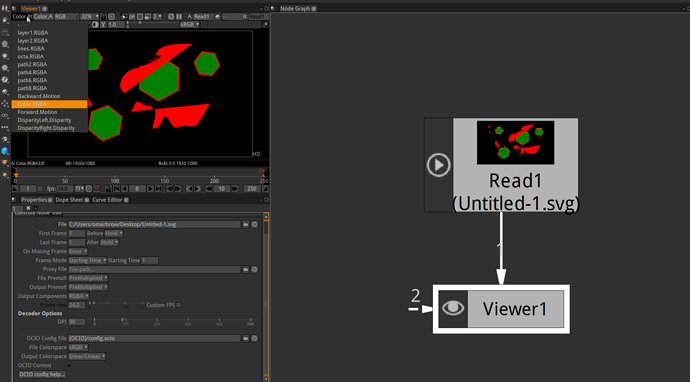
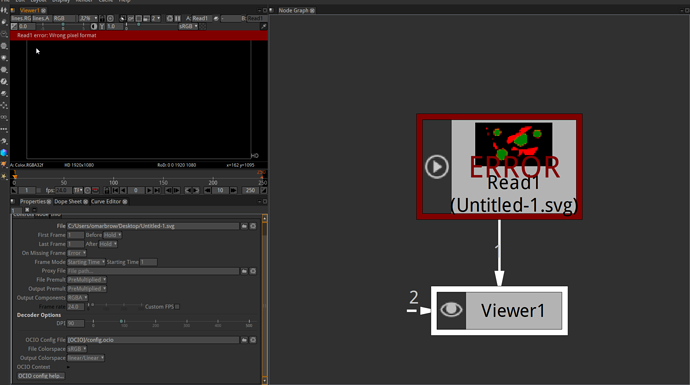


 Hi, I am facing the same problem too.
Hi, I am facing the same problem too.