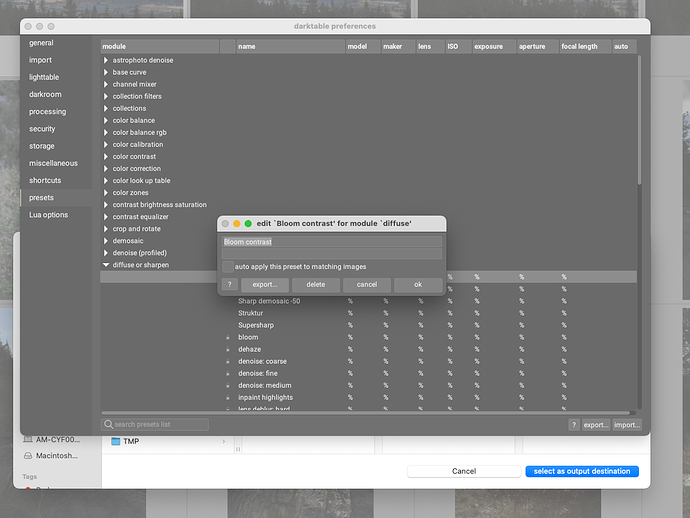Hi,
When we import or export presets in darktable, a file manager window from the OS is used. In this case, on Mac, a Finder window. When I do this, the Finder window places itself behind the darktable popup window and is impossible to bring to the front. If I do it from the Preferences window, it looks like this for the global import/export:
and like this for single presets:
The same happens when exporting from the modules in darkroom:
It seems to be something specific to my system, because I have now tried on two Macs and one Linux system, ant this only appears on this one Mac. Both Macs (MacBook Pro) first had Ventura 13.5.2, then I updated mine to 13.6, but that didn’t help. All three systems have darktable 4.4.2. The only significant difference I can find between the Macs are that mine has an M1 Max and the other one has M2 Max.
I tried with OpenCL on and off, no difference.
I’ll report a bug at Github if it is confirmed by others, but so far it seems to be something local to my system. Anybody got an idea what might be wrong? @MStraeten perhaps?