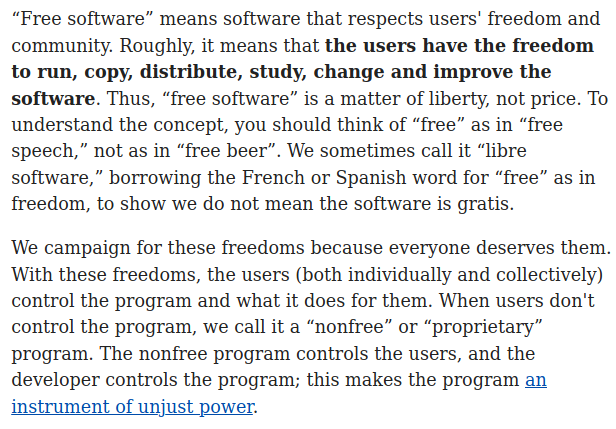I will be teaching a photography class for underprivileged middle schoolers and would like some suggestions. Any good resources for putting together this class would be appreciated. I am looking for a simple online platform to host the class and student portfolios, software suggestions, project ideas, post-processing and photography books, and anything else that might be helpful. The class will be every-other week for a year, and each one will last about 1hr 45min.
This is pretty much a no-budget endeavor, so resources and hosting have to be free. I will be using free or open-source applications to edit the photos. Any suggestions for software? I have thought about Darktable and Gimp as the editing platform, but I don’t know if that might be too complex for 12-15 year old kids with no prior experience. Other software I am aware of on the Windows platform is RawTherapee, DigiKam, Photoscape X, LightZone, and Krita. Additional Windows suggestions are appreciated, as well as recommendations for Mac (I’m not as familiar with Macintosh).
Really if anyone has experience teaching photography or other digital art to kids, I would love to hear from you. Your recommendations, tips, and experience will be invaluable for teaching these kids.

 I teach university level intro to photography currently, using darktable, gimp, hugin and
I teach university level intro to photography currently, using darktable, gimp, hugin and