Sure very happy to offer these 3D print files, however this is only the test version…its a bit AV, I had to weld it closed…and its not as robust as I would have liked, I am still working on the final version, not sure if we should stick to this easier mounted 32 line display or do I fit the new 64 line OLED I just got. THOUGHTS???
I work as a hardware product designer…I bring designs to production for factorys.
My GOAL is to bring this project to a ‘cased’ format, on a few different builds. (zero and RPi4) Create a Thingiverse account for these builds, so they can then generate TIPS back into your account for all work you have done creating this.
I am happy to give to this team any work I do.
I will like some help on CODE, on some of these builds, if possable, I will detail help needed below.
1: i2C OLED, my 128x32 keeps reverting to 64 line mode. I need to # out the 64 line mode, so it stays on 32 line mode. (if we keep this 32 line build)
2: I have put a second readout via way of a extra LED, that reflects the ACT or HHD LED, as I now can’t see the onboard SMD LED. this flashes like heartbeat…when drive is NOT mounted…
now, after I mount a storage drive…its flashes slowly…and after card readers is inserted, faster, but NOT much faster…what would be very handy is, if it flashed faster…so I can easy see that all drives are mounted, and files are coppying…via faster flashing…
look its a very small issue, but bigger difference in flash rates of MOUNTED and COPYING would make it easier to see, if NOT using OLED as readout.
I will then finish off the 32line build, w STAT LED, so its fullly blanked off
I would love to also add the 2 extra LEDs for STORAGE FULL>
but really having trouble editing files inside the SSH…coding is my weak side, I have engineers for this 
its all good fun and have 1 more week off, before I go back to work.
thx again to DOMPOP for all this amazing work!!
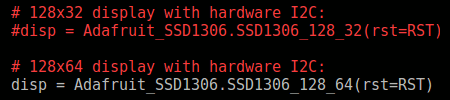




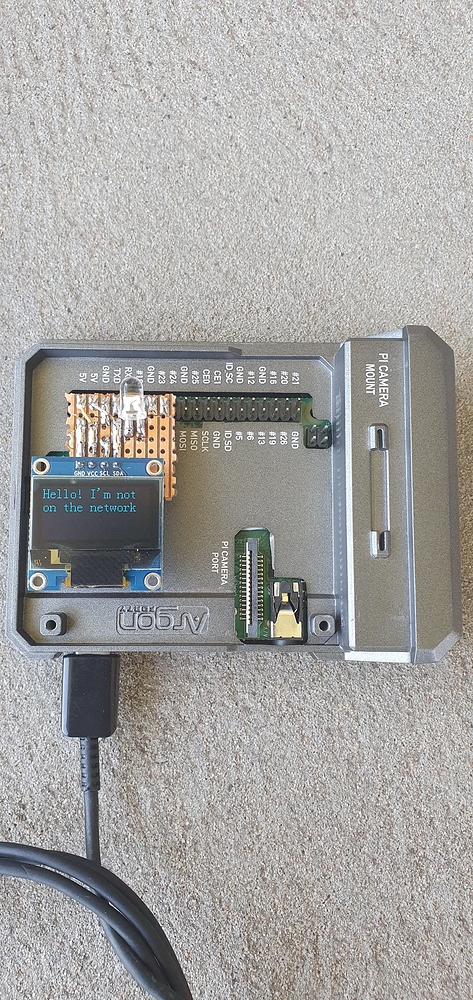

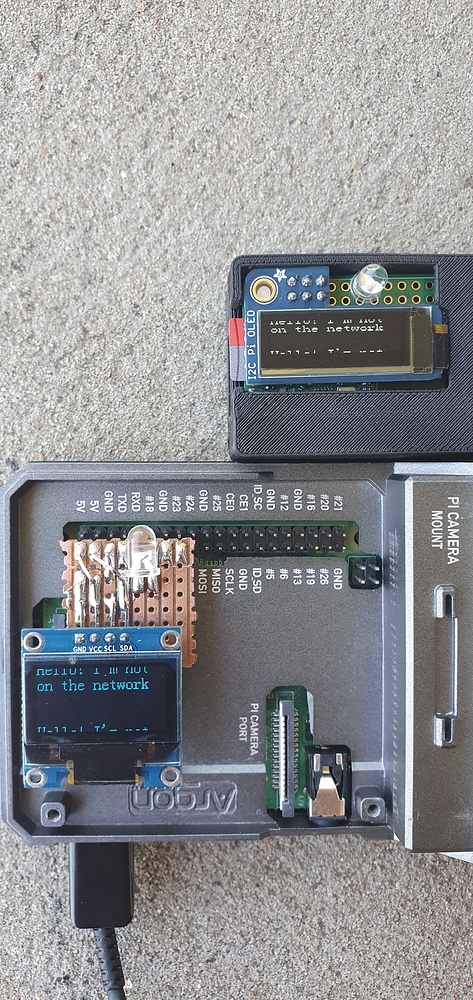


 from me
from me