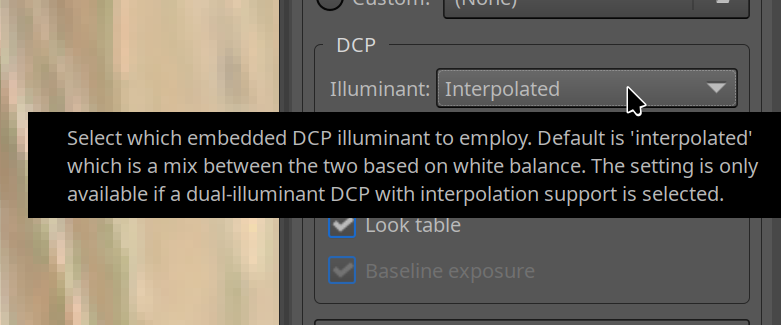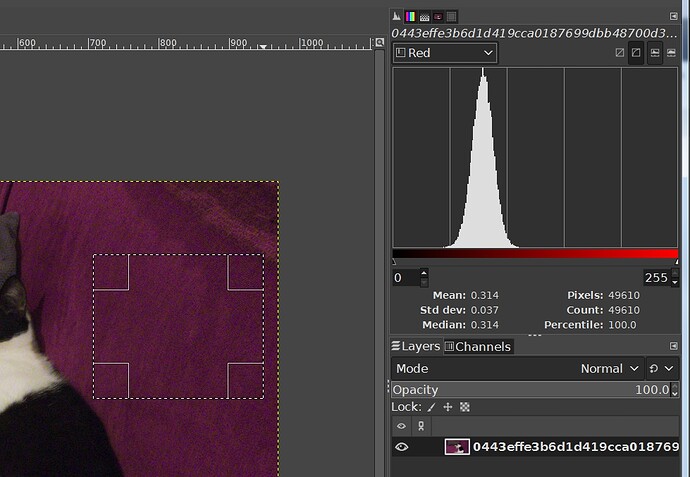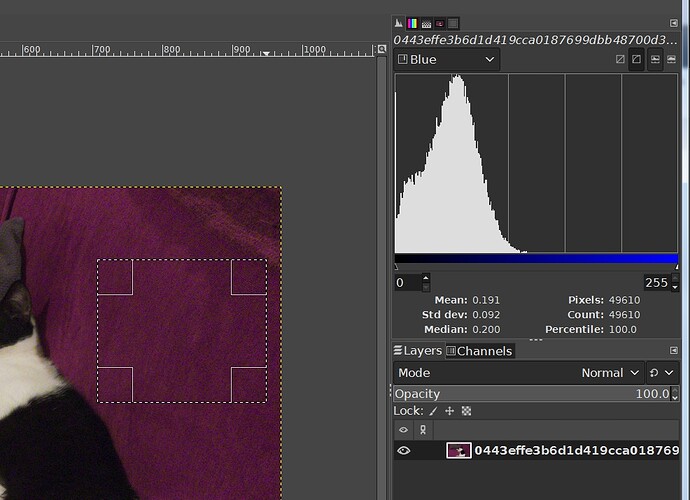With colours in the violet range there’s another complication.
The camera doesntt see violet… It sees blue and red, and the mixture of those two is interpreted as violet. But any pigment that only reflects wavelengths below ~450 nm would be seen by the camera as blue…
Our eyes can distinguish blue from violet because the red cones also react to violet light (so that light colour stimulates both red and blue cones)
Yes, the photo is really underexposed, probably because I set the white fur of cat as a auto-focus and auto-exposure point.
[IFD0] ColorMatrix1 : 0.6708984375 -0.0576171875 -0.0576171875 -0.6513671875 1.45703125 0.1494140625 -0.2490234375 0.4462890625 0.4267578125
[IFD0] ColorMatrix2 : 1.110351562 -0.3154296875 0.1533203125 -0.4521484375 1.338867188 0.4423828125 -0.041015625 0.150390625 0.708984375
[IFD0] CameraCalibration1 : 1.012695312 0 0 0 1 0 0 0 0.998046875
[IFD0] CameraCalibration2 : 1.012695312 0 0 0 1 0 0 0 0.998046875
[IFD0] AsShotNeutral : 0.9375 1 0.3076171875
[IFD0] BaselineExposure : 0
[IFD0] CalibrationIlluminant1 : D65
[IFD0] CalibrationIlluminant2 : Standard Light A
The D65 and tungsten input matrices look very different for this device…
dt (unfortunately or not) only ever uses the D65 input matrix and tries to adjust in WB/CC relative to it given the “AsShotNeutral” values, i.e. white balance reference coeffs. I guess it fails in extreme corner cases like this one where the ambient illumination is tungsten, or even colder. (In the ideal case, Adobe recommends to interpolate between the two input matrices depending on the detected/set illuminant, i.e. WB; RawTherapee does this, dt does not.)
You might want to try making your own profile for this device instead, maybe it’ll behave better than Adobe’s…
Yes, that would do it. For the auto-exposure and say spot-metering the white fur, a common practice would have been to apply about +2 EV ** Exposure Compensation in-camera, as you probably know.
** Based on guessed reflectances of .18 v .85, the difference log2(0.85/0.18) = an estimated value of 2.2 EV.
AI: Dark-colored fabrics (like navy blue or charcoal) usually reflect less light, often around 10% to 30%.
AI: The reflectance of white pet cat fur is typically quite high, often around 60% to 80%.
However, the degree of exposure may not affect what dt does with colors in the context of this thread.
I uses the “closer match”. No interpolation.
The UI says there’s interpolation, at least in certain cases (did not check the code, probably wouldn’t find it, anyway):
Sorry for the confusion: I was referring to the exif data presented by kmilos and how dt handles those. See exif.cc after line 1995
I really should get more sleep. For some reason, even though you reacted to a statement about darktable, I thought you were speaking about RawTherapee (specifically about the ‘Adobe recommends to interpolate […] RawTherapee does this’ part). ![]()
Hello,
Personally, I never use the color calibration module for white balance, but I can see that this photo has a lot of chromatic noise affecting the red color of the sofa. Here’s a little video before and after noise reduction with some presets.
and its xmp file
LRM_20230228_194436_1736800089832.dng.xmp (14.2 KB)
Greetings from the Luberon (France)
Christian
I wondered how <<chromatic noise>> affects color.
I thought that these might help me but they didn’t really:
Red SNR=8.5
Blue SNR = 2
I’m struggling with chrominance noise being correlated with a fabric weave which has it’s own variations in reflectance at the pixel level.
On the other hand, there is a huge noise problem with the first (purple-ish) image’s blue channel either in the original capture or in dt, I don’t know which.
As they say in Yorkshire, “summat’s up or summat” …
P.S. I just opened the DNG but not in DT. The blue channel noise is just as bad. Therefore dt is not the problem noise-wise. I blame Adobe.
“Stupid Cat.xcf”
I wouldn’t blame the cat haha, it’s probably either the something with my phone, darktable or the dimly lit room (in combination with that red couch).
And yeah, there is no lack of noise because the 1/1.7X" sensor likes to produce that in low light scenes.
Sure, blaming does not really help, but I also get this shift towards purple with other camera apps like ‘Open Camera’, not just lightroom mobile. But you could argue that the .dng format was Adobe’s creation, so they are still part of the mystery.