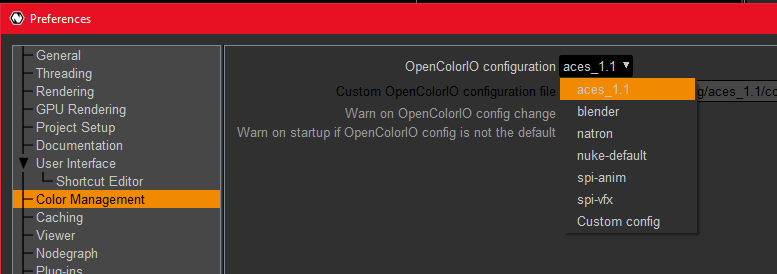A few days ago I made a post about some issues I was having setting up ACES color management in Natron. It turns out I was stupid and did something wrong while copying files and I fixed it so that post has been deleted from this forum.
I’m writing this post so that you all know how to set up ACES (or any other) color management in Natron.
Download the Color Configurations ZIP file from
Extract it somewhere
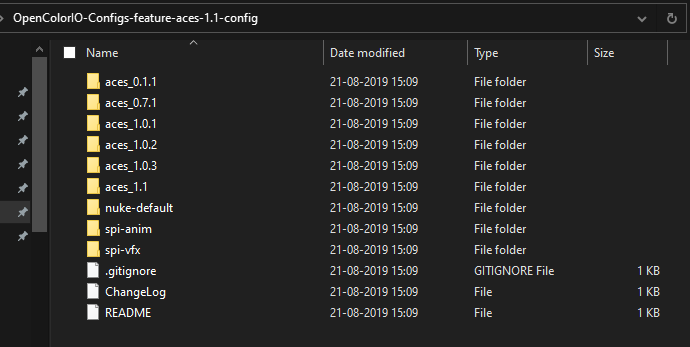
And copy the aces_1.1 folder to this location:

Then open Natron preferences and in the Color Management settings select aces_1.1
Save preferences and restart Natron.
And voila.
- Natron will automatically detect the color space of sRGB files as sRGB (D60 sim.) so you’ll have to manually change it to Output - sRGB.
You can select which ACES color space you want to use for compositing (All compositing will take place in the selected color space and not default Linear):

- You’ll also need to add an OCIOColorSpace node AFTER all the compositing is done and set it to convert from ACES to the delivery color space.
- You’ll need to set the viewer color process to Linear (None) to be able to view a “correct” preview. I don’t know whether there’s any way to load custom viewer processes in Natron and The ACES RRTs are not showing up in the menu so Linear is the closest you can get to the correct image.
Now you can use ACES in Natron.