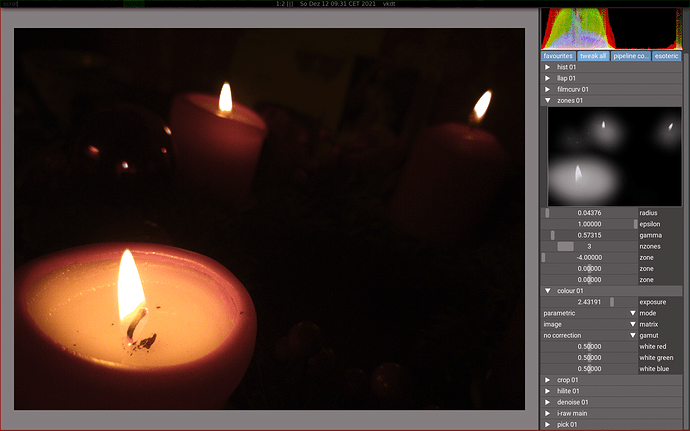Great. Thanks!
2080Ti: fastest for 20x20 tiles, that takes 56ms for the same 1080p test case. only 1px border would take it to 44ms, really sad we can’t have that. still unrealistically slow for full 20-40mp images. there are a couple of smaller optimisations i haven’t tried yet, but a different architecture may outperform this from the beginning.
@hanatos thanks for the latest package (vkdt_0_git1639222333.6f231d5-0_amd64.deb) – it works now on my ubuntu 21.04 system!
(it’s a bit intimidating but it is blazingly fast!)
This profile built with argyll works for my display on debian but read-icc.py doesn’t like it.
Traceback (most recent call last):
File "/home/philippe/git/vkdt/bin/./read-icc.py", line 27, in <module>
float(tokens[5]),
ValueError: could not convert string to float: '0:'
If my notes are correct I’ve used something like:
dispcal -v -d1 -t6500 -b120.0 -g2.2 filename_prefix
targen -v -g16 -d3 filename_prefix
dispread -v -d1 -H -k filename_prefix.cal filename_prefix
colprof -v -qh -as -nc filename_prefix
Anything wrong with that file ?
I think vkdt/read-icc.py is a bit picky. The safest thing is to use the simplest profile type possible (single gamma + matrix).
I think I discovered a bug in the zones module. The preview and the export look different.
This is the preview:
And this is the exported photo:
And the sidecar file:
IMG_20211211_175435.dng.cfg.txt (2.9 KB)
Edit: is there a way (a shortcut) to export while still in the darkroom mode? Beacuse, in this case, according to the terminal, the photo is re-edited while going back to lighttable mode. In lighttable mode, the thumbnail already looks like the exported photo.
Btw, a shortcut for resetting the history stack would be nice, too.
I just build vdk from master (on Ubuntu 20.4.3) with the latest vulkan SDK (1.2.198).
It starts but somehow I’m not able to select a RAW file and start processing.
This is what I get on the terminal:
[gui] glfwGetVersionString() : 3.3.2 X11 GLX EGL OSMesa clock_gettime evdev shared
[gui] monitor [0] DisplayPort-0 at 0 0
[gui] vk extension required by GLFW:
[gui] VK_KHR_surface
[gui] VK_KHR_xcb_surface
[gui] no display profile file display.DisplayPort-0, using sRGB!
[gui] no display profile file display.DisplayPort-0, using sRGB!
[ERR] individual config /tmp/DSC00003.ARW.cfg not found, loading default!
[rawspeed] load /tmp/DSC00003.ARW in 48ms
[ERR] running the graph failed (AAARRGHH)!
I’m wondering how vdk expects a sidecar file although I’ve never use it before.
Any idea what’s wrong? Or am I doing something wrong? 
…seems there is an error code that escapes my to_string. did you try to run with vkdt -d all to see whether there is any more interesting information coming up maybe?
the error about the individual config you can ignore. i should probably silence it. vkdt will just create such a file if it thinks its necessary.
I thought vkdt couldn’t be compiled on Ubuntu 20.x
that’s strange indeed. maybe the guided filter radius is off when processed at a different resolution, need to investigate.
there is ctrl-s for export, but it only works in lighttable mode.
shortcut: sure, that should be simple. i might leave it unbound by default, sounds like a dangerous key to strike by accident, losing all your edits.
as @betazoid said. a matrix + TRC is enough for everybody, right? but seriously, for monitor output that should theoretically suffice.
just pushed new packages. today:
- version.h support, with
--versioninvkdtandvkdt-cli - sigsegv handler writing to
/tmp/vkdt-bt-<pid>.txt - custom dpi scaling factor in
~/.config/vkdt/config.rc:fltgui/dpiscale:1, adjust to make your fonts larger or smaller.
I followed the instructions and installed all relevant packages (those ones weren’t already installed on my system):
- libglfw3
- libglfw3-dev
- glslang-tools
and installed the vulkan libs from LunarXchange
Why shouldn’t it work in Ubuntu 20.04.3?
Well you are using the Vulkan sdk, but if you were using Vulkan from the Ubuntu 20.04 repo it would not be possible because Vulkan from the repo is too old. I never though of using the Vulkan SDK.
Actually I encountered the same error as you posted eariler in this thread:
error: unknown type name 'VkAccelerationStructureKHR'; did you mean 'VkAccelerationStructureNV'?
But as @hanatos already pointed out a couple of times that he relies on recent Vulkan features I immediately installed the Vulkan SDK.
Well, congrats for compiling vkdt on Ubuntu 20.04!
@betazoid & @hanatos , Thanks for the reply, but I’m lost, even after reading again the doc.
Do you mean that the videoLUT should not be used ?
Dispcal seems to try to use it by default.
I’ve tested with the simple command (for “simple matrix/shaper display profile”): dispcal -v -b 100 -gs -t 6500 -o profilename with the same result.
Thanks in advance for any tip