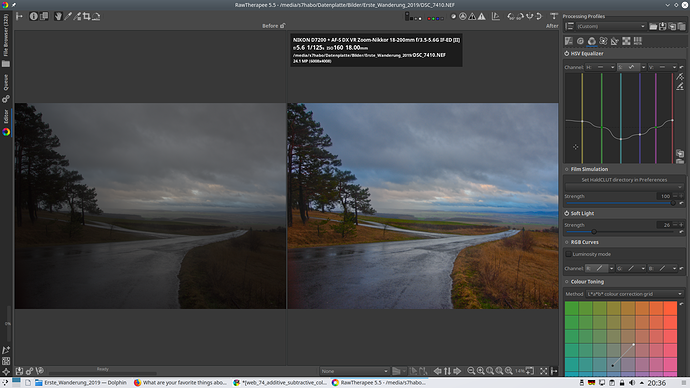Thinking about content for RawTherapee’s new website, I’m wondering what features in RawTherapee most resonate with you. What about RawTherapee do you like most? What bit of information or screenshot would most speak to you if you didn’t know RawTherapee and landed on its website? What would make you download it and try it?
What was important to me when I started using RT, was that I quickly found someone to speak with when I got my camera with an x-trans sensor, which was not supported yet. At the same time I was trying Darktable, but it seemed easier to get in touch with an RT developer at that time. Ingo helped me a lot. So, the responsiveness of RT developers to new inquiries is really something I rank highly.
Also important is that RT is open source, and the code is easy to compile (I’ve used the same compiling script for something like 2 years).
And of course, development is consistent and ongoing, with new features implemented, the interface is improving.
Lastly, I find RT is snappy.
i really like the output quality. And working with profiles makes the workflow quite easy and straightforward after you’ve learned the basics.
When I was first looking for a RAW developer I found it important that it was relatively lightweight concerning its dependencies and that it didn’t require a database to keep in sync. So I first picked RawStudio and when I saw no progress there I switched to RT.
Multiple developers are available here and on GitHub for dialogue. They are also patient with often very clueless users (thanks!).
Very advanced tools keep coming. Ingo’s sharpening enhancements, for instance. Understanding the mathematics behind this is not required (although welcome), any bimbo can use most of the modules.
The geeks can enjoy the program much more.
Using only the most basic tools provides high quality output. Might be in some cases slightly worse than with the commercial programs, in some cases it is better. This is a lot of good work accumulated in a libre program.
- Made by photographers (who happen to be great programmers) for photographers.
- Great community.
- Open bug and code databases, and open development.
- Implements advanced algorithms, but in a transparent way; users remain in control and can look under the hood.
- No database required; no artificial roadblocks to keep users from migrating.
- Advanced, even exotic features (such as handling photosite crosstalk).
I went from canon dpp3 to RawTherapee 4.2 because I wanted something with more user power, and it had to be free. I wanted a paradigm shift. I wanted something fast and driven by a mathematical approach. The other main option seemed a lot like canon’s software so it did not suit me.
I used Lightroom for about 8 years. I needed to upgrade but wasn’t going to be Adobe a monthly fee for it. In shopping around, I found that RT could do everything that I needed to (and then some), and there was a great community to help with any questions I’ve had along the way. There’s a learning curve, but it wasn’t as steep as I would have expected. It’s a part of my workflow now, and I wouldn’t be able to get along with out it.
noise reduction and contrast by detail level
4 posts were split to a new topic: Off-topic posts
This:
You have a photo with very high dynamic contrast?
Exposure tab in RawTherapee offers countless possibilities to adjust the dynamic range of the image according to your taste:
- Exposure
- Shadows/Highlights
- Tone Mapping
- Dynamic Range Compression
- Vignette Filter
- Graduated Filter
- Lab* Adjustments
are high quality filters with which you can achieve an amazing result in just a few steps!!!
I would immediately be very curious if I had seen something like this 
When I had troubles understanding the intricacies of post-production (and still have a lot of them), RawPedia took me by hand and gave me some comfort, so yes I love RawTherapee because of RawPedia.
Auto chromatic aberration , auto chrominance noise reduction and auto-matched tone curve are simply amazing.
It seems to me very natural to have the tone curves in the same tab with the brightness/contrast sliders.
Local adjustment like shadows/highlights and local contrast are smooth.
Luminosity preview (it’s a must on when sharpening and denoising)
It’s easy to manually fix lens distortions.
Selective shift hue and saturation in the LAB tab is easy and effective, the cl curve is powerful.
I like there are a lot of options in the color management tab for the working profile and output profile
![]()
Basically what @sguyader said. The responsiveness and positivity of the dev community and its willingness to try new things and consider our feedback is a breath of fresh air. It isn’t the easiest thing to convey on a website though… I guess the way to do it would be to make all of the support, resource and community links front and centre.
I’m sorry if masks not coming to RT. Really sorry …
I don’t know anything about darktable. Maybe I will have a look at it.
One more 
Bad weather. You have seen potential but the result is disappointing.
RawTherapee can help you to get the best out of a photo that doesn’t seem to be revealing at first glance. The excellent filters from the Color Tab will make you to a real painter:
The creative possibilities with:
- White Balance
- Vibrance
- Channel Mixer
- Black-and-White
- Black-and-White addon
- HSV Equalizer
- Film Simulation
- Soft Light
- RGB Curves
- Color Toning
hardly leave any wishes unfulfilled!
My reasons for choosing RT:
- Free
- Available for Windows (Darktable wasn’t available yet when I started with RT)
- Handles X-Trans very well (didn’t realize it at the time, but it is actually regarded as on the best out there for X-Trans)
- Way more powerful than Fuji’s free raw developer
What almost scared me off was the steep learning curve and dizzying array of options
Please let’s stay on topic. I’m not against discussing possible improvements to RT. But the topic clearly has a different intention.
Sébastien, there couldn’t have been a better tester for xtrans-processing than you. I remember it took very long time to solve all the issues, but you provided sample files for each case I asked, even for flat field files. Kudos to you for doing that ![]()
Ingo
Edit: Sorry for being off-topic ![]()