Perhaps this is a stupid question but I am just not sure why the raster mask cannot be called up and displayed as any other mask can. When you apply it the calculations performed by the module are taking it in to account so the data for that mask is presented to the module. I am just not sure what would be the reason it cannot be displayed like the masks generated in the module. Its fine to hop back and forth to the originating module for the mask but at the same time if its just an over sight or simple fix… I think I asked about it one time …might have even put in a feature request but I don’t recall getting any feedback … Just curious??
Presumably you mean the function that allows the opacity of the mask to be shown over the image, rather than the ability to show the shapes/parametric settings from the source module. I guess the target module must have that information (in order to use it) so I’d assume that the ability to show it simply hasn’t been (but probably could be) coded.
Exactly just the yellow overlay…say you made a sky mask and a couple of others to use repeatedly…it might be nice just to be able to see or check with the overlay what was being covered …
I do use something along that line … I use a “no-green” mask that is a part of one module. I do use it quite often when I am darkening area in the forest floor but wish to maintain the foliage green color. It sets the parametric condition but leaves me free to apply the vector outline.
no problem for me.
Are you using the raster mask… it sounds like you are describing a combined mask…to my knowledge you cannot add drawn elements to the raster mask??
The basis of the preset is a raster mask … the specifics that I add for individual images is on a vector mask. Of course one can add both vector and raster masks for all operations.
Are you using raster in place of parametric.for terminology. and vector for a drawn mask…Otherwise I am still not sure I understand it or it might be just how I am reading your words …
You understand correctly!
I was just trying to clarify because I could totally see that you would define a parametric mask for say “no green” and then attempt to reuse that as a raster mask…and by raster I mean the term that DT uses for the mask type that essential allows any module to use the combined or parametric mask created in an earlier module in the pipeline as its mask. If you select the raster mask for a module you can’t modify it with drawn elements, you would need to go back to the source module referenced by the raster mask option to make these changes…this is what was confusing me… it sounded like you were talking about using the raster mask and then using drawn elements (vectors) to modify it in the current module …
A generalized ‘parametric’ raster mask can always be modified by a vector mask. Try it … you will like it!
This I know these are called combined masks in DT…by using the word raster you are implying this option actually called raster… shown here using the mask from the exposure module…you can’t modify this unless you go back to the exposure module and modify that mask …there you can add “vector” or drawn elements…
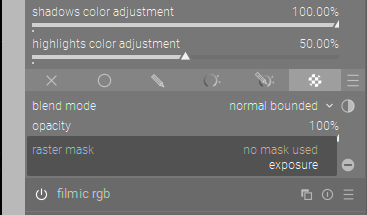
It using this option where you will then have no mask display in the current module and this is what I am asking for…
https://darktable-org.github.io/dtdocs/en/darkroom/masking-and-blending/masks/raster/
I fear, that the way I view and use masks, is not compatible with what you are trying to achieve and it may well be that my responses will not satisfy your specific needs.
We, all of us, find a best way to process our creations. I hope that you may find in darktable personal ways to reach your goals.
David I can achieve what ever I need to. I am just saying that it is an oversight not to see this mask display. That was the original question not any functional usage. And I am merely trying to stick to the terms used by DT to define certain elements and selections to be sure that we are talking about the same things as you cannot add drawn elements to a raster mask when using that option in a module. You have to go back to the original module. You seem to be suggesting otherwise but I think it is because you are really talking about using a preset and a combined mask…I am not questioning your usage just trying to clarify my question for you…
Please, please … turn on the mask display
If this is directed at me…I will try one last time and then stop as you don’t seem to get it…
Take these steps…
Open your image with DT defaults…
Go to exposure…create any mask you want and call it what you want… click the mask display
You should get the overlay…
Now add something like local contrast… \
Select the raster mask option of DT

From the drop down select exposure…
Now try to turn on the mask display…the only place you will even see an option to do so is in the module header and this will do nothing…
@davidvj :
Quote from the manual:
As described in the previous sections, the final output of a module’s mask (the combined effect of any drawn and parameteric masks) is a grayscale raster image representing the extent to which the module’s effect should be applied to each pixel. This raster image is stored internally for active modules and can be subsequently reused by other modules in the pixelpipe.
In other words, the “raster mask” is a rasterized copy of the mask (parametric and/or drawn) generated in one module for reuse in a module later in the pipeline.
It’s this rasterized copythat is called the raster mask in dt, and that cannot be shown in those “later modules”.Nothing to do with turning on mask display; @priort has no trouble visualising (and using) masks in the module where they are defined…
The joys of shifting definitions…