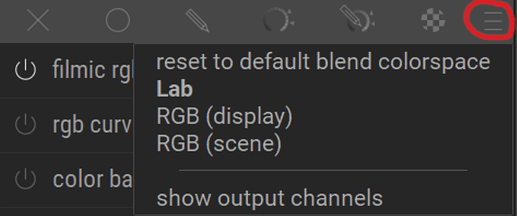To be honest,
Filmic makes it so I don’t have to mess with shadows, highlights, masks…
I use it by default on everything, basically like it’s recommended. White balance, exposure to set my middle gray, then in fimic move black and white sliders to determine how much dynamic range I want to use.
In images with lower dynamic range, filmic can be everything I do to an image (my scaling and output sharpening is outside of darktable).
In images with higher dynamic range, nothing maps it are smooth and quickly as filmic…Well maybe Filmulator.
Images can come out looking a bit flat (because a lot of range is stuffed in them) but a little local contrast can fix that. If I think the shadows are too dark I can raise them with shadows/highlights or the tone equalizer.
Before almost all my images had base curve,curves, exposure, shadow highlights, local contrast, velvia.
Now they have exposure and filmic like the scene-referred default, and I only add others if the image turns out to be a bit problematic:).
So,1) I think it’s makes way more sense to work in an unbounded space until your image is done. No clipping or limits from module to module, only at the output stage (just like a DAW in the audio world.
-
I don’t care about the default look of my camera.
-
filmic reduces slider dragging by a lot in my experience. Specially compared to my attempts in rawtherapee and even Adobe Camera Raw.
I’m kinda surprised to see people ‘needing to come to grips with it’ but that’s just me being in my bubble. I embraced it directly since it ‘clicked’ in my head. Of course not everyone is having that reaction.
I really advice to try a few times with troublesome images with lots of dynamic range. Try to ignore old instincts, slam that exposure high if you need to to get skin properly exposed (ignoring any blown out highlights). Then activate filmic and start to bring the blacks and whites to your liking.