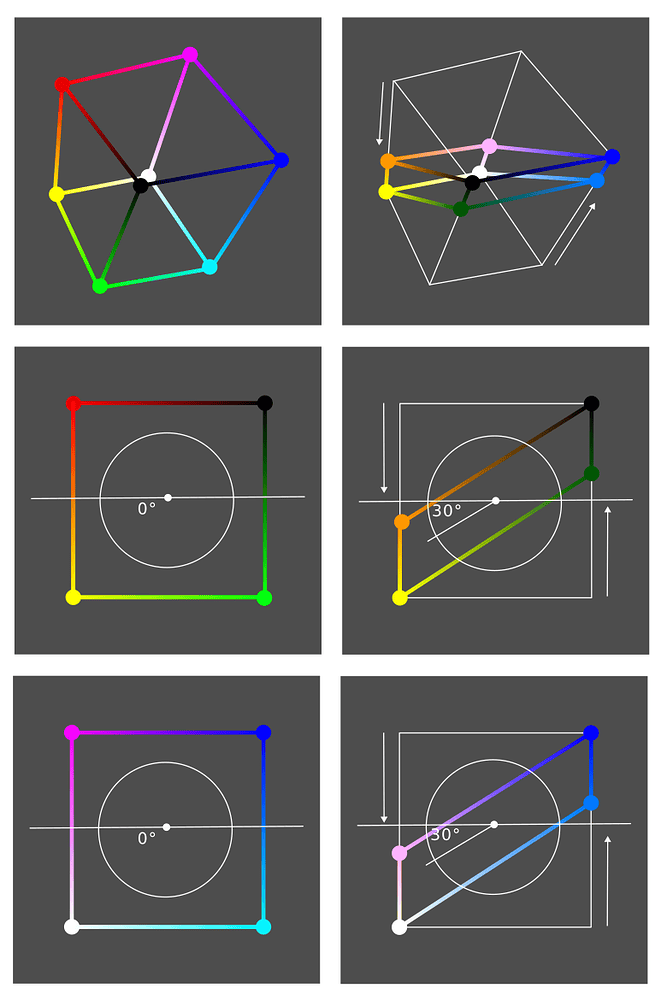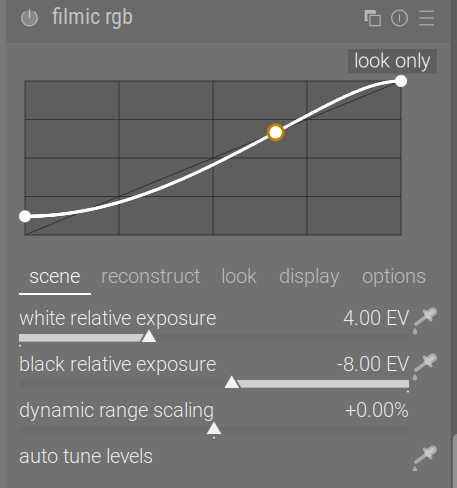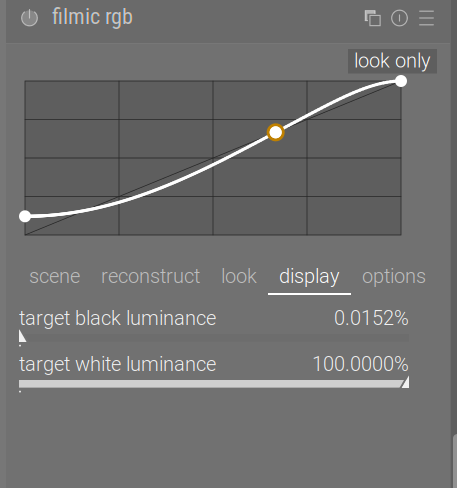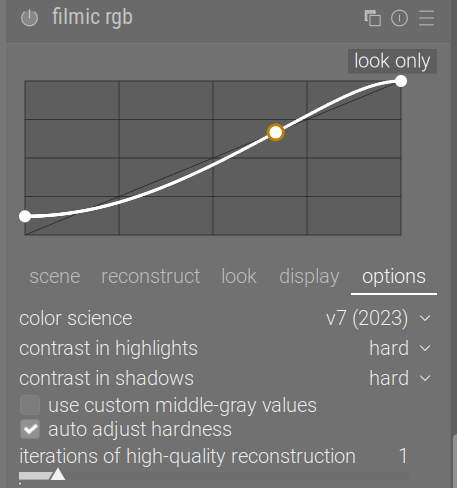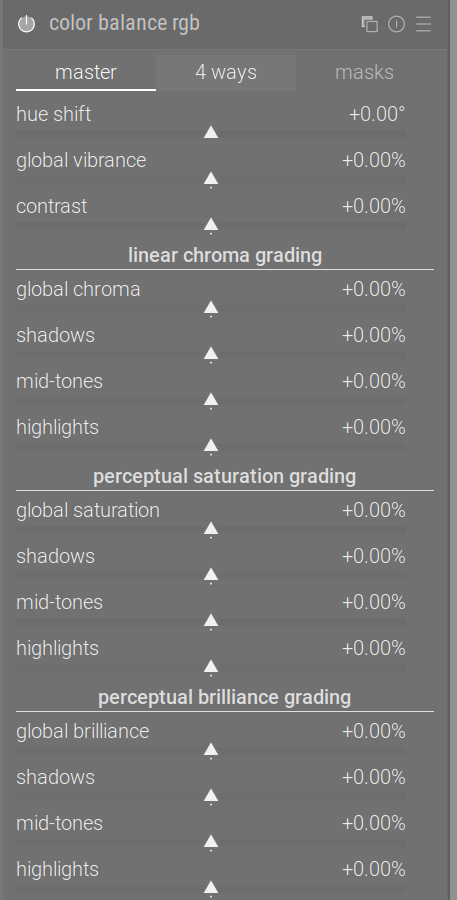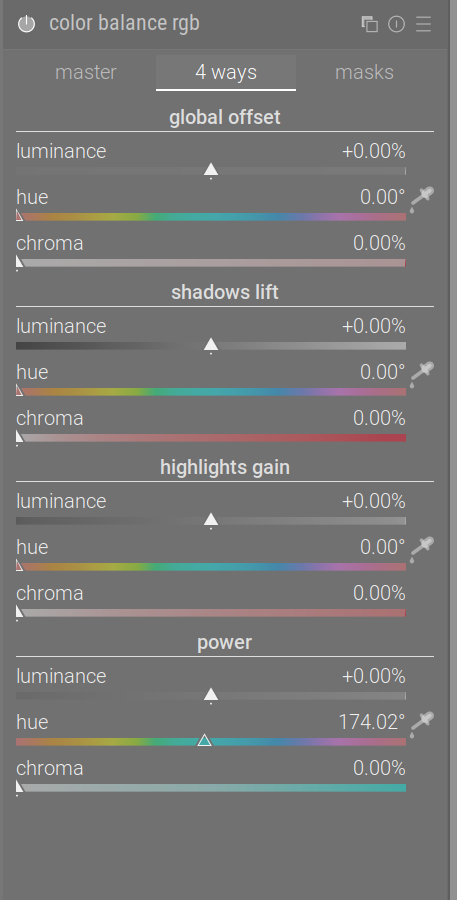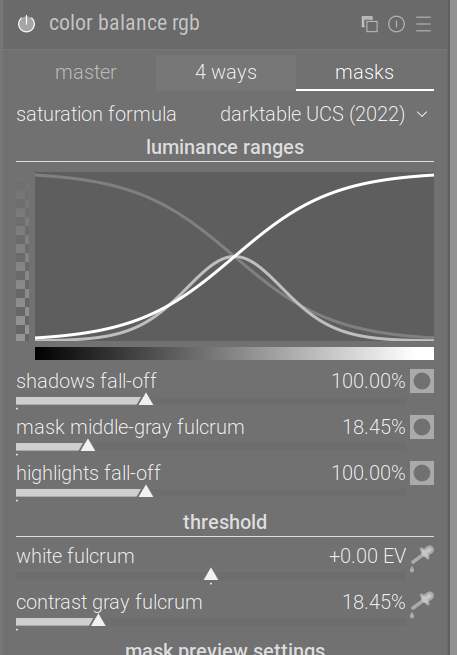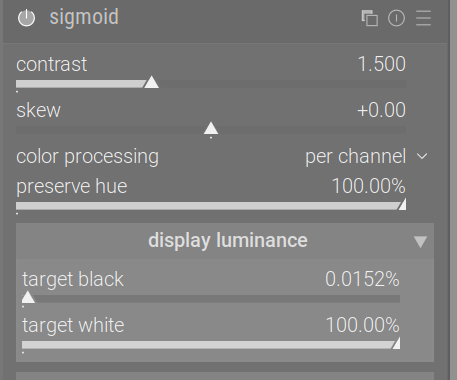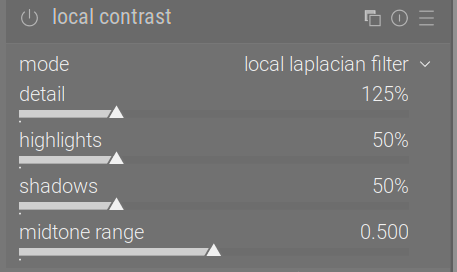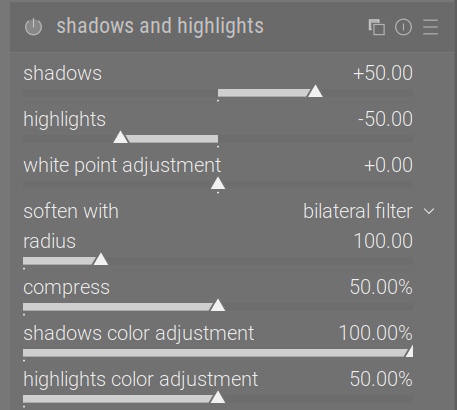I’ve posted a few here that could be edited into blog posts/articles, but my brain was melted by the primaries, which are the main thing, so I cannot explain them.
maybe @s7habo ?
Maybe the toe sliders should come before the shoulder ones? On the histogram the blacks are on the left and the white on the right. Reading from left-to-right we encounters the black first, so I’ll expect the toe to be first and the shoulder after (below in the case of the sliders).
Thoughts?
Maybe the toe sliders should come before the shoulder ones?
These were just swapped because someone argued that top = lighter ![]() . As someone who uses the waveform where top = lighter this makes sense to me as well.
. As someone who uses the waveform where top = lighter this makes sense to me as well.
But on the order of sliders I wonder whether “contrast” could be the first slider in the block of “basic curve parameters”. It is the one I reach for most and always have to search for it with the mouse inbetween the others. Maybe others feel the same.
Sounds like a perfect candidate for a shortcut key…you could assign one and couple it to the mouse drag option. So key press and then a left or right dragging of the mouse on the screen or you can use up or down or the scroll wheel. Like using e for exposure when you do this you don’t even have to be in the module you can tweak the contrast at any time.
I actually have c+mouse wheel for that. But sometimes I need the “haptic” and visual feedback of dragging the slider and grab for it.
Ya dialing in certain sliders for me (and maybe if I get you) is better to apply if you sort of move the slider back and forth to land on the value…That’s why my first suggestion was the “virtual” slider option with the mouse…. ![]()
I can understand that, but we have the blacks before the whites in Color Balance RGB (4 ways & masks tabs), in Sigmoid “display luminance”, So maybe it is better to be consistent?
Maybe we can do that together. I’m currently trying to visualize the rotation using Inkscape. Here, red towards yellow (or green):
This is not scientifically accurate, but it gives an idea of what happens with colors.
![]()
(That’s not meant towards you, @Pascal_Obry, but towards the whole situation.)
To me, black on left, white on right also ties in well with shadows above, highlights below, but most don’t see it that way.
It seems Aurélien wasn’t consistent with himself, either, not even in the same module (white/black, target black/white, contrast in highlights/shadows):
In color balance rgb, we have shadows, mid-tones, highlights:
On the 4 ways tab (probably consistent with application order):
And on the masks tab, shadows/middle-gray/highlights (fall-off and fulcrum) and white/gray (threshold and contrast):
And yes, in sigmoid, it’s black/white:
local contrast: highlights/shadows:
shadows and highlights: shadows/highlights:
I think what we really need is controls that can be rearranged inside each module. ![]()
So, the bad news is that the way I converted the pivot x adjustment from a shift between -1 and 1 to EV did not go down well. I’ll rework it, but that means if you already applied the experimental build (v7 of agx) to the database / XMP files from master (v6 of agx), the resulting v7 will not be compatible with the final v7 (and I don’t want to add a v8 to go from v7 used by a handful of testers, because changing a single field is over 60 lines of repetitive code).
Sorry about that.
The final v7 will of course be able to upgrade from master (v6), but not from the experimental v7.
No problem ![]() We can rework all this later, it is a minor point anyway and as you show the consistency issue is already there.
We can rework all this later, it is a minor point anyway and as you show the consistency issue is already there.
I agree totally that DT needs a major cleanup inside and outside. However, in the defense of relocation of toe and shoulder sliders these changes are welcomed.
These sliders do not refer to blacks/whites or shadows/highlights. Their names suggest to the adjustments on the sections on a curve. Shoulder refers to upper portion of the curve and toe the lower portion the curve. Thus, it is correct and intuitive to have shoulder above the toe sliders. Unless if the Shoulder/toe were removed from their names then it would be a valid point to change on their orders.
I’d say, the developers should sit down and decide the UI as standard for all modules and then start the process of migrating individual modules, rather than take on individual modules.
I would not propose too many changes to AgX at this time, except for the ones in the pipeline already. It should be done after the standardization exercise is completed. Getting used to an UI is just a matter of well, getting used to.
I agree that the shoulder is mostly up on my body compared to my toes.
Incidentally even after using AgX on quite a few images I am still intuitively confused by “slope” and “lift” because to my brain slope does lift the highlights. But everyones brain works differently. After renaming power to brightness I think it would be fitting to rename slope from it’s technical nomer to something more descriptive like “stretch”.
Exactly, and I add that initial decision making should be left to developers and programmers and few expert users/photographers not the genral users otherwise will be a chaos. I think DT has matured enough to go through some pruning and cleanup.
I see the slope as changing the curve slope, thus more contrast.
I guess everyone, even without programming knowledge, can make their own fork of darktable and alter a few strings. There will never be a perfect set of labels or perfect layout of controls that pleases everyone. We all have to accept that. I won’t be accepting any more suggestions now. The deadline to submit changes before the Christmas release is approaching, so even if I accepted them, they would not make it to the next release.
![]() - thank you for all the time and heart you put into this.
- thank you for all the time and heart you put into this.
Thank you for all the hard work and endurance with us - mortal souls!
I do use AGX (5.3.0+733~gdf7df68304) with great pleasure and nice results!
Thanks and kind regards to al positive contributors here!
darktable - a great joy to use…
Jetze
@kofa
Yep. A huge thanks for the wonderful module and for the open-minded discussion and willingness to make changes.