Ya I just tried now at home on my AMD box and all good so it must be something up on my other PC although I don’t recall changing anything since my last build and I thought that any junk left from previous builds would be cleared by deleting everything and re-cloning…in any case it worked fine here at home so that’s all that counts…thanks for the replies… @johnny-bit and @kmilos
Are you going, by any chance, to post your latest build. The one I’m using crashes every time I open an xmp in darkroom.
I have not installed or run it yet but if you are keen to get it I can post it…
I’ll wait. Without it being tested, I might be jumping from the frying pan into the fire. But, thanks for offering.
I fired it up today works fine will post a link for you when I get home…
Bill you can get “Nightly Builds” Here…
Number 40 looks like the latest one…
I looked into that before, but when I looked at the instructions for compiling it, my brain short-circuited.
I don’t think you need to compile…
Sorry, compile is wrong word:
That’s what the issue is.
No building its a binary…just install…you just need to be signed in to Git to download…down the the zip extract and run…its all built…
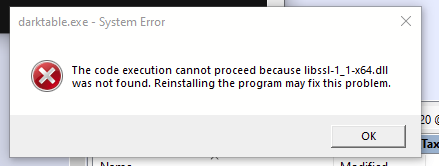
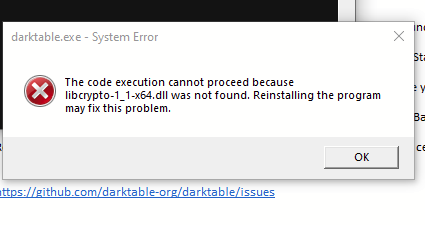
Never had this happen before. Reinstalled, uninstalling existing, not uninstalling existing, no difference. Restarted computer. No joy.
Maybe it’s my system.

Install in a new directory and try
Another unhandled exception. I’ve reinstalled my prior build. Working so far. I’ll file a bug report. See what they find.
Sorry I couldn’t help…I thought a fresh database might have helped when you tried a new directory although that may still use app data. Sometimes running with --configdir and specifying a path for the config will test for that
Well I hope you get it sorted…I find a lot of times the database file gets messed up. If you reinstall and then modify your shortcut to add the --configdir and then create an empty folder and use that as the path name for configdir so “emptyfolder” then DT creates a band new empty database and library file…If it runs fine this way…you can usually assume that you have an issue updating the database with a new build or it somehow got corrupted…its one think you can try it and its a quick and easy test…
 ,
,