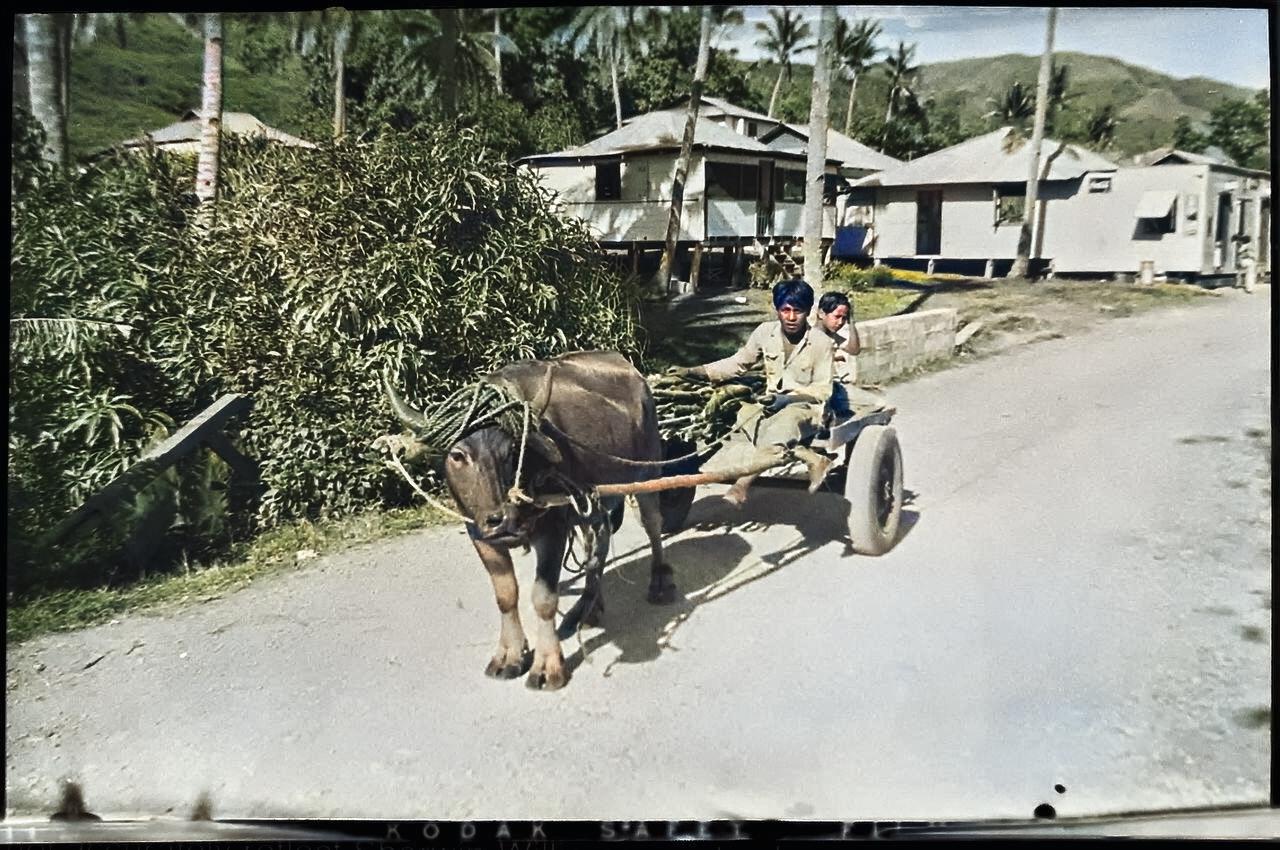HIRAM
March 7, 2019, 11:53am
1
In re: https://colourise.sg
Not much to say as this is a simple web interface into a powerful auto-colorizer. It is trained on a set of Singaporean images and supposedly works best with humans and nature.
Some examples from my favorite b/w shots and scans:
The first thing that happens once you upload is you get a slider to sweep the before and after.
There is a button to let you download the result by itself. My old Tmax 100 tabby photo shows scant colorization.
Road 22, Cu Chi, Vietnam
Tree:
Bird:
Red Trike:
Starry night:
Ox:
Two-man submarine:
Other technologies we have investigated:
DeOldify is a set of Python/Jupyter/Machine Learning tools to add color and generally try to rescue aging photographs. Fully Open Source and requiring fairly heavy-weight hardware I thing that it is one to keep an eye on.
Some examples from the project link :
Maria Anderson as the Fairy Fleur de farine and Lyubov Rabtsova as her page in the ballet “Sleeping Beauty” at the Imperial Theater, St. Petersburg, Russia, 1890.
[image]
Edinburgh from the sky in the 1920s
[Edinburgh from the sky in t…
Interactive Deep Colorization in action.
This is a Low-Quality Unprocessed™ scan from an old Brownie photo (a small 1:1 print) my grandfather took in Guam while he was stationed there during WWII.
[store]
To invoke I specify the file to avoid wasting time processing the sample image: python2 ideepcolor.py --cpu_mode --image_file ~/Downloads/store.jpeg The program begins by automatically colorizing your image (deep colorization):
[ours]
As you can see it is well-trained in sky and cloud f…
Enjoy!
1 Like
![]()