My version using 3.7.0~git1599.c9d36274d3-6892.2
_MG_3103.CR2.xmp (15.3 KB)
wow, i really like this version  , it reminds me of the colour in one of Wes Anderson’s movies, I’m gonna dig the XMP, and maybe try to make the skin tone a little bit neutral with mask and opacity.
, it reminds me of the colour in one of Wes Anderson’s movies, I’m gonna dig the XMP, and maybe try to make the skin tone a little bit neutral with mask and opacity.
Thanks. Looking forward to seeing your work on the skin tone.
What skin tone?
It’s basically teal and orange. desaturated sky of red and some CB to make darker stuff orange…you can clearly see it on the vectorscope…
Would be easy I think…your grade has strong orange transferred to skin…mask skin and use clut module tweak the two skin tone patches or better yet load the skin tones preset and tweak the patches …likely desaturated and lighten a bit
Just FYI, I was studying your use of diffuse or sharpen and found that d or s 4, denoise: fine, removed all the sharpening effect of the earlier uses of d or s.
I was trying to follow Boris’ method of using Palleton to do color grading. I tried to get three analogous colors for the warm tones. Then I obtained the RGB of a largish, rectangular area in the middle and used another color guide site to get the complement to it, a shade of blue. Then I played with the blue color a bit to get something that looked good to me. All that trying this and trying that put a lot of steps into the history, and attempting to follow it might drive you crazy.
It wasn’t too hard to follow actually…and the result was clear…
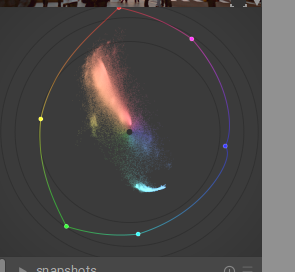
Yes, I just saw this with another photo, really I was trying to increase to get sharpen, but using the denoise: fine after is the opposite. I need to study the new d & s module because have a lot of options.
Where did you get the LUT for the first one?
Yes, I already understand how to implement colour when editing photos (and already have a preferred workflow to achieve that), I am just curious how other people achieve their results because there are many different steps to achieve the same image, right? 
I’ll dig it up…I don’t often use them but thought I would experiment…
Sorry none of my comments were intended to imply anything about your skills or understanding…my apologizes if that was the case
I love this image, I just wish the dof was either larger or completely shallow and focused on some subject.
A different approach! Having largely removed the colour cast on my previous try, I have now made a couple of versions using my colour cast plug-in. It leaves pure black and white unchanged and adds a colour cast to intermediate tones.
Very late to the party here. I am drawn to these types of photos because I like to see how I change the colours. In Gimp.