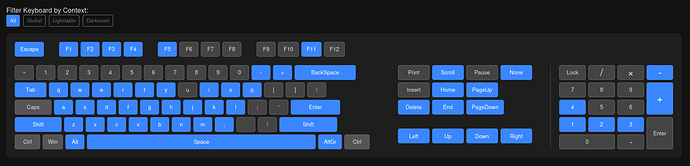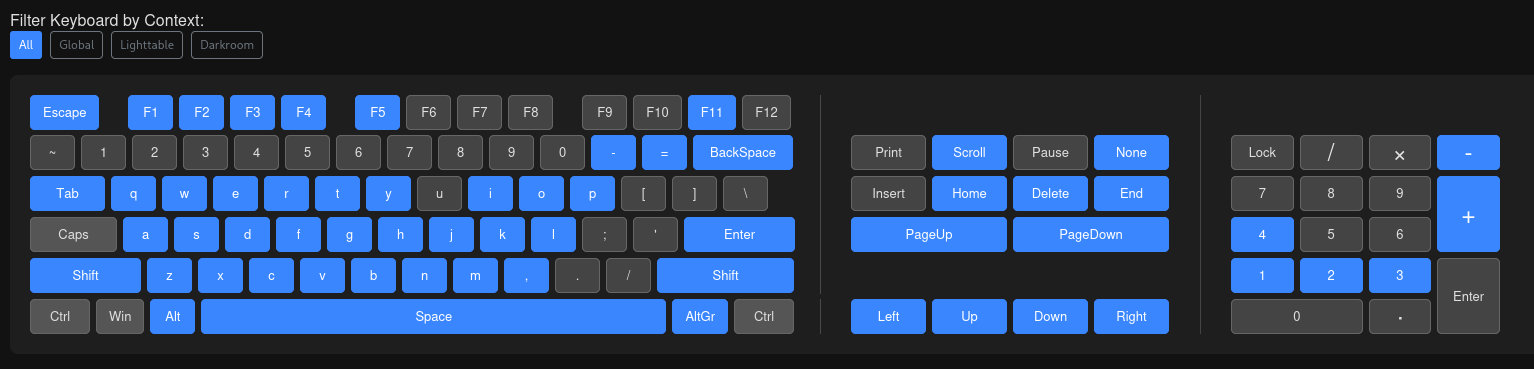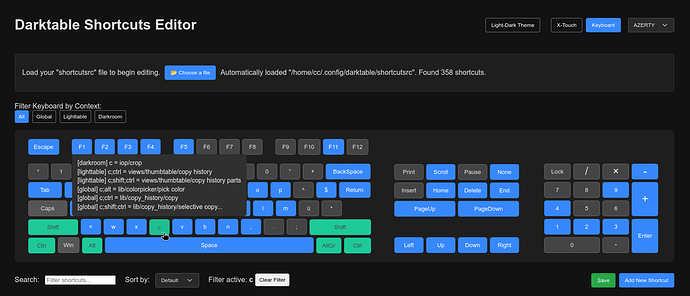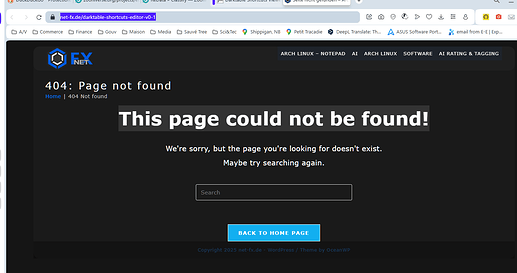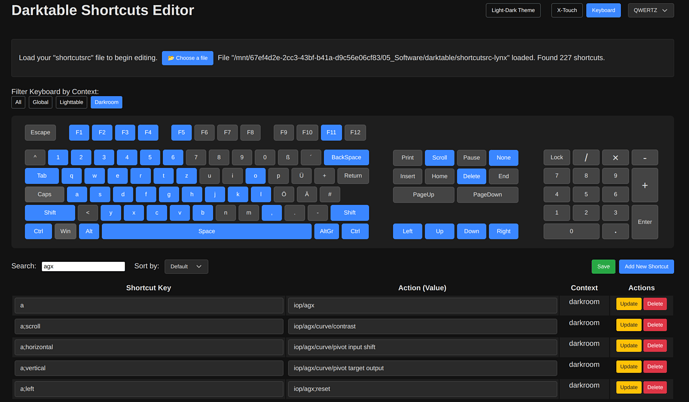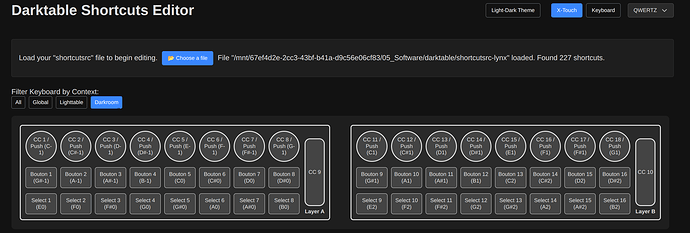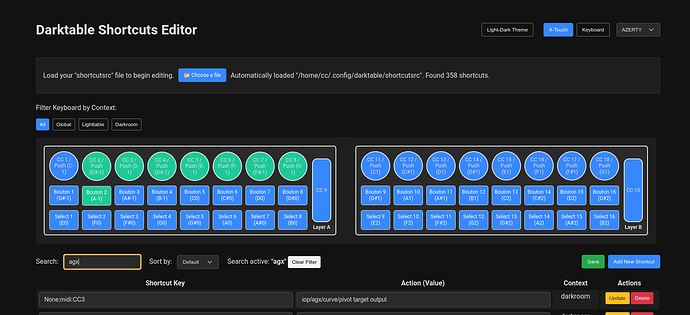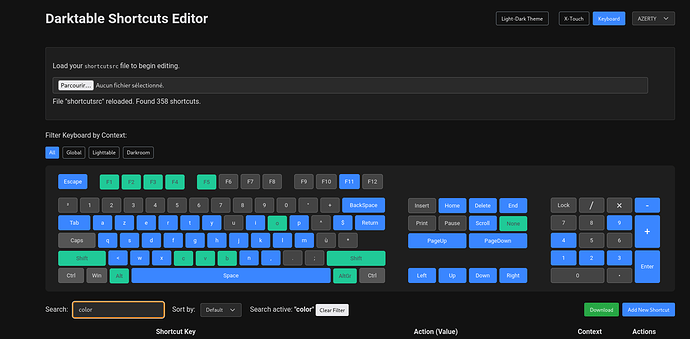Sure, I’m glad if it helps. As mentioned, it’s just a dummy. However, all the necessary fields in the source code are filled in.
Hello,
Thank you very much. For the X-Touch, I had a vision: I would have added a new button that only calls up the X-Touch layout, so there would be just two layouts.
One on the left for layer A and one on the right for layer B. That way, the keyboard would remain intact.
Here is a layout that includes the different MIDI codes.
X-Touch Darktable.zip (155.3 KB)
I apologize, but I will be less active next week. I am currently in Brussels to see my family and my son, and then I will be heading back to the south of France, my adopted homeland, to enjoy my retirement.
Have a good evening.
Christian
I’ve just updated the Lua code ![]()
Enjoy & have a good start to the new week ![]()
Here is the latest version with some minor adjustments.
shortcut_editor_-_numeric-keypad_V5.zip (11.3 KB)
The numeric keypad is displayed by default when the screen has a minimum width of 1650px.
Dark theme by default.
Finalization of the numeric keypad with symbols.
Have a nice day,
Christian
It looks great.
We’re not in a hurry; I hope you had a wonderful time with your family.
Congratulations on your retirement!
Thank you very much. I have been dividing my time between the Luberon and Brussels for two years now. I still need to finalize the different keyboards to standardize them.Among other things, I have been working with fixed columns instead of auto.
You will find comments such as /* aaa */ or bbb ccc. It’s not very professional, but it helps me keep track of things.
Here is de files
shortcut_editor_-_numeric-keypad_V5.zip (11.3 KB)
Edit : minor adjustment to the central keyboard
Edit 2 : bug fix for the 9 key on the numeric keypad : ‘num9’: [‘kp_9’, ‘kp_page_up’, ‘kp_prior’],
Have a nice day,
Christian
Hello,
Here is the first standalone version, with the X-touch MIDI controller.
New features include:
- New light theme.
- Saves the last file opened
- Ability to save the file without having to download it.
- Limits the tooltip to 20 lines
- When a key is selected, the other keys on the keyboard or MIDI controller also turn green.
Here is the appimage
https://drive.google.com/file/d/1Q7yd58DthKB_Ybamed5CsoECt1Lz7cIy/view?usp=sharing
and the Windows version
https://drive.google.com/file/d/1zZmxmri6cDyQ6As0a9akmiZxLVfVZ0Q6/view?usp=sharing
Edit: Here are the links to all the latest versions. ![]() Shortcuts-Editor – Google Drive
Shortcuts-Editor – Google Drive
Greetings from de Luberon,
Christian
looks amazing! i will try out later.
this is what i see when i click on the link: https://net-fx.de/darktable-shortcuts-editor-v0-1
I noticed that yesterday. I think that was the initial version, but I’m not sure where to find the current version in this topic.
Regardless, this looks really cool and helpful. I’m trying to get better about utilizing shortcuts in darktable and this looks like a great way to have a cheat sheet. Love the LUA script idea too.
Sorry, moved to: Darktable Shortcuts Viewer/Editor v0.9 – Darktable.info – Alles für Darktable Anleitungen, Themes & Shortcut
Great work! Thank you so much for your implementation; I’m sure I’m not the only one who will enjoy using it.
The implementation for the X-Touch Mini is also fantastic.
Thank you very much, but thanks to the solid foundation you have created, the construction is much easier. ![]()
Here is the latest version. I have fixed a few bugs and improved the filtering logic so that when you fill in the search field, it activates the “clear filter” button and the relevant keyboard keys turn green and are displayed directly.
I have also finalized the “HTML” version, which has all the same features, with the only difference being that we are limited by the browser to automatically open the last file opened and save it normally. I have therefore added a button to open the last file used, and when downloading, it will suggest the same name but will be saved in the browser’s default folder.
Here is the link where you can download all the different versions (appimage, .zip, .deb, .exe & HTML)
https://drive.google.com/drive/folders/1zqc4XSg8jjTiunYssTKT4fz9Kbo2UIX7?usp=drive_link
Greetings from de Luberon,
Christian
@Christian-B Nothing spectacular, I just want to thank you for your useful and aesthetically satisfying tool, it’s a great fun to work with it.
After organizing my shortcuts traditionally via preferences for a pretty long time, at some point I discovered visual shortcut mapping. At first I found it confusing, but after I got it in my head, I finally realized the ingenuity of this – as far as I know – unique concept. The only thing to (mildly) critisize is its mssing summary, and for this I started to play with your editor and it quickly became clear that I had found the ideal companion for the shortcut mapping. I couldn’t be happier with it!
Hello,
Thank you, I appreciate your message!
I completely agree with you. With the release of AGX, I also had to reorganize all my shortcuts. We must also thank @Qor for the original idea.
This tool does not replace the excellent shortcut creator implemented in Darktable, but I use it to view which keys are available or not and to use them more quickly.
For now, I haven’t had time to continue working on the project, such as adding a small “readme” document, and I would like to add two columns, one for the name of the module and one for its function translated into different languages.
I also think I need to remove the push function from xtouch because it is not usable in Darktable; it seems to be linked to “none.”
Greetings from the Luberon,
Christian
Hello,
While showing my son the code for my ‘HTML’ version, I found another small bug in your code. The ‘Ctrl’ keys need to be adapted; replace “control” with “ctrl” so that the shortcuts work.
Greetings from Luberon,
Christian
Hello everyone,
Here is a new version of the darktable editor. When I started using it to finalise my keyboard shortcuts, I noticed several bugs and inconsistencies with the AZERTY keyboard. I realised that it is the native keys that are important. For example, on a French keyboard, the ‘1’ key is actually recognised by darktable shortcuts as ‘&’. So I rewrote the entire keyboard section so that I could change the layout without changing the design. I based it on an ANSI keyboard. This allowed me to add the main layouts of Latin alphabet keyboards.
I also added the mouse so that the ‘scroll’ function is differentiated from the keyboard’s ‘scroll_lock’ function.
Finally, thanks to AI, I translated the interface into the different languages corresponding to the keyboards.
Thank you for your comment, you are right. I have added it as well.
Here is the link where you can download all the different versions (appimage, .zip, .deb, .exe & HTML)
https://drive.google.com/drive/folders/1zqc4XSg8jjTiunYssTKT4fz9Kbo2UIX7?usp=drive_link
In the coming days, I will put everything on GitHub.
Happy holidays to all!
Christian