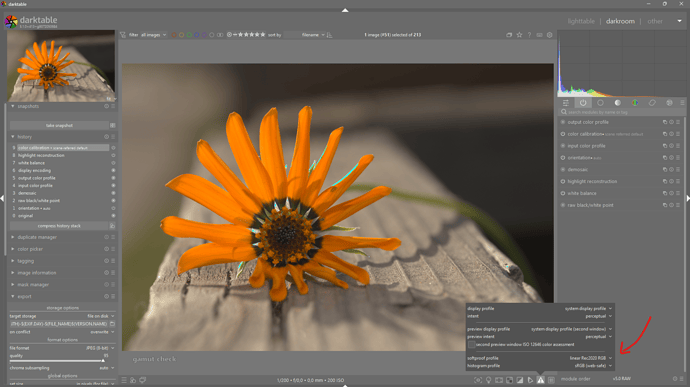Hello,
This is a very interesting post that sums up the problem of color perception.
This photo is out of gamut, here are a few screenshots.
-
gamut checking sRGB
-
gamut checking adobe RGB
-
gamut checking Rec2020
-
gamut checking Rec2020 + filmic
-
gamut checking sRGB + filmic
the gamut control is not effective, I think it uses a colour space that is too wide for a jpg (ProPhoto RGB?)
-
gamut checking sRGB & Sigmoid preset smooth – Rec2020
Idem vs filmic
-
gamut checking sRGB & Sigmoid preset smooth – sRGB
slightly out of gamut in dark tones.
Which disappears by setting the “target black” to 0.0552%.
- if we don’t want the colours rotation (Bezold-Brücke phenomenon), we can leave it at 0.
And here’s my proposal, 0 to 22 = my basic workflow ( preset which is automatically applied when a raw is loaded.
20250225_0032_03.CR3.xmp (15.4 KB)
Conclusion: I’m a fan of the Sigmoid module, its only fault is the loss of detail in high and low light, which I correct with a D&S preset to add texture, and a local contrast preset.
Greetings,
Christian