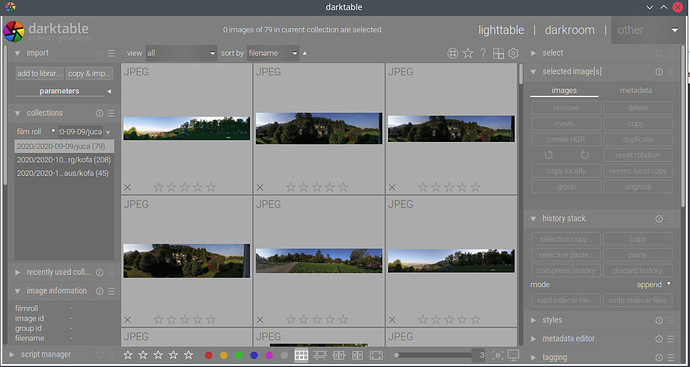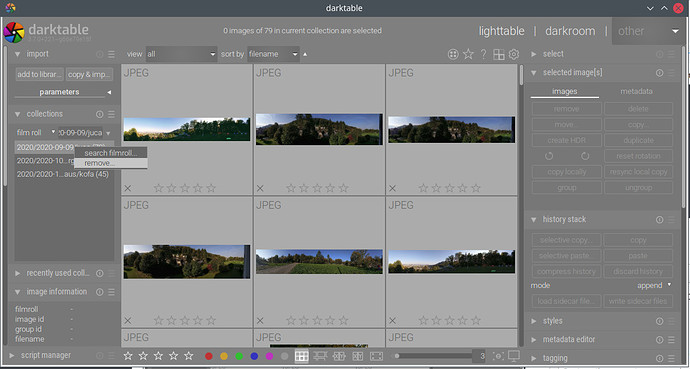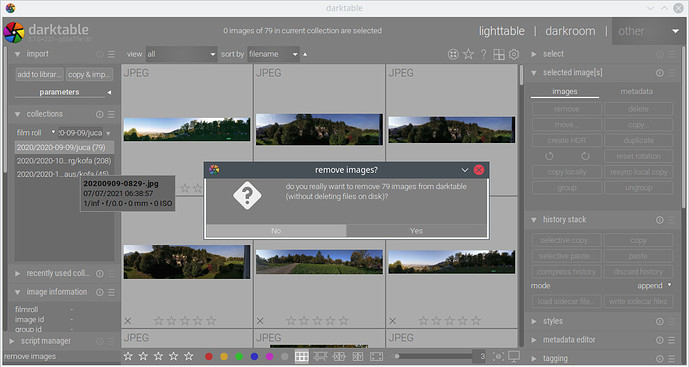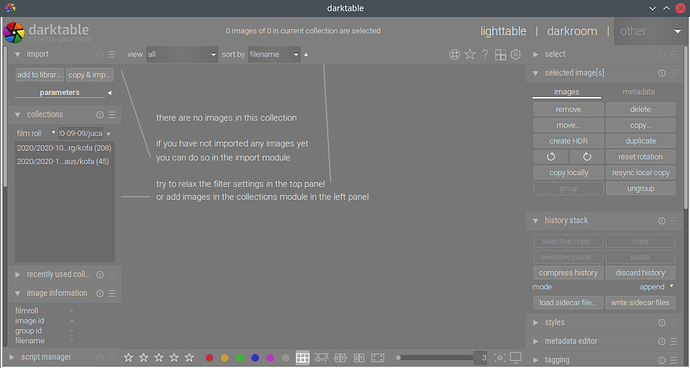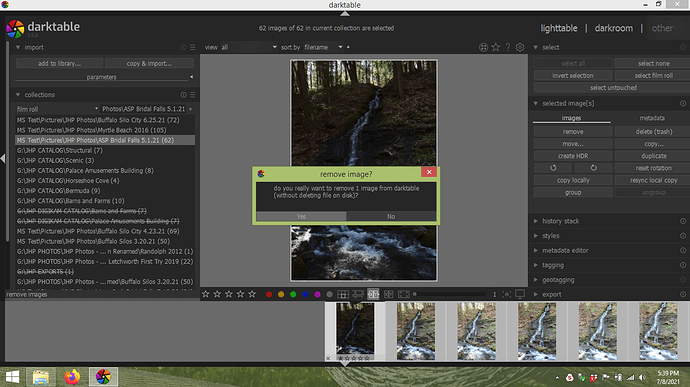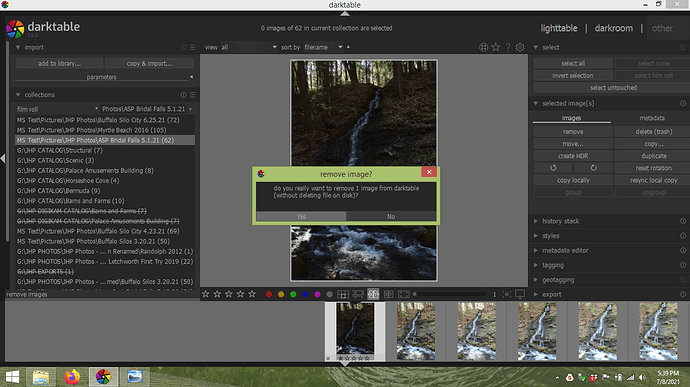Disable collection filters, select all images, click remove.
Thank you. You are a scholar and a gentleman. That worked a treat. I had over 15,000 images to remove.
Good Morning:
I have another question regarding removing the film roll. I get very twitchy when I have to remove anything! When you click remove, is that particular film roll, whether a directory or a single image, just removed from darktable but keeping it in place on the drive where the file or directory is stored?
I also have way too many film rolls and would only like to show the 2 or 3 that I am currently working on at a time.
Thank you
Please read the manual, use a search engine, browse the tutorials on Youtube.
https://www.darktable.org/usermanual/3.6/en/module-reference/utility-modules/lighttable/selected-image/
And always check the tooltips – the developers have been increasingly careful to make them informative:
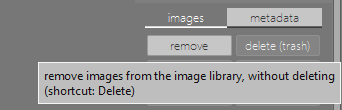
Thank you, I forgot there was a new manual published.
I had asked about this in 3.4 and was afraid to try it until 3.6 came out. With this option, it should be much easier to find the work and not go thorough all of the film rolls to find what I’m working on.
Remove works well, only problem is, when I right click on a film roll and say it has 65 images in it, it will only allow me to remove 1 image at a time. Is there a way I can remove the entire film roll?
Select a film roll:
Right-click:
Click remove:
Click Yes:
If, for some reason, this does not work, you can:
- select the film roll
- press Ctrl+A or click select all in the right tab (expand the select module if collapsed)
- click remove or press the Delete key on your keyboard
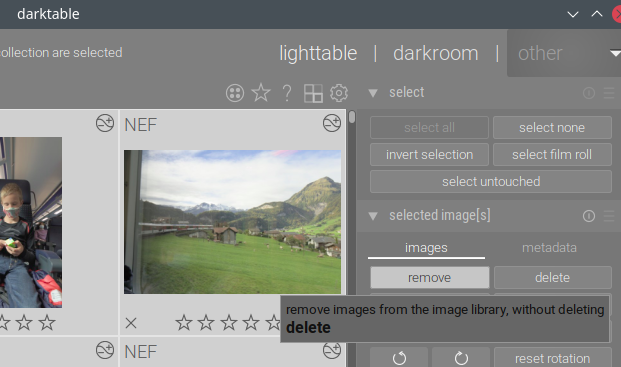
- click Yes

I will have to try the second option. When I right click on any film roll, no matter how many images it shows, the remove images dialog box always asks " do you really want to remove 1 image from darktable…) It never comes up asking do I want to remove the actual number in the film roll.
I assume once I have cleaned up the film roll to just the images I need, I can re-import anything I have removed. Correct?
Thank you
You can always re-import anything; the XMP files will maintain your editing history, even if you made multiple ‘soft’ copies (duplicates).
Good to know.
Thank you
The second option does not work either. I right click on a film roll, then I either do CTRL A or Select All and the dialog box still asks me if I want to remove 1 image. It will still not allow me to remove all of the images in a film roll.
Any other suggestions I can try?
Thank You
Can you post a screenshot of the whole darktable window with that prompt visible?
I will try to do that later when I am at that computer tonight. How do I get a screenshot of that? Should I take a picture and then attach it as a file?
Yes. Windows should also send a copy of the screen to the clipboard when you press Print Screen on the keyboard; you can simply paste that here when composing a response message.
I’m using Windows 8.1 but I’m sure it works the same way. I will try to get that screen posted later this evening
Thank you
Attached please find 2 screenshots “Screenshot 4” shows “all selected”, Screenshot 5" shows just 1 selected.
As you can see, the dialog box in both screenshots asks if I want to remove 1 image.
Thank you
Sorry, I didn’t know the file name does not appear. Anyway you will see what I mean.
change the slider to show more thumbs and then try…I think you are also in culling mode…try the file manager mode…couple icons to the left at the bottom
EDIT : Funny I just tried and Ctrl A is not working currently for me…??? that is new
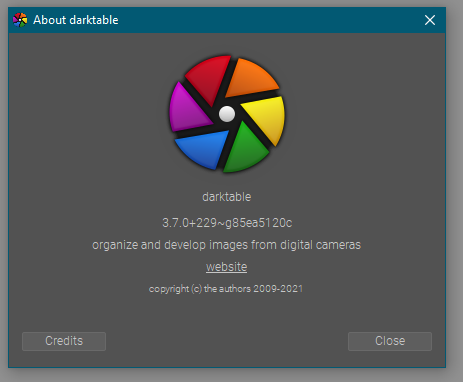
How do I switch to manager mode from culling mode? Then I’ll give it a try