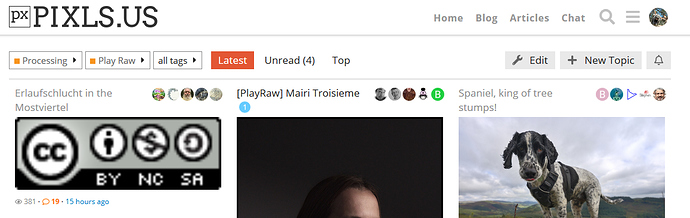@betazoid Anna, would you mind if I edit your first post (you can also do that yourself of course) ? Currently the Play Raw starts with this, because you first posted the licence and then your image.
is it ok the way I changed it now?
Yes, as you can see here  :
:
While developing the image I noticed that with exposure set by auto and filmic applied, an orange tone appeared. The most noticeable area is roughly at about the 7:30 position and two inches from center, but it is also seen all around the leaves in the center and center-right portion of the image.
Exposure only:
P9120141_01.orf.xmp (6.4 KB) dt3.2.1
Exposure and filmic:
P9120141_02.orf.xmp (6.4 KB)
I twirled various filmic dials and did see some reduction in it if Saturation was set to zero.
Is this real color that filmic reconstructed or something that shouldn’t really be there?
Asking for a friend…Heh.
Do you have highlight reconstruction enabled in filmic and the highlight reconstruction module disabled?
Highlight reconstruction is enabled in filmic, but the highlight reconstruction module is also enabled.
A quick check of disabling the module did not seem to make any difference. It is set to clip highlights.
Could it be a combination of highlight reconstruction and CA?
Not using CA.
After zooming in and looking closely, it appears to me that there is a structure of some kind, perhaps a walkway, back there. The color that appeared comes from it, so it is real.
I come late to this 
Besides my Nikons I also have an Oly (EM5 II) and I am shocked, how much the noise has been improved. For me, I need to denoise already beginning with 200ISO and here I literally see nothing at 640.
This is my take with darktable 3.3.0+1707~g696fc5c4a
P9120141.orf.xmp (11,1 KB)
With two month’s more experience with dt 3.2.1, I think I have improved since my earlier post. I have learned to deal with the highlights reconstruction since then, and I am more comfortable with the exposure. I think I have a better balanced interpretation, now.
P9120141.orf.xmp (5.4 KB)
Yes you did, noticeably. I like how you consistently edit to keep it as real as possible and I do not think that that is a lack of knowledge. Many, including myself, tend to over saturate or emphasize certain parts at times. This is also true for sharpening, although I do have to say that the above image seems to lack some in that respect ![]()
Thank you.
Yes, I do not really have any grasp on sharpening in dt, as of yet. I get completely lost trying to read the current/recent thread on sharpening. I guess I should start it again, from the top.
PS - When I used to do a lot of editing with the GIMP, a few years ago, I was even to the point of building my own overlay masks for contrast and sharpening. But, I have forgotten 85% of all that.
Sorry I keep bumping, I didn’t used darktable in a long time and I’m practicing filmic
dt 3.2.1
P9120141.orf.xmp (13.0 KB)
honestly you can usually get great results just by opening up the contrast equalizer and making a little kick like this with a large “brush” size:

sometimes its worth using the parametric mask to keep the effect out of the highlights and shadows a bit, but this alone gets you 95% of the way there most of the time.
@Eduardo_Battaglia That is a lot of food colouring there! 
I didn’t really notice the upwards arrow until now. Now I can’t avoid seeing it. 
LOL thanks, now I see it too. ![]()