My friend reports that after removing the libraries from his M1 mac, this version runs despite some sort of error in the installation process.
filmulator_v0.11.2rc8_m1.zip (31.7 MB)
Can anyone else test?
@RHvdG perhaps?
My friend reports that after removing the libraries from his M1 mac, this version runs despite some sort of error in the installation process.
filmulator_v0.11.2rc8_m1.zip (31.7 MB)
Can anyone else test?
@RHvdG perhaps?
It doesn’t run on my M1 iMac. Is it a native M1 build? Which libraries did your friend have to remove?
I do have an Mac build for Intel now that does run (I hired someone to build it). Still testing it. Perhaps there will be a native ARM64 (Apple Silicon) build as well, but that seems to be very complicated.

Hi @RHvdG I’m the friend that built this. That’s unfortunate. It is an M1 build, and it runs completely fine on my machine. I’ll work on setting up a test environment on my machine so I can figure out why it’s not running on yours
Thanks @mermerico. It’s probably a matter of libraries not being found. On the other hand, that usually produces an error when the application is launched, and in this case, the launch itself is interrupted, and the ‘application damaged’ warning is shown. Good luck, and let me know if I can help. I can also connect you with the Indian coder that I hired to work on Mac builds.
filmulator_v0.11.2rc8.2_m1.zip (31.7 MB)
Could you try this one?
Same result, unfortunately.
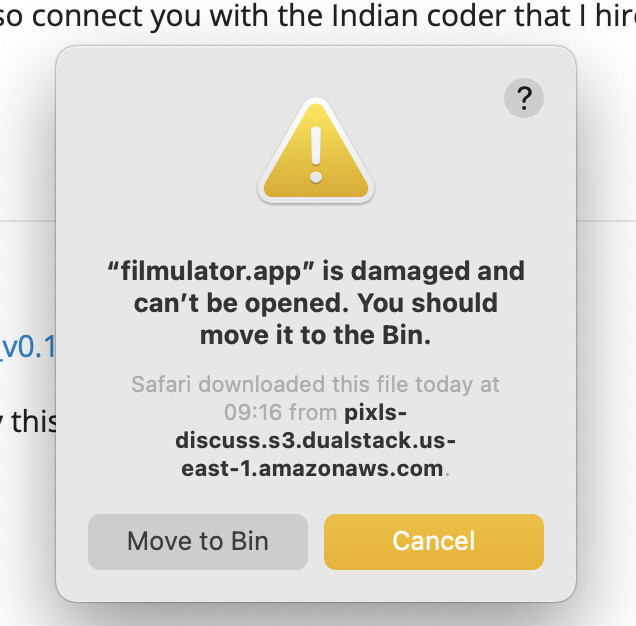
@RHvdG Thanks for testing this. It’s possible that this is a code signing issue. I didn’t pay for an Apple developer account, so I can’t sign the app. We might be able to get a developer account in the future, but for now can you try one of the workarounds in this article? FIX: Damaged App Cannot be Opened on MacOS Error - Appuals.com
Thanks!
@mermerico Thanks! I tried various methods described in that article, and the application does launch then (earlier it didn’t), but it immediately crashes. This seems to be the relevant part of the crash report: invalid code signature.
“Code signature invalid”
Yeah. Bad Apple.
I have a Filmulator running native on my M1 now, thanks to the Indian developer. We are just trying to get rid of the final dependency, ca-certificates, which now needs to be installed separately through brew. I am hoping to make available an installer that takes care of that, too. The developer is working on it. Anyone want to test it? M1 Macs only for now.
Update 2022-01-04: v0.11.2rc10
I fixed the intermittent flickering histogram, which was caused by an infinite loop when fetching an image that should have already been fully processed.
It looks like that’s the old version, not the latest on the testbuild branch, so it doesn’t have all the latest fixes or noise reduction.
I’ve received a report that it runs smoothly and quickly though on an M1.
Can you give me an exact link to the new version, so that I can point ‘my’ developer to it? The difference with @mermerico’s version, that I guess you are referring to, is that this one is installed with all the dependencies included and without giving rise to code signing trouble.
testbuild is the newest branch, I try to keep it stable.
When I actually make the database change, I’ll put it in the dev branch.
Update 2022-01-23: v0.11.2rc11
Change the linearity of NR Strength to be logarithmic; I often used the lower values of it and control was difficult so this improves that.
I also fixed the behavior of lens correction preferences with fixed-lens cameras; before they weren’t correctly being applied on import.
Hi, I´m interested in testing your filmulator on my M1 Mac on Monterey. Do you have a link for me? Thanks!
The dropbox link I had expired, unfortunately. Maybe I can chase down a copy from someone.
That would be very nice - thanks!