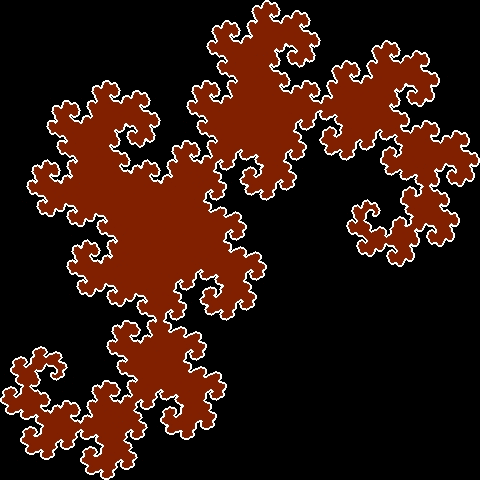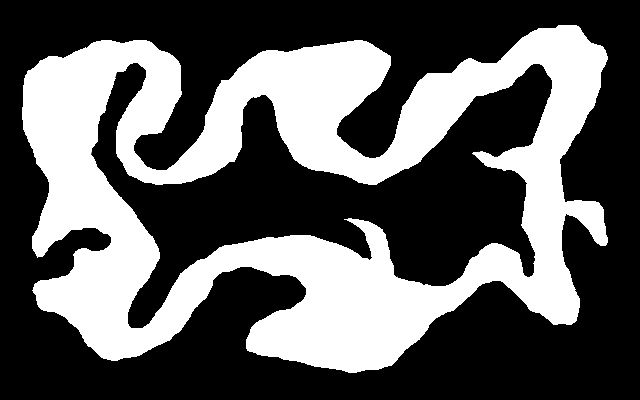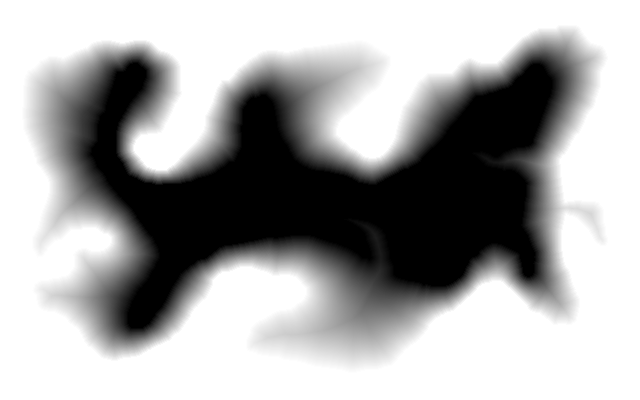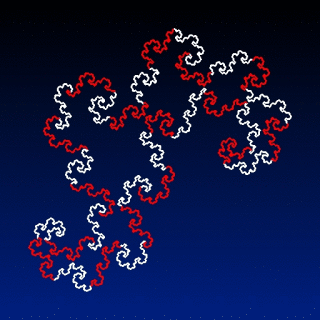I was looking at this video about 3D topology - https://www.youtube.com/watch?v=wO61D9x6lNY&t=673 … the part I’m interested in though is where they are transforming a curved shape into a circle (or at least, in this case, a cross-section of a sphere).
Now I know it’s possible to do this with paths in GIMP (and made easier with plugins developed by Ofnuts), but is it possible to do it from the command line with G’MIC? Perhaps using mathematical expressions along with some of the image drawing commands?
It’s probably much more difficult than even I realise, but thought I’d ask anyway!