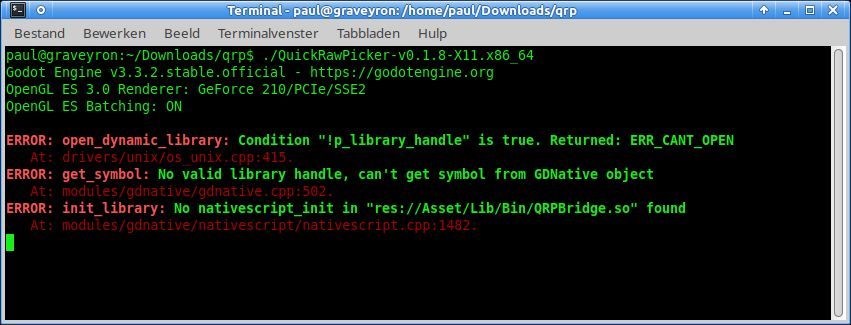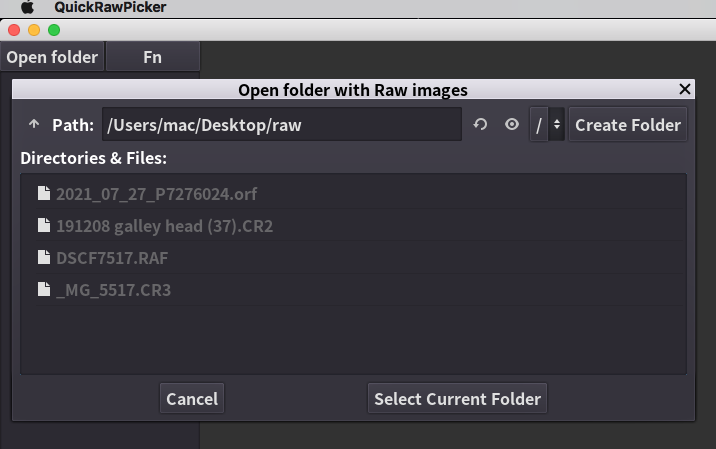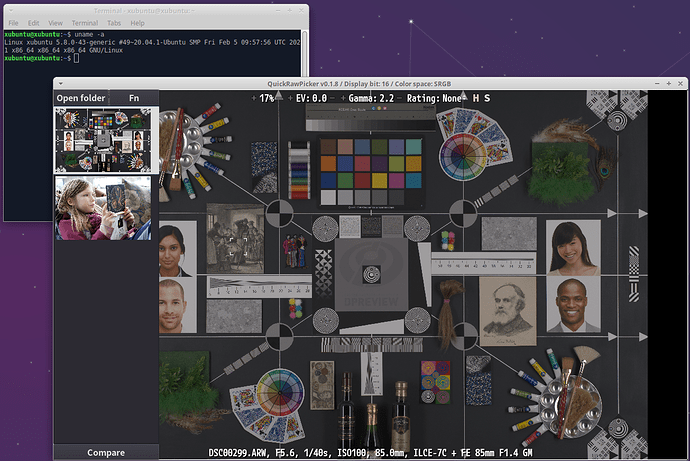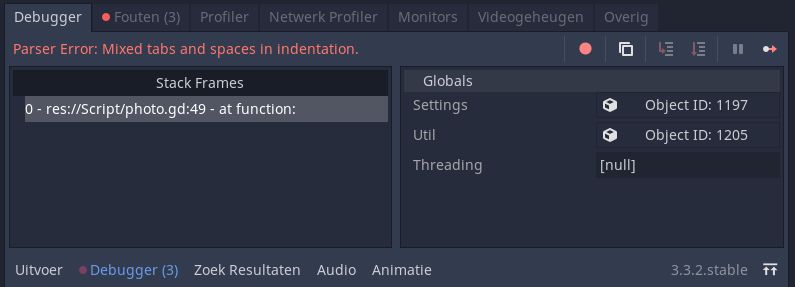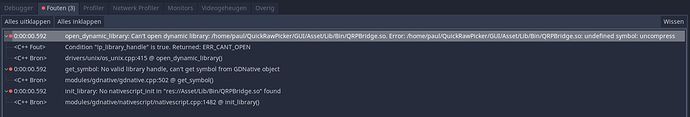A discord channel has been opened for some instant chat and bug report. https://discord.gg/zTRdVKkbNT
Hello, on Xubuntu 20.04 I can select a folder and that’s all, the program stops there.
Terminal output:
It should be the same issue as this one. https://github.com/qdwang/QuickRawPicker/issues/6
I’m working on this. Could you run ldd --version and paste the output here pls? Thanks.
This program only opens raw files(like ARW for Sony, NEF for Nikon, etc. It won’t display JPG files.
ldd (Ubuntu GLIBC 2.31-0ubuntu9.2) 2.31
Btw, no segfault here, it just stays on that screen to select a folder.
(I've created a new software to cull and pick raw photos. - #25 by qdwang)
Questo programma apre solo file raw (come ARW per Sony, NEF per Nikon, ecc. Non visualizzerà file JPG.
Thanks for your patience in giving me the answers.
Clicking Select Current Folder always crashes the program.
Thanks for your feedback. I’ve added a new issue here
I’ve created an issue here:
Hi @paulmatth , could you try this fix build pls. I’ve test this under several different distros including ubuntu 16.04, 18.04, 20.04 and even puppy linux at version BionicPup64 8.0.
Hello @qdwang, there is some progress, in that your app is now segfaulting instead of doing nothing like with the first version! 
This problem might be Xubuntu related…
forgot the screenshot
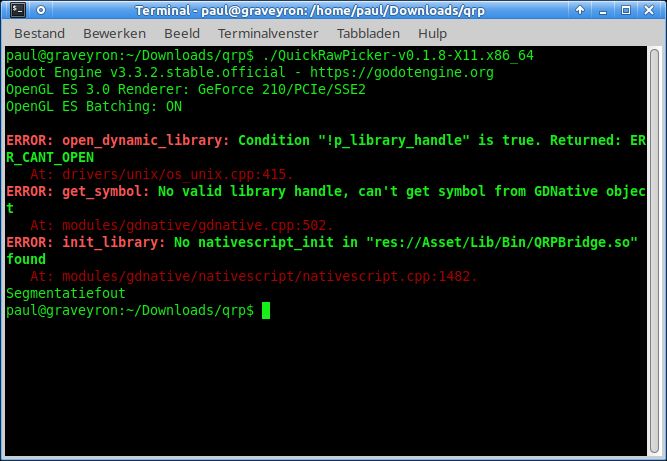
Very wierd, I have no problem to run the glibc_fixed version in a clean Xubuntu 20.04
I’ll add more debug info logging in the next version v0.1.9 then we can dig the solution out.
Hello, tell me how to compile your code, so I can make a debug release…
I cloned the code already from github, but what to do next?
First you need to have the git lfs installed and run git lfs pull in the root folder.
All the static libs and dynamic libs will be downloaded though git lfs pull.
(I’ll write a manual to doc how the libs are built later)
Then download godot game engine from Download for Linux - Godot Engine
Then you can open the project in the editor and run.
Ok, git lfs is installed, I ran git lfs pull and downloaded Godot. I start Godot, double click your project and say Run (F5). The main screen of QRP appears but within a second it’s a ‘dead’ window that cannot be closed by clicking on the x in the title bar, I need a Ctrl+Alt+Esc to kill it.
The debugger says (in red): Parser Error: Mixed tabs and spaces in indentation.
The Error tab shows this:
Hope this helps. (Btw, I’m not a programmer, just a user…).
Hi @qdwang great work! I got it up and running with the latest github release on debian bullseye.
I really like the minimalist UI and the thumbnail caching is super fast!
Unfortunately actually opening the images take very long (CR3 is probably the reason). I thought it’s broken, but when I came back the image was loaded 
Keep it going! Was looking for something like this!
This is caused by the editor tabs setting, nothing wrong with the code part.
This seems to be a linking issue. You can pull the latest commit, I’ve update a new .so file to link the libz library. So this issue should be solved.
Thanks for trying. Currently I’m focusing on crash fixing, the performance issue will be checked in the future.
A new version v0.1.10 has been deployed here.
It has libz linked and has tested all the raw files in https://raw.pixls.us/. So it should not crash now. (will show red background for unsupported raw files.)
@chaimav could you try this version to check if there is still only black content shows up.