alb1x3
March 2, 2018, 5:03am
421
RT Locallab 893 : If i duplicate the control spot 1 i get the values copied to 2, if i adjust the spot 2 and do the same thing (duplicate it to 3) it disappear…
McCap
March 2, 2018, 1:34pm
422
I have a feeling that the duplicate button only duplicates the first spot to the second and not the selected spot to the next.
jdc
March 5, 2018, 3:17pm
423
@alb1x3 @McCap
After commit and some changes, residual now works
For duplicated, I tested and found no bug… but I admit user manual is a little curious and deserves to be more ergonomic, to review when implementing a best GUI to manage spots .
You must to duplicate:
create a first spot with it’s settings - suppose it is “1”
move “control spot” to current + 1, in this case “2”
click on “duplicate current spot” - all settings of the spot is duplicate, except center which is always at centerx=200, centery=200
move and change settings of this spot
if you want again to duplicated, move “control spot” to +1, in this case “3”
click on “duplicate current spot”
move and change settings,
etc.
jacques
If it’s the same issue, it was fixed in dev 16 days ago, and merging dev into locallab should fix it.
opened 08:41PM - 17 Feb 18 UTC
closed 09:39PM - 17 Feb 18 UTC
Hi, I have just compiled the latest dev release and non of the Wavelet Level fun… ctions make any change to the displayed image. Changes to settings take the normal processing time by no change appears.
Example no change occurs if I toggle Wavelet Levels on or off,
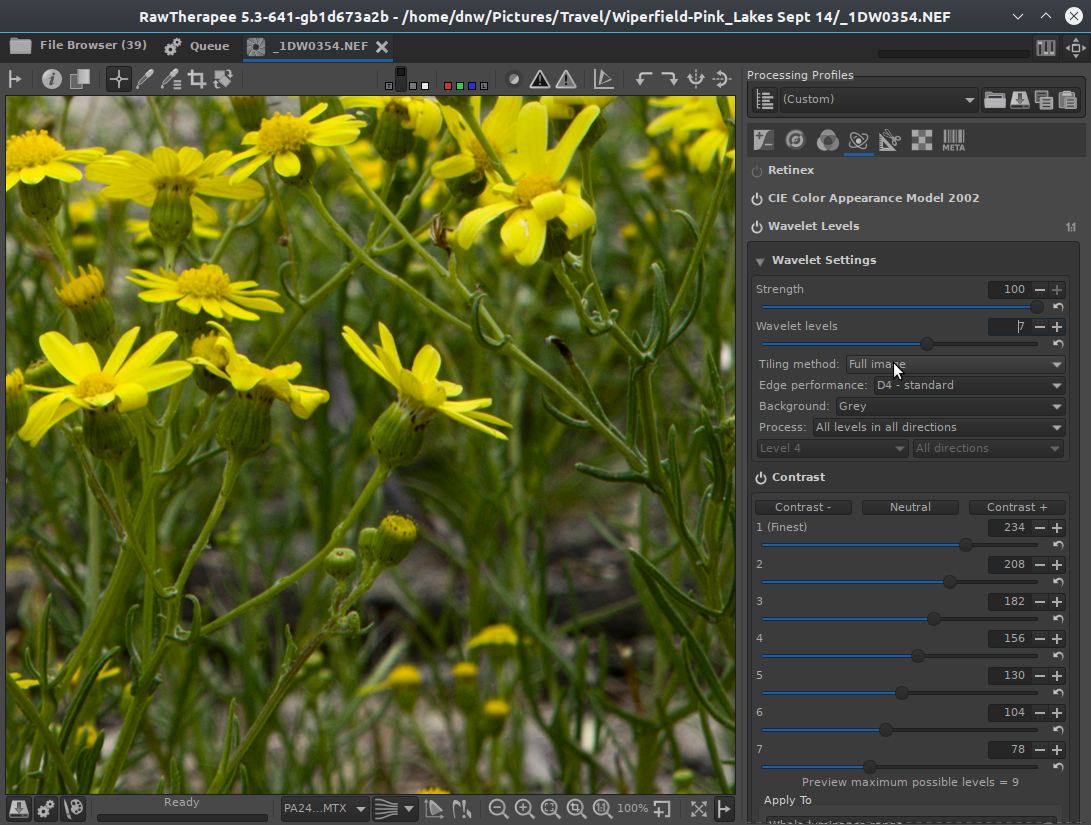
Version: 5.3-641-gb1d673a2b
Branch: dev
Commit: b1d673a2b
Commit date: 2018-02-17
Compiler: cc 7.2.0
Processor: core2
System: Linux
Bit depth: 64 bits
Gtkmm: V3.22.2
Lensfun: V0.3.2.0
Build type: release
Build flags: -std=c++11 -Wno-deprecated-declarations -Wno-unused-result -std=c++11 -march=core2 -Werror=unused-label -flto -fopenmp -Werror=unknown-pragmas -Wall -Wno-unused-result -Wno-deprecated-declarations -O3 -DNDEBUG -ftree-vectorize
Link flags: -march=core2 -flto
OpenMP support: ON
MMAP support: ON
jdc
March 5, 2018, 4:03pm
425
I confirm residual is fixed
alb1x3
March 5, 2018, 6:41pm
426
You’re right, “duplicate current spot” function works. I think something like “Copy from previous control point” would be more easy to understand. Something to select the original point would be even better.
dngimage
March 14, 2018, 2:53am
427
Open source now. Could it work with RT’s Local Lab?
Posted by Liang-Chieh Chen and Yukun Zhu, Software Engineers, Google Research Semantic image segmentation, the task of assigning a semantic ...
dafrasaga
March 14, 2018, 9:30am
428
Hi jdc,
jdc
March 14, 2018, 11:23am
429
Excuse my bad english, but I don’t understand ! which plot ? for what ?
jacques
dafrasaga
March 14, 2018, 12:06pm
430
The slice of the prophoto for L=88 …is not your?
jdc
March 14, 2018, 12:38pm
431
yes of course, but why a plot ?
jdc
March 14, 2018, 12:57pm
432
Now I understand, what you mean…I think
This slice is made with an old software, “Profile Editor 5.0”, you can see and compare all profiles (ICC, ICM), for Luminance between 0 and 100
jdc
March 14, 2018, 1:02pm
433
Also, with L=43, same profiles
dafrasaga
March 14, 2018, 1:38pm
434
jdc:
Profile Editor 5.0”
Thanks ,icc examin but I’m no able to make static slices
HIRAM
March 14, 2018, 2:33pm
435
dngimage:
Open source now. Could it work with RT’s Local Lab?
Research Blog
Semantic Image Segmentation with DeepLab in Tensorflow
Posted by Liang-Chieh Chen and Yukun Zhu, Software Engineers, Google Research Semantic image segmentation, the task of assigning a semanti…
This is a Tensorflow model, RT would have to grow a Tensorflow branch, so probably not.
dngimage
March 16, 2018, 3:41am
436
I like how semantic image segmentation is used (portrait mode) to separate objects in the foreground from the image background.
Sometimes I use RT Local Lab’s Control Points to try to do that. BTW Thanks again Jacques!
More about SIS with DeepLab here:
The 'semantic image segmentation model' categorizes every pixel in an image and assigns it a label, such as “road”, “sky”, “person” or “dog.” And now, Google has released its latest version as open source, making it available to any developers whose...
dngimage
April 2, 2018, 3:39pm
437
Using local lab:
RawTherapee_newlocallab_5.4-414-g4d8ce9cd_WinVista_64.zip
I am getting purple highlights. Even in b&w Film Simulation (Kodak Tri-X 400).
I wonder if it is related to this:
opened 11:55AM - 31 Mar 18 UTC
Images taken with my pocket cam **Nikon P330** and clipped highlights look poste… rized and washed out. In the past it looked fine, but with the latest version of RT it doesn't. I can't tell when this issue appeared the first time.
Link to RAW and pp3
https://filebin.net/qxlzm3k1w6g087je

```
Version: 5.4-122-gf9396f2a
Branch: dev
Commit: f9396f2a
Commit date: 2018-03-29
Compiler: gcc 7.3.0
Processor: undefined
System: Windows
Bit depth: 64 bits
Gtkmm: V3.22.0
Lensfun: V0.3.2.0
Build type: release
Build flags: -mwin32 -m64 -mthreads -msse2 -std=c++11 -march=native -Werror=unused-label -fopenmp -Werror=unknown-pragmas -Wall -Wno-unused-result -Wno-deprecated-declarations -Wno-aggressive-loop-optimizations -DNDEBUG -O3 -ftree-vectorize
Link flags: -m64 -mthreads -static-libgcc -fno-use-linker-plugin -march=native -s -O3
OpenMP support: ON
MMAP support: ON
```
Traveling and @ work now, no time to do much testing.
dngimage
April 3, 2018, 12:25am
438
I went back to:
RawTherapee_newlocallab_5.4-329-g34594d35_WinVista_64.zip
and the problem is gone.
So the problem is present in the latest:
RawTherapee_newlocallab_5.4-414-g4d8ce9cd_WinVista_64
From:
https://keybase.pub/gaaned92/RTW64NightlyBuilds/
@jdc can you merge dev as @agriggio commited a modif for “the clipped highlights look psterized” bug?
jdc
April 3, 2018, 10:28am
440
I just push this new merge


![]() and not for Linux
and not for Linux


