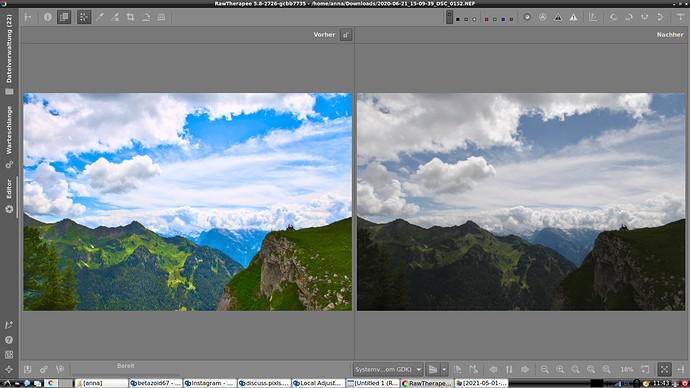Manual has info on DCP: How to create DCP color profiles - RawPedia.
I think I’m recording the zoom live session, but I just don’t want to touch my computer until it has finished, so I don’t risk screwing it 
Will see what comes out
That was fun.
Excuse my French (not the idiom). Honestly, I haven’t spoken a sentence of French in 20 years. Or maybe I got super nervous speaking to the amazing @jdc. Hope he gets a good night’s rest.
Zoom worked okay but was stuttering on my end.
OK maybe for the next meeting we can spin up a giant VM for a few hours… 8 cores and 32 GB of ram can he had for 24 US cents per hour… Maybe we can run jitsi that way.
The audience and participants are there. It is just a big turn off that we can’t start strong.
This was fun indeed, thanks @betazoid! And the bilingualism wasn’t even such a big issue imo.
The technical issues were definitely partly due to Jitsi, but also due to sometimes less than perfect internet connection on people’s end. That’s not something a server can fix and just an unfortunate consequence of people scattered across the planet…
@XavAL I’m so sorry, but I was very new to Twitch and apparently needed to check a setting to make sure the stream was saved, which I didn’t  I’ll make sure this works next time.
I’ll make sure this works next time.
I have 2 videos indeed  , one for the jitsi part, another for the zoom part.
, one for the jitsi part, another for the zoom part.
But they are 6GB and 22GB respectively, so I have to learn how to edit them and above all, make them smaller!
Also my scheduler started recording when the jitsi session was already running, so I don’t know how much is definitely lost. Sorry. I was at work when everything started…
I’ll do my best to have it done this weekend.
Thanks! Definitely some dead air and boring bits to neuter.
Thanks to Anna @betazoid for organizing this meeting.
Thanks to you afre @afre for this evaluation and translation.
Thank you all for sharing this moment.
Certainly the problem of languages is (somewhat) surmountable, but I was in some cases in the incomprehension 
It is very difficult in such a short time (and I had not prepared anything) to share the purposes and functionalities of a tool like Local Adjustments - I have highlighted some key points:
- deltaE and scope
- working in full image and move the RT-spot
- Log encoding and Ciecam
- Wavelets
- Tone mapping (Mantiuk) and “normalize luminance”
- other tools would have deserved a review like “LA Denoise”, etc., but Andy @Andy_Astbury1 made some very good videos

I had great difficulties (Internet, my old computer, “jitsi”), but when we switched to “zoom”, no more problems
And it is a pity that some participants lost the line, I think to Wayne @Wayne_Sutton) or could not connect as Xavier @XavAL
Jacques
I learned a lot yesterday from @jdc. This morning I played around a bit with log encoding. I think it is similar to filmic in darktable.
First I thought log encoding should not be among the local adjustments, it should be global. But then I realized that it does not hurt that it can be a local adjustment. Probably, with this tool scope should be set to at least 80. For this photo, I think I set it to 95 or so and placed the central point on the mountains. That way I could increase the contrast and at the same time save more of the highlights in the sky (less contrast in the sky than in the mountains).
For increasing the saturation, I created a new local adjustment, placed the center also on the mountains. I set the scope again to a rather high value. I used color & light for increasing the saturation but since I placed the center on the gound, I did not create a color cast in the sky.
So this is a very minimal edit with just two local adjustments and no global adjustments.
Probably, it could be even more minimal, using exclusively log encoding.
Thanks to everybody for participating yesterday. It was not perfect as far as the video conferencing technology and the language/translation difficulties are concerned but I hope it was better than nothing.
Can I just say that is was brilliant to see you Jacques, and to put a face to your name 
I learned a lot of new things just from watching those adjustments you were making so the language ‘thing’ was not a big problem for me.
Merci beaucoup mon ami 
Cheers Anna, it was certainly worth the effort as far as I am concerned 


Just a remark about “global” / “local”. There are only advantages to using “local” (in this case full image - you can also use several spot with transitions), because you get
- usage of deltaE (except if scope=100)
- the possibility to use “excluding spots” to exclude one or more parts of the image from the global processing
- the notion of objects - you can associate for each type of spot (normal, excluding, full image) all the other tools of “LA” (graduated filter, denoise…)
- etc

Jacques
Here are the promised videos:
- jitsi meeting: https://we.tl/t-8XVermCVFY (275 MB)
- zoom meeting: https://we.tl/t-cdfRkavx4J (1.1 GB)
The beginning of each meeting is missing because of a faulty scheduler or me arriving late at home. Sorry for that.
There are also artifacts in the video, but I hope they are decent enough so you can see what was explained in the RawTherapee live examples.
Links will expire in 7 days, though. If somebody tells me how to make them last longer in wetransfer…
Edited to add file sizes