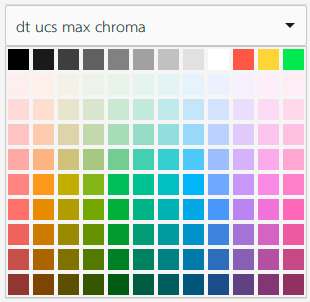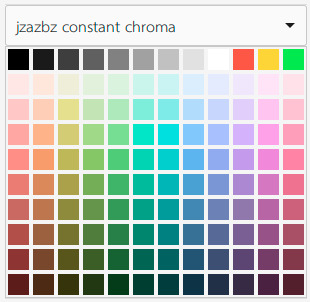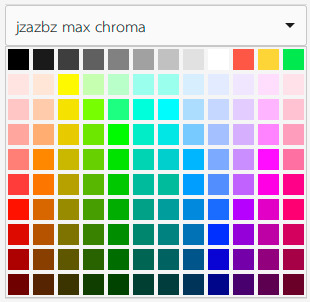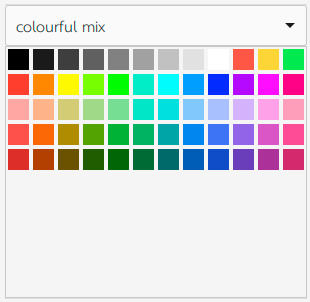If you want some palettes that suck less, I have gone ahead and made a few.
On Linux Mint I place them in /home/username/.config/libreoffice/4/user/config/
Change the .txt extension to .soc (pixls wouldn’t let me upload .soc)
The red, yellow and green squares at the top of each palette are useful for colour scales in Libreoffice calc.
“dt ucs max chroma”
dt ucs max chroma.txt (8.9 KB)
Based on the gradient titled “darktable UCS brightness/saturation” found at: Engineering | Color saturation control for the 21th century
Starting with that gradient, and using a linear srgb working profile, chroma was boosted in darktable using the ‘color balance rgb’ module, which uses the ‘darktable ucs’ colour space (same as the gradient), as far as it would go without clipping. The darker colours have a chroma increase of 80. The lighter colours have a chroma increase of 50. Only ‘blue’ went out of gamut, but I doubt it’s noticeable.
“jzazbz constant chroma”
jzazbz constant chroma.txt (8.6 KB)
Based on the “lightness slices” found at: Engineering | The sRGB book of color
The “lightness slices” show the SRGB gamut as projected by JzAzBz lightness/chroma space. For each “lightness slice”, chroma was selected at the maximum level of the hue with the lowest chroma level.
“jzazbz max chroma”
jzazbz max chroma.txt (8.9 KB)
Based on the same “lightness slices” above, but for each “lightness slice”, the maximum chroma for each of the 12 hues was selected.
“colourful mix”
colourful mix.txt (4.7 KB)
This one is a bit random. The top row is the maximum possible saturation of each hue from the “lightness slices”, the bottom two rows are happy accidents discovered in the process of playing with different blend modes for the dt ucs gradients, while other row is from the “jzazbz constant chroma” palette, since I’m pretty sure I will never use that palette for anything, but I might use this one row for light text on a black background.