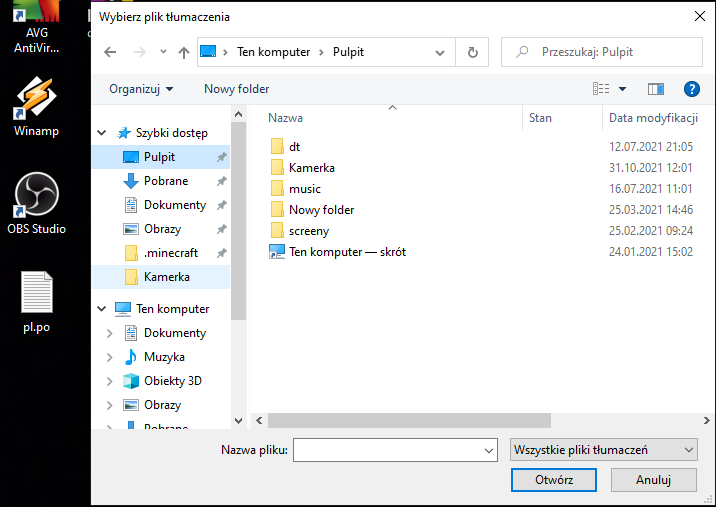Hi, I have installed an older version of darktable (3.4.1), because it has polish language, but it is not working properly. When I start, the console pops up for a second, then disappears and the program won’t start. Before that, I had the latest version installed which I uninstalled due to missing mine language. Anyone can help?
OS: win 10
Hi Oskar,
Welcome to pixls.
The latest version of darktable, 3.6 compared to 3.4, uses:
- different options,
- differently set up database(s),
- added/changed tools.
You’ll run into all of these when you downgrade from 3.6 to 3.4.
The options aren’t all that problematic: Just move your darktablerc file and start darktable. Downside will be that you’ll have lost all your preferences, but those aren’t all that hard to redo.
The added/changed tools is a bigger problem if I assume that you have used them while being on version 3.6. Those edits will either be lost (tool isn’t available in 3.4) or might behave differently (tool has been changed). You might need to check all the edits you did from the point to started using 3.6.
The database change is the biggest issue: You can’t downgrade. This is also the probable reason why darktable crashes: 3.4 doesn’t know what to do with a database that belongs to 3.6 and gives up. The only solution that I know of is to remove the database(s) altogether and start fresh.
This leaves you with 2 options:
- Don’t downgrade. Use English and wait until Polish becomes available.
- Start from scratch: Remove both db files and the darktablerc file (everything to make sure). This is the same as a fresh install. This doesn’t take care of the sidecar files that might have info in them that is 3.6 specific. I’m not 100% sure that this will not be an issue (I think it will not be, though).
My advise: Do not downgrade.
polish translation for 3.6. was provides a couple of days ago: https://github.com/darktable-org/darktable/blob/master/po/pl.po
to use this with a 3.6. build you need to open it in a po file editor and convert this to a mo file. the resulting pl.mo file needs to be renamed to daktable.mo and put in the locale/pl/LC_MESSAGES/ directory
here’s the file from my recent osx build - maybe this helps
darktable.mo.zip (118.2 KB)
How to transfer a polish translation from github to poedit?
Go to the link provided by @MStraeten
- click on the raw button. This will open the content without all the GitHub stuff.
- right click anywhere in the page, and save page as (in Firefox, I’m sure other browsers will have a similar option).
Now you can start poedit and load that file.
Just gave it a try myself and that specific file is loaded without any issues. What, exactly, did you do?
You posted a screenshot but I’m not sure what I’m looking at (My Polish language knowledge is non-existent). I do not see a file called pl.po
The pl.po file is what you should have saved after the raw → right click → save action.
Please elaborate (in English).
I did as you wrote, raw → right click → save action
Then I opened poedit and clicked browse files and I searched for a file by name and chose it:

Then I got an error with The file cannot be opened. Unsupported file format.:
It seems that you have named the file pl.po.txt. That is incorrect and poedit will not load that file and throw an error.
Rename it to pl.po and try to load it again.
Yes, but he calls himself that. I also tried changing the type of the saved file to all files and it still doesn’t work.

I haven’t used Windows in over 25 years, but renaming a file shouldn’t be all that hard.
Just did a search and came up with this link: 6 Ways to Rename Files and Folders in Windows 10. One of those should work for you.
The file has a valid name but text type, there is probably a problem here.
![]()
Is that an assumption or have you tried loading the pl.po file and did poedit complain?
Just in case: The text type should be “plain text” or something similar. Don’t you get that option when saving it from your browser (you use firefox?). I can change the name and the document type:
BTW: Have you tried using the darktable.mo.zip file that was provided?
I haven’t used Windows for a while but iirc there’s an option in Windows Explorer to hide the file extension for known file types. So the “.txt” extension is present on the file but not shown in Explorer. If you can find this option and disable it, you might be able to change the extension.
Perhaps see How to Hide File Extensions in Windows 10 - StackHowTo
I have it turned on.
I have the same as you in the screenshot. Later, when I try to find this file with the program, it does not see it.
Or I do as I wrote here:
Do not understand the question
MStraeten explained what to do in post #3 and offered you the darktable.mo file he created:
You could try using that one and forget about creating one yourself using pl.po and poedit.
I tested/checked and the file he created on his OSX based machine is the same as the one I just created on my Linux machine. I’m sure you can use it on your Windows box.