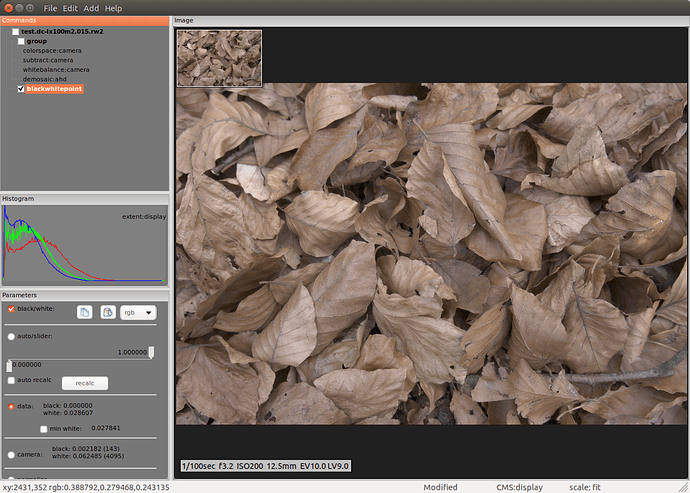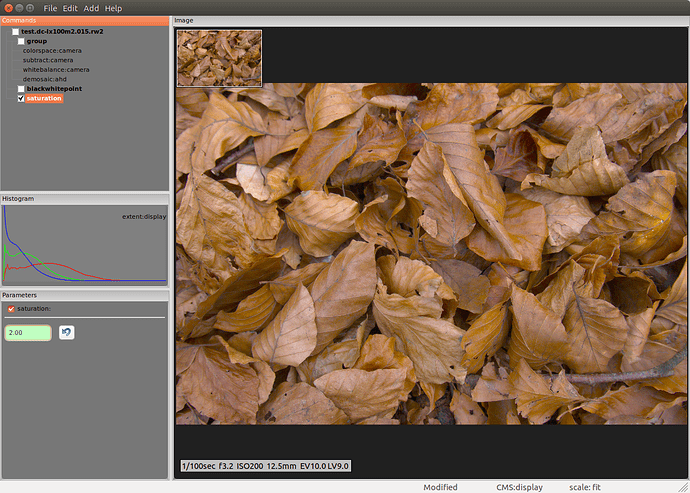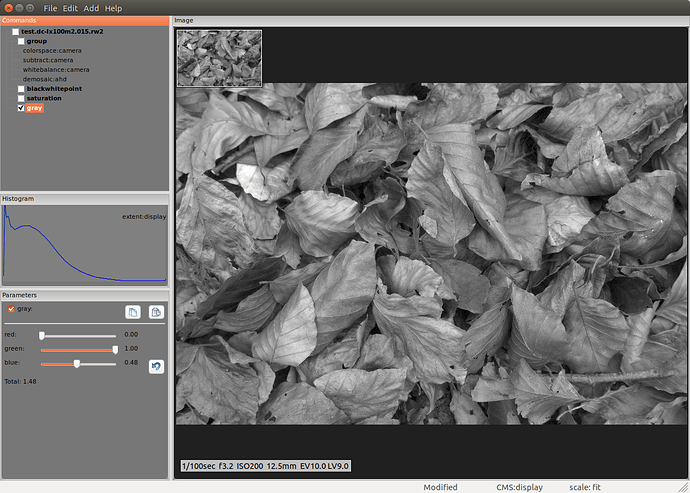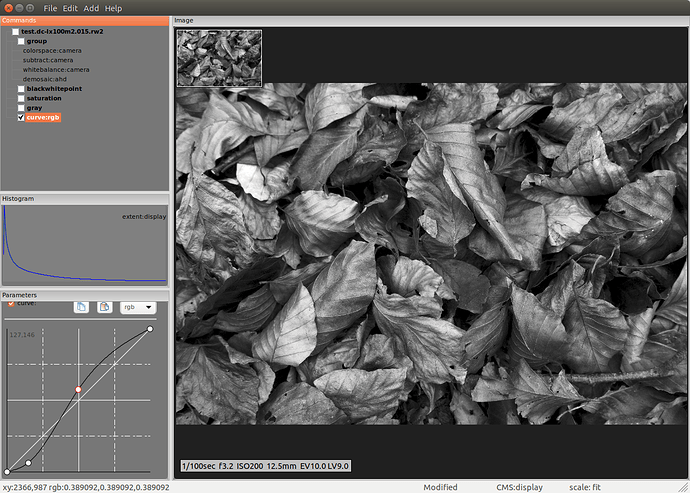Thanks! Myself, I was rather surprised at the result, but it reflects some of my recent thinking, trying to explain monochrome elsewhere.
Yes, I did this with my software, and for this purpose it supports what I believe is something essential: the grayscale tool needs to go after any color manipulation tools, as it’s those colors that are transformed to their fundamental tone. At risk of polluting the thread, I’m going to post incremental screenshots of my processing; first, here’s the linear RGB image:
Of note is the histogram; the raw image from the file is 10-bit, so only 4095 separate gradations of tone. So, since the image by-channel is predominantly red (the red channel mean is significantly larger than the other two channels) I decided to try amping up the color saturation prior to grayscaling to emphasize the dominant color, brown. Next screenshot shows application of a simple HSL saturation set to 2.00 (normal, no-saturation is 1.0):
I would never do this much color manipulation in a color image, but that’s not where we want to end up. Now, here’s the grayscale:
This is where the magic happens… So, grayscaling an image is essentially turning each RGB pixel into a single monochromatic tone value. In rawproc, that starts as a weighted sum:
G = R*0.21 + G*0.72 + B*0.07
Those weights are what produces a perceptually accurate tone. Now, you 'll notice the sliders in the paramters pane are decidedly not those numbers; red is crushed to 0.0, green is amped up to 1.0, and blue is ~0.5. I can’t really explain the specifics of how those numbers produce a particular pleasing tonality to brown (which, according to Wikipedia, is R=150, G=75, B=0), but it has to do with taking the red and green components of brown and basically inverting their contribution to the tone.
Now, once the image is monochrome, one can do things to the tone you’d never think of trying on the color equivalent. I’ve applied tone curves to other monochrome images that’d make you wince, but for this one all I really wanted to do was increase contrast:
Note here that the histogram and curve are depicting and working on the lower end of the image, which internally was still ‘linear’ up to the point of applying the curve. In rawproc, whateever tool is checked is what’s piped to the display, where it is transformed using the display profile. I bring this up because it illustrates what @anon41087856 has been trying to explain: the display tone transform should be considered separate from our discretionary manipulations.
Ah, just saw @heckflosse posted a “toned” monochrome, nice! To that end in rawproc, the monochrome image is still RGB, where R=G=B, so one can re-introduce such color shifts by adding a per-channel curve. Here’s what I usually do to replicate sepia:
The curve works just the red channel; just a slight lift on the low end is all it takes. Knowing brown is a red-green mix, one could also add a green curve to mess with both components.
I hope the thread space I took up with this is helpful…
Oh, probably need to do this, even for screenshots:
All screenshots licensed : Creative Commons — Attribution-NonCommercial-ShareAlike 4.0 International — CC BY-NC-SA 4.0