_DSC4665.ARW (47.3 MB)
![]()
This work is licensed under a Creative Commons Attribution-NonCommercial-ShareAlike 4.0 International License.
(Hope I did the CC thing right).
I encounter something where it makes me go ‘huh?’. And I wonder if it’s a limitation of the module, me not understanding something, a bug, me not using it right, all of the above or whatever :).
The shot was a quick-n-dirty snapshot at home, and not even on of the keepers. But it illustrates the problem nicely.
If I use the ‘legacy color workflow’ (As in, I use whitebalance with no ‘color calibration’ ) I can get something that looks quite OK easily.
The whitebalance ‘as shot’ is not perfect, but if I use the white-balance module and the picker to sample the entire image (or the white part in the bottom-left) I get something acceptable:

The skin tone is quite ok, and the colors of the hat and the blanket match what I think of them in the real scene. I circled where I sampled, and I’ve got almost no other modules enabled except ‘the base starting point’. I disabled filmic and color calibration to just focus on the color part for now.
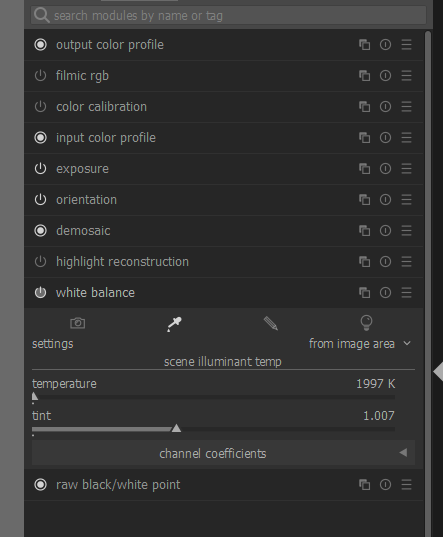
Now, when I set whitebalance to ‘camera reference’ like it was set initially, enable ‘color calibration’ again, and sample the same area, I get this:

The skin tone went a bit magenta. There are brightness changes , but I don’t even care about those (yet). It’s the tone of the skin.
And wherever I try to sample, or however I try to change settings and sliders in the CAT tab, I can’t seem to get it right to be more like the normal white balance mode.
Where is this difference coming from? Is it expected?
Can I do something to prevent it, or is this just one of those pictures where I need to discover to not use ‘color calibration’ ?



