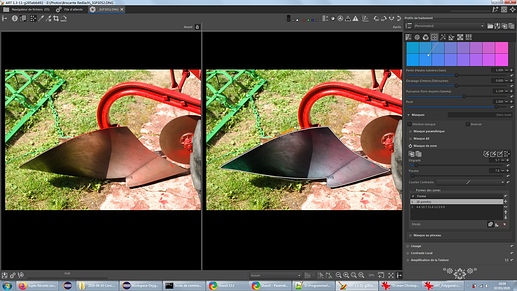Development is done. Now the review and approvement phase by @agriggio.

 I’ll take a look as soon as I can!
I’ll take a look as soon as I can!
Looks excellent !
Here is a screencast of polygon shape creation. I hope you’ll be able to read this file.
Bravo @Hombre
Wow, Christmas comes every few weeks with this program… Well done @Hombre.
Super @Hombre
Congratulations! what a job!! 
Hello @Hombre , I was wondering … This tool was not originally intended for the spot corrector?.If so, could we implement it in the tthe spot corrector module?
Not, it was not. But I can investigate how much work it represent to add it to the Spot tool.
I imagine that it is easier to ask than to do!  That said it would be a real plus especially to remove lines or traces on the scan of analog film for example or power lines on a landscape
That said it would be a real plus especially to remove lines or traces on the scan of analog film for example or power lines on a landscape
However it would still be a cloning algorithm, unless @agriggio has something under the hood for this.
the spot removal tool already supports different levels of detail preservation (including some that use a tweaked version of the healing brush from GIMP), so it’s already a bit more that simple cloning. It would probably need to be adapted for shapes other than circles, but it should be possible to do.
However, having this in the masks is already great! 
Remember that ART is not meant to be a GIMP/Krita replacement, its retouching capabilities will never match those of the pixel editors, that’s out of the scope of the tool. (But of course we can always try to improve)
superb work, another excellent improvement to come… bravo @hombre 
You are right Alberto on the fact that ART is not supposed to replace Krita or Gimp. I told myself that it would be useful since the tool is created to also place it in the spot corrector because it would logically be in its place if of course it did not represent a titanic job 
I would say that when the spots from your lenses/sensors tend to be ‘shapes’ you might have to consider cleaning the equipment 
unfortunately is not always easy … For example, the Panasonic LX100 does not allow to do it either even because its lens is not removable 
You mean is not ‘interchangable’. Nothing is ‘not removable’ for a person with a hammer and enough motivation to ‘fix’ something :).
But leaving the joke aside, yes, for some cameras is more complicated to do it and if one does not have the tools/skills needed, could be to expensive to clean it.
A tool with adaptable shapes would be really fantastic for removing scratches from scanned negatives! (and would allow to get rid maybe of Krita’s beautiful cloning brush !)
Scratches would justify a dedicated tool, where you draw a line or curve over it and the algo fill the line with surrounding color and texture, possible because it would be really thin. Of course, for spot like scratches, you’ll still need to draw an area.