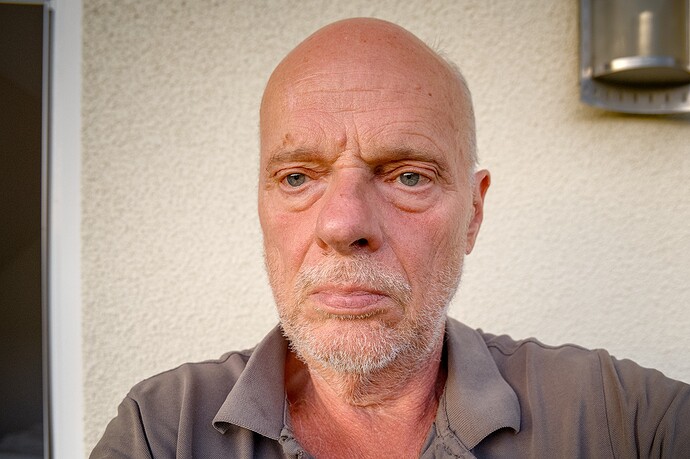The RAW file itself is not affected by the WB setting.
The WB setting is only an information that is transferred to the RAW processor so that it can use it as “as shot” or “as camera”.
Is that what you wanted to say?
I’m really looking forward to it.
Your example has shown me that much more is possible than I had assumed.
It motivated me so much that I couldn’t rest until I had achieved a similar quality to yours. Without your contribution, I would have given up much earlier and thought in frustration that I couldn’t do any more in this shooting situation.
AWB_ART-1.jpg.out.arp (12.3 KB)
This is the best I can do with ART at the moment.
Of course, what I’m not looking for is for someone to develop the image well for me, this shot is not important. What I want is to learn how to approach a photo like this to get the best out of it.
Well done!
For skin, I tend to rely on standard values, as suggested by @priort too.
The goal is to get close to these values with any tool available that you feel comfortable with (for example I used ‘color equalizer’, but I could have also used curves etc.)
The only suggestion I would give you is that, whatever the color space, to read the color picker values in Lab because I find it easier to keep track of two values that represent the colors rather than three, such as RGB.
For Caucasian skin tones, the ‘b’ channel should be minimally higher than the ‘a’ channel, typically values for ‘a’ between 14 and 18 and for ‘b’ between 16 and 20.
Of course these are guidelines.
These are usually the values of the mid-tones, in the shadows there is usually more yellow while in the highlights ‘a’ and ‘b’ are equivalent or ‘a’ could even be higher (by a little).
In less than ideal conditions, with colors that reflect on the skin, perhaps green or blue, things get slightly more complicated and you have to be guided by your eyes and common sense.
I think if you don’t know the person on the photo, it probably makes sense to go for some standards. But if I know it, I wouldn’t. I’m anyway a person who rely more on his feeling when it comes to editing pictures.
For me this guy looks more like that ![]()
AWB.RW2.xmp (15,6 KB)
But I’m not the one who is into portrait photography.
Hello @lightlover
oh, I can see that you greatly overestimate my skills and knowledge.
May I tell you that I have understood next to nothing of what you have said here, without discouraging you from telling me more of your skills. I see myself as an artist, I’ve been making portraits for over 50 years, in the past all in black and white on film. Now I’m starting again after a long break. Now, of course, in color and digital.
I’m now 70 (see picture) and learning is not so easy for me. The picture I developed myself was purely intuitive, without any concept.
But I want to seriously work my way into it so that not a word you say is in vain. So one thing at a time:
-
… I tend to rely on standard values, …
What are the standard values? -
… to read the color picker values in Lab …
I found the color picker in ART and I can see the Lab values. -
Do you never use the vectorscope when editing photos? This is standard for video editors, because the I-line is the skin tone line.
How do you know all this?
I very much hope that my little knowledge will not put you off. It would be wonderful if you could be patient with my color problems.
yes, I said:
On my Sigma SD9, the in-camera selected WB or Custom WB matrix is passed in the raw file to the converter as meta-data. The raw data is not affected by the WB setting …
Which means exactly the same as your re-wording of my post.
In other words, the raw FILE is affected but the embedded raw IMAGE DATA is not affected.
AWB.jpg.out.arp (13.1 KB)
An attempt with Art but i don’t know this software.
I suspect I made more moves than needed!
Hello @lightlover
thanks for the version with ART.
I’ve actually found a very good version myself. If you don’t know ART, you don’t need to familiarize yourself with it. If you are interested, load my profile in Art and see how I did it.
AWB_ART-1.jpg.out.arp (12.3 KB)
Let it go.
What interests me most now is why you know your way around so well.
Did you find the good colors because you used the Color Picker to find the right standard values?
Tell me, do you never use the vectorscope?
What else do you do if you don’t help others find the right colors?
edit:
I had sent you an .arp that requires a clt, here is one that works with ART’s Strandard settings:
AWB.Color Equalizer-1.jpg.out.arp (12.0 KB)
Hello,
the standard values are not a secret, search for those on the web, use those as a starting point and let your eyes guide you for fine tunings.
The vectorscope can be useful also.
standard values are not a secret
Unfortunately, I can’t do anything with the term “standard values”, perhaps because I have to translate these English words. I’m certainly not too lazy to google. What else can you call the term in question? Unfortunately, I’m completely in the dark.
And of course, as you say, I will pay particular attention to what the eyes reveal and look closely at what the picture needs.