Looks really nice. I like the colors. The have a very natural look. The highlights look great.
When using RT, how would one generally go about creating a tone curve from scratch? (Not using the automatched one). I always found this a bit difficult.
Looks really nice. I like the colors. The have a very natural look. The highlights look great.
When using RT, how would one generally go about creating a tone curve from scratch? (Not using the automatched one). I always found this a bit difficult.
It’s been a long time that I exported two exposures from RT and merged them manually in Gimp. But it worked fine and was fun.
Thanks. I have a preset in color calibration with the values you see in R,G,B tabs to boost saturation, and parametric mask to reduce its effect in shadows, highlights, and highly saturated areas. In that way it becomes like a vibrance tool. Then all I have to do is adjust opacity (30% is my default), and compare blend modes of ‘normal’ and ‘chroma’.
Contrast Eq was used for fine detail sharpening, also masked to reduce effect in highlights. The little bump you see in the coarse area I started using for a subtle contouring effect on portraits - then found it often works well on landscapes too! Have also saved it as a preset for faster workflow.
Thanks. There are so many different ways to do a tonal curve in RT. My preferred method is to use tone curve in exposure module. I set the curve to ‘parametric’ and ‘film-like’, view the image in black and white (clicking luminosity tab above image), adjust ‘shadows’ ‘darks’ ‘lights’ ‘highlights’ sliders to taste, then adjust the three control points under the curve. Other curves can give you finer control, but I keep things pretty simple. Typically in RT I will get exposure ETTR, and raise dark areas with the curve to see some details in the shadows. This workflow is a bit different to DT, where I will boost exposure so the mids are nice and bring highlights back with filmic. I think that kind of log tonemapping done in DT is now available in dev versions of RT, and will be included master 5.9, so I guess my future RT workflow will be the same as DT.
Thanks for taking the time to share your edits folks. Some lovely looking renditions could be produced using a range of tools. I will look into them when I have some more time and hopefully learn something.
DT master
whitebalancing,
some tone equalizer


local contrast masking
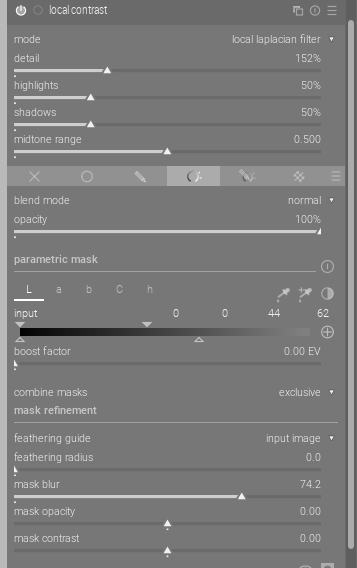
and graduaded density.
Brandon Woods Sunrise 1.RW2.xmp (14,6 KB)
With Harry Durgin method.
@lightlover hello & welcome! Can you please attach your sidecar file so that others can learn from your edit?
@paperdigits hello, this image started at default values in acr and then it was edited in Photoshop 
Can i upload the psd file?
Hi @lightlover, I think you may have missed some details about this forum… This forum is here to support Free and Open Source software for photographers. So ACR and Photoshop are not really of interest here since they’re not free or open source.
Being Free and Open Source means that we can study and improve our tools, without needing to infringe upon the software freedoms of our users.
Anyone with a capable computer can get and run our tools, and we don’t need to rely on Adobe, Phase One, or any other software vendor to process our raw files.
While I’m glad ACR and Photoshop are working for you, they are not tools we are interested in, nor can everyone here make use of a PSD to learn from what you’ve done.
If you’re interested in switching from ACR and Photoshop to some FOSS tools like RawTherapee, darktable, gimp, krita, et al, we can certainly help.
But we are generally not interested in ACR/Photoshop edits for Play Raw threads.
@paperdigits you’re right, I misunderstood even though I had a suspicion … 
I’ll avoid posting other files edited with non FOSS tools in this section, sorry.
Such a lovely picture. But highlight reconstruction was a pain for me using dt.
Wow, I see what you did with the color zone module, manually replacing all highlight reconctruction tools/strategy by carefully bending those by hue lightness/hue/saturation curves ! I believe this is the best darktable attempt to recover the blown areas on this specific image we’ve seen so far …
Which rise several questions :