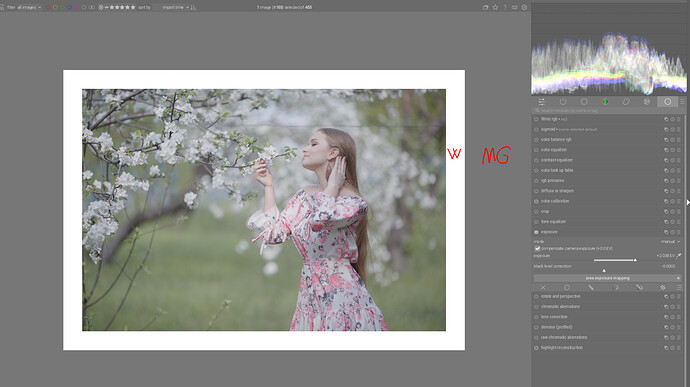Ya the nuance of the linux stuff sometimes gets lost on me…With Windows, I just install in a modified directory name for the program and then create a file in there called config and run DT with pointers to that folder for all the config stuff… then I just use a subsample of edits for practice and keep that separate as well…
A nice comparison, and there are definitely quite a few differences. As well as the ones you point out, I notice the eye on the Sigmoid version has more pop and there is greater contrast in the midtones and shadows. But the AgX version has more contrast in the highlights and is more colourful.
I have just had a play around for the first time. I’m very impressed with it too, although it’s too early to say whether I prefer it to Sigmoid. You definitely have more control in AgX because of the extra slider for offset.
Not sure if it’s just the way my brain wants to work, but I want to set Offset first before Slope and Power, but the sliders aren’t in that order. I’m interested in how others are using it.
I would and have used it last …not that this is right…going a bit on the way Boris was using the neutral preset with sigmoid or using the tone EQ to compress the DNR…I work with the slope and power …leaving a little upper room for saturation as it seems to brighten the image and then for other modules as well and then the offset just seems to drop things down or I guess raise it up to set your blacks so I do that last…but it could just be how I get used to working… setting the black impacts a lot of aspect of the edit so I like to tweak it last…
Yeah, I can see that way of working. But Offset doesn’t just do the blacks if Power is at 1.0. It lifts or lowers the whole range, so it can be used to set exposure or at least middle gray. Then you can use Slope to set the highlights and Power to adjust the contrast and skew of the contrast, whether you want it more in the shadows or highlights.
In reality though, it’s more of a dance than that. As soon as Power is adjusted, the curve is no longer linear, so the sliders behave differently in combination with each other.
Just a couple of sliders moved on this very challenging one from Play Raw, and it already looks really good I think:
Thanks everyone for the feedback on the order of the sliders. It’ll align them with the order used in the 4-ways tab of color balance rgb: offset, slope, power. Note that contrary to that module, there is no masking involved.
Can you link this play raw please I’m testing at the moment very heavily and It would be great to see how the shown edits here would look when I edit them.
In my tests the offset slider is the one I used least. I always start with exposure to bring the darker areas of the pic to a level I want to have it, then I switch on AgX and use the slope slider to control highlights. Then I use the other sliders for adjustment.
By the way, so far I agree with this:
So maybe it really makes sense to combine the modules to get the best out of it. If it is that easy to get the best out of both modules.
Is this still the most recent one?
Yes
This must be practiced, I have a hard time getting the hang of it.
The smallest positive adjustments of Slope and Offset seems to clip the highlights in not so positive ways. Power increases contrast be also darkens the image severely.
How do you work with it?
I use Ctrl + mouse wheel for the adjustments, to go in smaller steps. The main brightness adjustment should still be done using exposure.
You switch on Agx module:
Then use the exposure module to correct the exposure so that your subject is bright enough (approximately in the middle gray range or above). The “Color assesment conditions” function can help you with this. White frame is pure white and the rest of the canvas is middle gray as orientation:
Here after exposure correction:
In AgX you first increase the saturation as required:
With the clipping indicator switched on, move the slope (to reach the white point) and offset (to reach the black point) sliders. Because they are connected, you may have to move them several times to achieve pure black and pure white:
If you want more contrast in the middle gray, move the power slider to the right. You may also have to adjust the slope and offset again:
Thanks. You’re right about the eye, but that’s something I can easily address later. Sometimes I’ll set saturation to help adjust white balance and then back it off and selectively add color. It’s easier for me to add color later than to take it away.
It seems that details in both shadows and highlights are clearer with AgX. I noticed this morning that the area around the duck’s bill isnt as muddy or crushed as the Sigmoid version. It’s harder for me to restore those tones later in post
Thanks @s7habo!
Yeah, I found that there was a lot of interplay between the sliders and “functions”. Saturation severely affected contrast, that was strange.
Makes sense! Would also make sense to put that slider at the top of the module controls then.
Excellent tip, thanks!
Yes, that much I understood. ![]()
I forgot to mention that you can also shift the contrast emphasis from medium gray and highlights to shadows.
Here for example we have a scene where midtones and highlights have good contrast with the method described above:
But if we want to have softer midtones and highlights, and only more contrast in shadows, then you can control this by moving offset and power functions more to the left, with slope you only control the white point:
Here I want a softer background and the model should have good contrasts:
As a comparison, more contrast in midtones and highlights vs, more contrast in shadows and less in midtones and highlights:
Great work!
I would love to see someone capable evaluating the old bunch of “filmic troublemakers” - e.g. DSC09445.ARW, Sony 4K HDR Demo - Camping in Nature.mp4.7z, and 0L0A3314.CR2. You know sigmoid vs AgX vs filmic.
From my very limited testing vs sigmoid:
- sigmoid works even when simply turned on - AgX requires tuning
- the full range of [0;2] and [-1;1] is a bit too wide since I was mostly fiddling around the mid points (it might be just me)
- AgX often results in a bit more “plasticity” or details compared to sigmoid
Now I have really compared a lot!
I compared Base curve, sigmoid and AgX.
They all have their advantages and disadvantages. At least from my point of view.
Base curve:
pro
It’s really easy to understand, you have the choice to steer the curve exactly the way you want, exactly on the position you want
contra
On pictures with a HUGE dynamic range it gets hard to steer it EXACTLY the way you want (@kofa already described the problem)
Sigmoid:
pro
I’m used to it. Nice handling of contrast in the midtones.
contra
often a lack of saturation (easy to correct). Highlights often look somewhat dimmed and unnatural (a bit harder to correct but possible)
AgX
pro
not much modules needed and just a few sliders in the module. Therefore easy and quick.
conta
The sliders affect each other. So it’s always some fiddeling needed. Sometimes there is a small hue shift (especially in the blue tones).
Conclusion (so far):
All three methods work well and it is possible to achieve similar if not nearly identical results.
Anyway for me there are two winners:
AgX and surprisingly, good old base curve. Both have the advantage that I am able to get really fast to where I want, without to many modules. Which is very important for me.
So AT THE MOMENT I tend to use base curve for pictures with a normal up to a higher dynamic range (simply because I’m able to steer the curve exactly the way I want and the colours are treated more the way I like).
For images with a high and extreme dynamic range I will switch to AgX.
I recall that image too and also there was one at about the same time as it in a coffee shop with a blown out window that was quite dark… might have been part of a noise question or highlight recovery…
These might be nice ones to try…
@kofa Thanks for putting this together, both the module and supplying an AppImage.
I’ve been hooked on AgX since I discovered the Saulala app, but of course both want and need all that Darktable has to offer. This pretty much already takes me there, which is fantastic as I have a backlog of thousands of images to go through.
Like @Popanz above, I’m also seeing some hue shifts in the blues at more more extreme values. Other than that, it behaves as expected (and like Saulala does) so I feel right at home.
I like my (mostly family) pictures colorful but natural looking, and find I need values around or even above 1.5 for Saturation. Is that expected?
I also find I turn to Color Balance RGB for adding the final touches (some vibrance, a bit of brilliance and sometimes deferring a bit of saturation to shadows and mids to that module instead) and the results look great. For extreme dynamic range, just an instance of tone equalizer seems to do the trick.
Processing images is so fast and the results are super pleasing to my eye. I’m hoping this can be finalized and integrated into the master branch some point soon, as I might hold off editing until things have stabilized in terms of implementation (for the longevity of processing conventions).
I took the street market image. Simply because it has so intensive and different colours. And yes it is a good example for the hue shift in some colours.
The results are quite different. But I wanted to use as few modules as possible.
Base Curve:
P1010753 _01.RW2.xmp (8,5 KB)
AgX:
P1010753 _02.RW2.xmp (7,5 KB)
Look especially to the plane above the guys head and the blues.